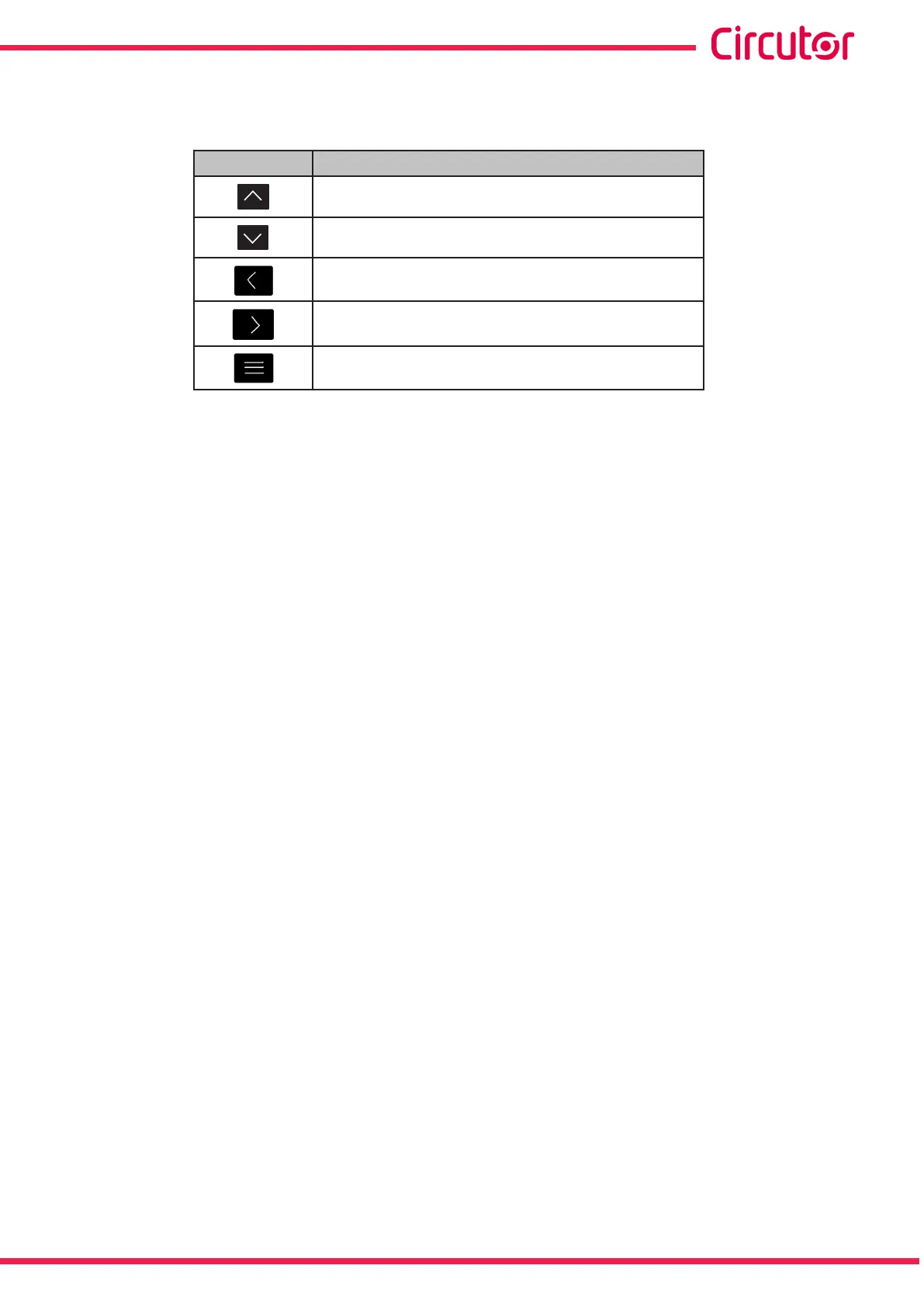Keys functions on the Configuration and Test screens, edit mode (Table 9):
Table 9: Keys functions on the Configuration and Test screens, edit mode.
Key Short keystroke
Increase the value or show the next option.
Reduce the value or show the previous option.
Previous configuration parameter
Next configuration parameter
Exit Edit mode
Note: See “4.6.2. TEST STATUS” and “5.- CONFIGURATION” for further details.
31
Instruction Manual
Computer SMART III