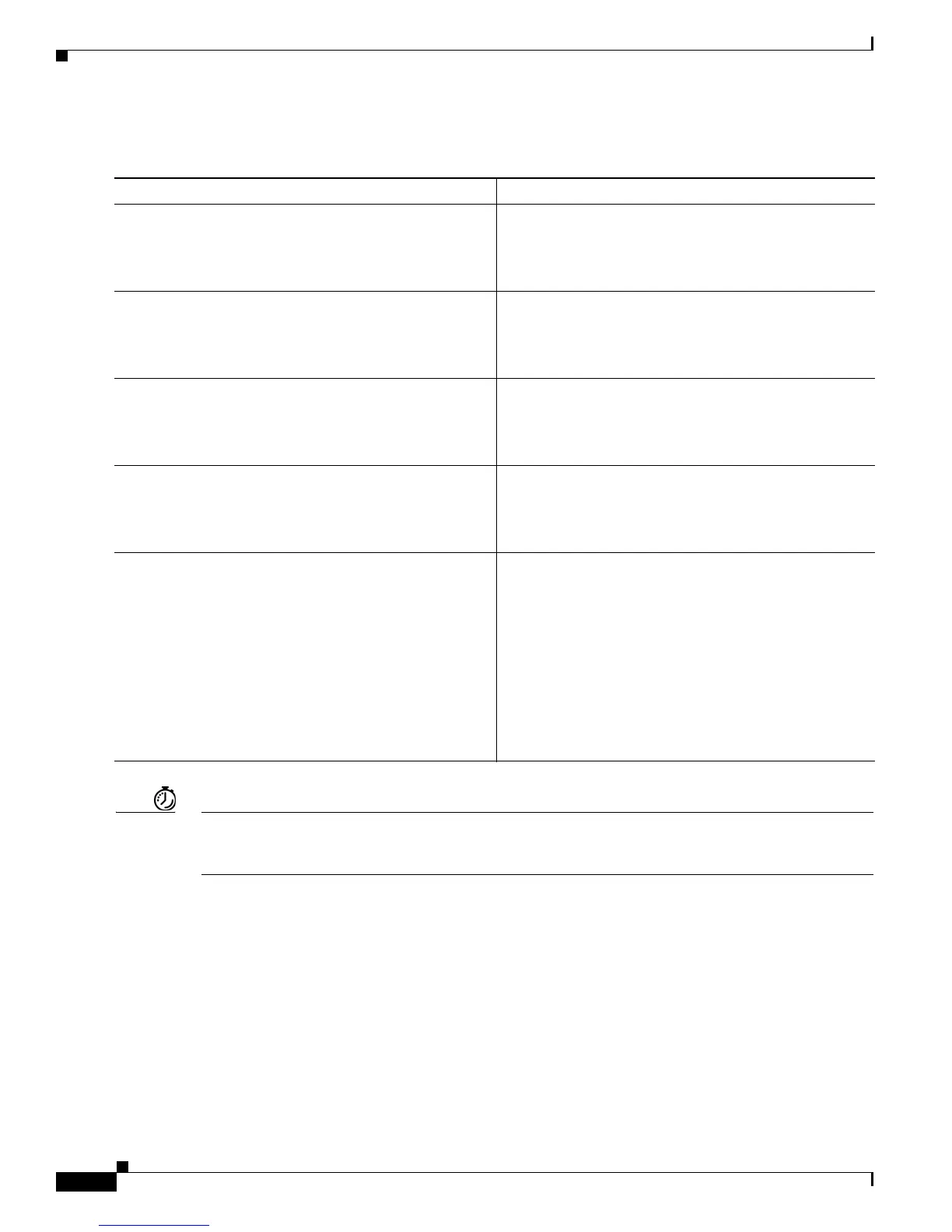C-2
Cisco IAD2430 Series Integrated Access Devices Software Configuration Guide
OL-4306-03
Appendix C Using the ROM Monitor
ROM Monitor Commands
DETAILED STEPS
Timesaver Break (system interrupt) is always enabled for 60 seconds after the router reboots, regardless of whether
it is set to on or off in the configuration register. During this 60-second window, you can break to the
ROM monitor prompt by pressing the Break key.
ROM Monitor Commands
Enter ? or help at the ROM monitor prompt to display a list of available commands and options, as
follows:
rommon 1 > ?
alias set and display aliases command
boot boot up an external process
confreg configuration register utility
cont continue executing a downloaded image
context display the context of a loaded image
cookie display contents of cookie PROM in hex
Command or Action Purpose
Step 1
enable
Example:
VG# enable
Enters privileged EXEC mode.
Step 2
configure terminal
Example:
VG# configure terminal
Enters global configuration mode.
Step 3
config-register
value
Example:
VG(config)# config-register 0x2102
Resets the configuration register settings.
Step 4
exit
Example:
VG(config)# exit
Exits to global configuration mode.
Step 5
reload
Example:
VG# reload
Reboots the voice gateway with the new configuration
register value. The voice gateway remains in ROM
monitor and does not boot the Cisco
IOS software.
As long as the configuration value is 0x0, you must
manually boot the operating system from the console.
See the boot command in the “
Command Descriptions”
section in this appendix.
After the voice gateway reboots, it is in ROM monitor
mode. The number in the prompt increments with each
new line.
