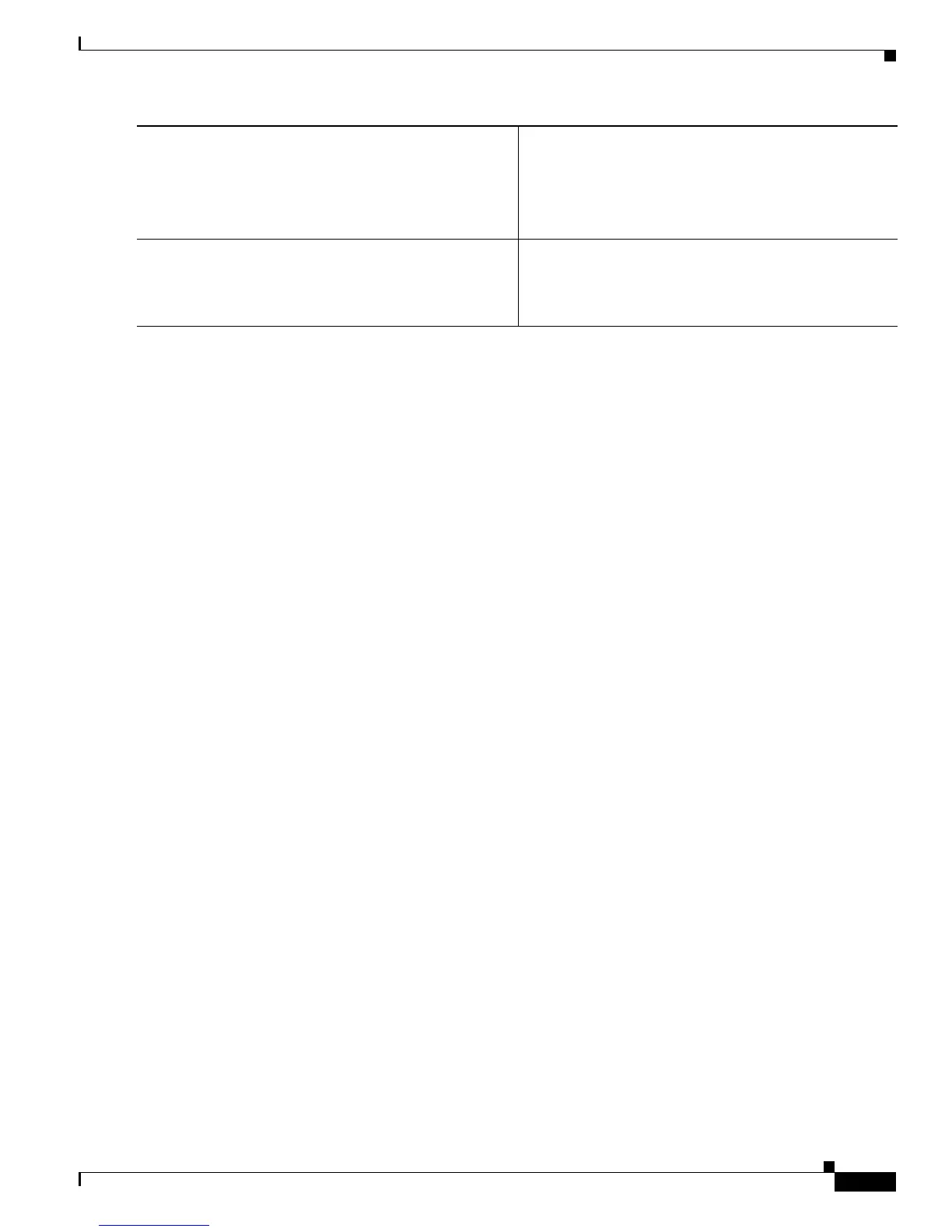3-35
Cisco IAD2430 Series Integrated Access Devices Software Configuration Guide
OL-4306-03
Chapter 3 Configuring with the Command-Line Interface
Configuring 1-Port ADSL/SHDSL WAN Interface Card
Verifying ATM Configuration
Use the following commands to verify the ATM configuration:
• To verify current configuration and to view the status for all controllers, use the show
running-config command.
• To view ATM controller statistics, use the show controllers atm slot/port command.
• To verify the PVC status, use the show atm vc command. Make sure that active PVCs are up.
• To help identify ATM-related events as they are generated, use the debug atm events command.
• To indicate which interfaces are having trouble, use the debug atm errors command.
• To identify an entry for the ATM interface you configured and to show an entry for the ATM
slot/port that you configured, use the show ip route command.
• To display the configured list of ATM static maps to remote hosts on an ATM network, use the show
atm map command.
• To view the status of an ATM interface, use the show interface atm slot/port command. Make sure
that the ATM slot/port and line protocol are up, as shown in the following example:
Router# show interface atm1/0
ATM 1/0 is up, line protocol is up
Hardware is DSLSAR (with Alcatel ADSL Module)
MTU 4470 bytes, sub MTU 4470, BW 800 Kbit, DLY 2560 usec,
reliability 255/255, txload 1/255, rxload 1/255
Encapsulation ATM, loopback not set
Keepalive not supported
Encapsulation(s):AAL5 PVC mode
24 maximum active VCs, 256 VCs per VP, 2 current VCCs
VC idle disconnect time:300 seconds
Last input never, output 00:00:01, output hang never
Last clearing of "show interface" counters 03:16:00
Queueing strategy:fifo
Output queue 0/40, 0 drops; input queue 0/75, 0 drops
30 second input rate 0 bits/sec, 0 packets/sec
30 second output rate 0 bits/sec, 0 packets/sec
2527 packets input, 57116 bytes, 0 no buffer
Received 0 broadcasts, 0 runts, 0 giants, 0 throttles
0 input errors, 0 CRC, 0 frame, 0 overrun, 0 ignored, 0 abort
10798 packets output, 892801 bytes, 0 underruns
0 output errors, 0 collisions, 0 interface resets
0 output buffer failures, 0 output buffers swapped out
Router# show atm vc
Step 13
exit
Example:
Router(config)# exit
Exits from global configuration mode.
Step 14
show interface atm
slot/port
Example:
Router> show interface atm 1/0
Verifies the ATM interface configuration.
Command or Action Purpose
