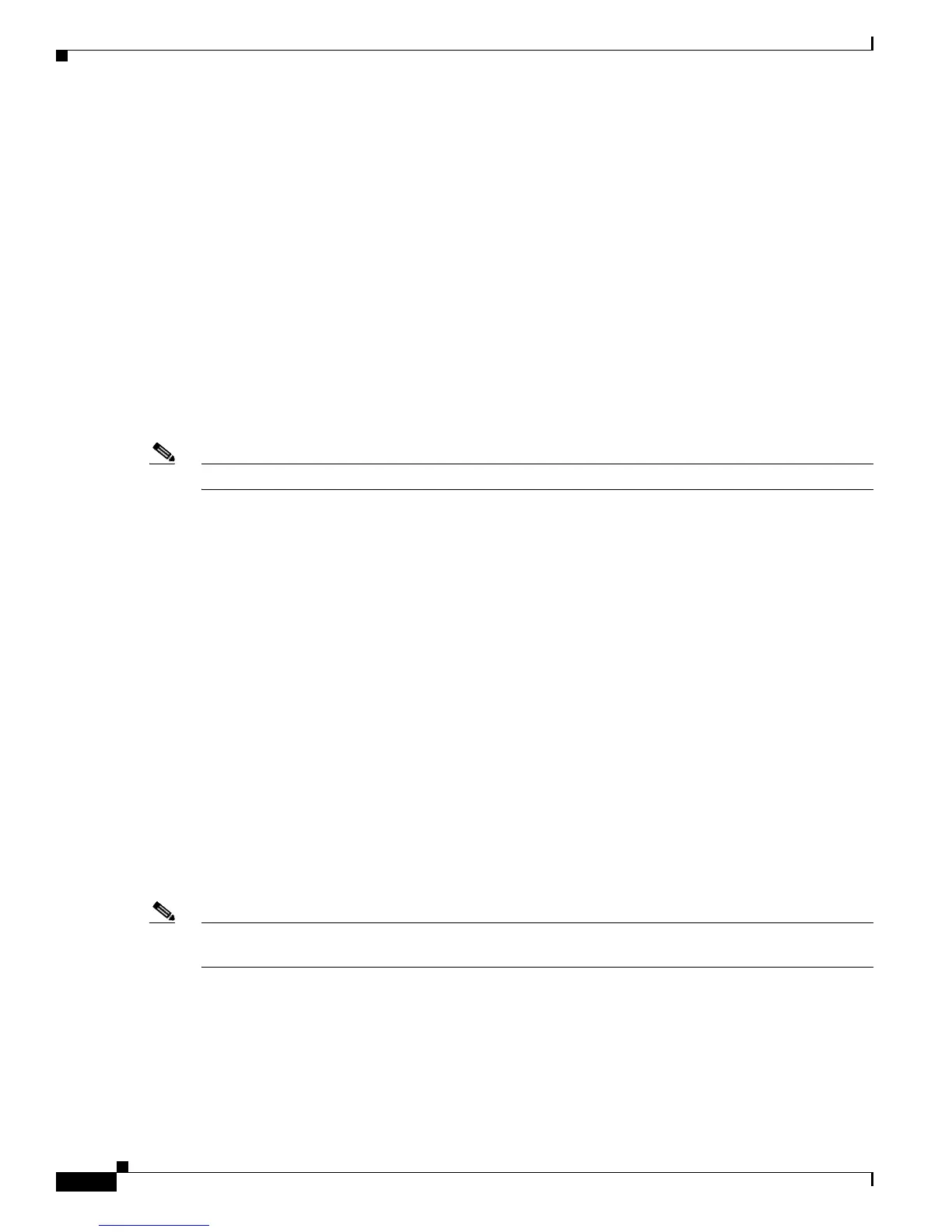2-12
Cisco IAD2430 Series Integrated Access Devices Software Configuration Guide
OL-4306-03
Chapter 2 Using the setup Command Facility
Configuring Controller and Interface Parameters
Switched Mode
The following is an example of a 1-port, 4-wire 56-kbps DSU/CSU switched-mode configuration using
the setup command facility:
Do you want to configure Serial0/0 interface? [yes]:
Some encapsulations supported are
ppp/hdlc/frame-relay/lapb/atm-dxi/smds/x25
Choose encapsulation type [ppp]:
Switched 56k interface may either be in switched/Dedicated mode
Choose from either (switched/dedicated) [switched]:
The following switched carrier types are to be set when in switched mode
(at&t, sprint or other)
Choose carrier (at&t/sprint/other) [other]:
Do you want to map the remote machine's ip address in dialer map? [yes]:
IP address for the remote interface : 1.0.0.2
Note The setup command facility asks for only one telephone number for both IP and IPX (if IPX is enabled).
Please enter the phone number to call : 1234567890
Configure IP on this interface? [yes]:
IP address for this interface: 1.0.0.1
Subnet mask for this interface [255.0.0.0] :
Class A network is 1.0.0.0, 8 subnet bits; mask is /8
Dedicated Mode
The following is an example of a 1-port, 4-wire 56-kbps DSU/CSU dedicated-mode configuration using
the setup command facility:
Do you want to configure Serial0/0 interface? [yes]:
Some encapsulations supported are
ppp/hdlc/frame-relay/lapb/atm-dxi/smds/x25
Choose encapsulation type [ppp]:
Switched 56k interface may either be in switched/Dedicated mode
Choose from either (switched/dedicated) [switched]: dedi
When in dds mode, the clock for sw56 module can either from line/internal.
Choose clock from (line/internal) [line]:
Note If internal is selected, speed cannot be set to “auto.” Autosensing is allowed only when the clock source
is line.
When in dds mode, the clock for sw56 module can either be from line/internal.
Choose clock from (line/internal) [line]: internal
Warning: internal can be choose only when connected back to back.
Serial interface needs clock rate to be set in dce mode.
The following clock rates are supported on the serial interface.
auto, 2.4, 4.8, 9.6, 19.2, 38.4
