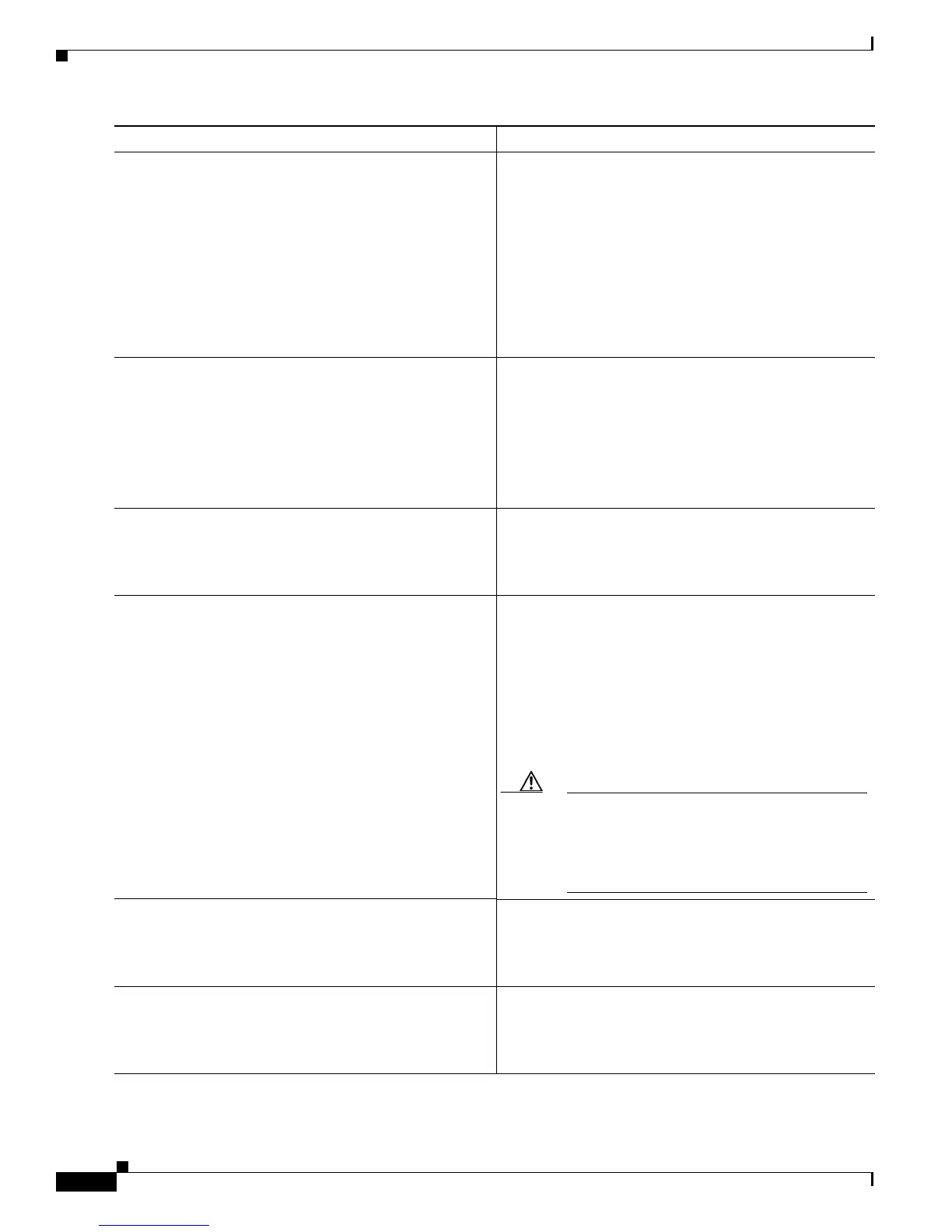3-34
Cisco IAD2430 Series Integrated Access Devices Software Configuration Guide
OL-4306-03
Chapter 3 Configuring with the Command-Line Interface
Configuring 1-Port ADSL/SHDSL WAN Interface Card
Step 7
vbr-rt
peak-rate
average-rate
burst
Example:
Router(config-if-vc)# vbr-rt 640 320 80
(Optional) Configures the PVC for real-time variable bit
rate (VBR), VBR-nrt (non-real time), unspecified bit rate
(UBR) UBR+, unspecified bit rate constant bit rate
(CBR), available bit rate (ABR) traffic shaping.
• Peak rate—peak information rate (PIR).
For SHDSL ports, set the peak rate for the trained
line rate minus 8
kb/s.
• Average rate—average information rate (AIR).
• Burst—burst size in cells.
Step 8
encapsulation
{aal5ciscoppp|aal5mux|aal5nlpid|aal5snap}
Example:
Router(config-if-vc)# encapsulation aal5autoppp
virtual-template 1
(Optional) Configures the ATM adaptation layer (AAL)
and encapsulation type.
• aal5ciscoppp—Cisco PPP over AAL5
• aal5mux—AAL5+MUX
• aal5nlpid—AAL5+NLPID
• aal5snap—AAL5+LLC/SNAP (the default)
Step 9
exit
Example:
Router(config-if-vc)# exit
Exits interface-atm-vc configuration mode.
Step 10
dsl operating-mode {adsl2[annex a|annex m]|adsl2+
[annex a|annex m]|ansi-dmt|auto|itu-dmt}
Example:
Router(config-if)# dsl operating-mode adsl2+
annex m
Configure the ADSL/SHDSL interface to operate in a
specified mode:
• ansi-dmt—ANSI full rate mode per T1.413 (ITU
G.DMT Issue 1)
• auto—Automatic detection mode
• itu-dmt—ITU full rate mode (ITU G.DMT Issue 1)
• splitterless—G.lite mode per ITU G.992.2
Caution This command is for testing or lab
environments only. Using a configuration
other than the default configuration for the
DSL operating mode can lead to unpredictable
behavior on the ADSL/SHDSL line.
Step 11
no shutdown
Example:
Router(config-if)# no shutdown
Activates the ATM interface.
Step 12
exit
Example:
Router(config-if)# exit
Exits from ATM interface configuration mode.
Command or Action Purpose
