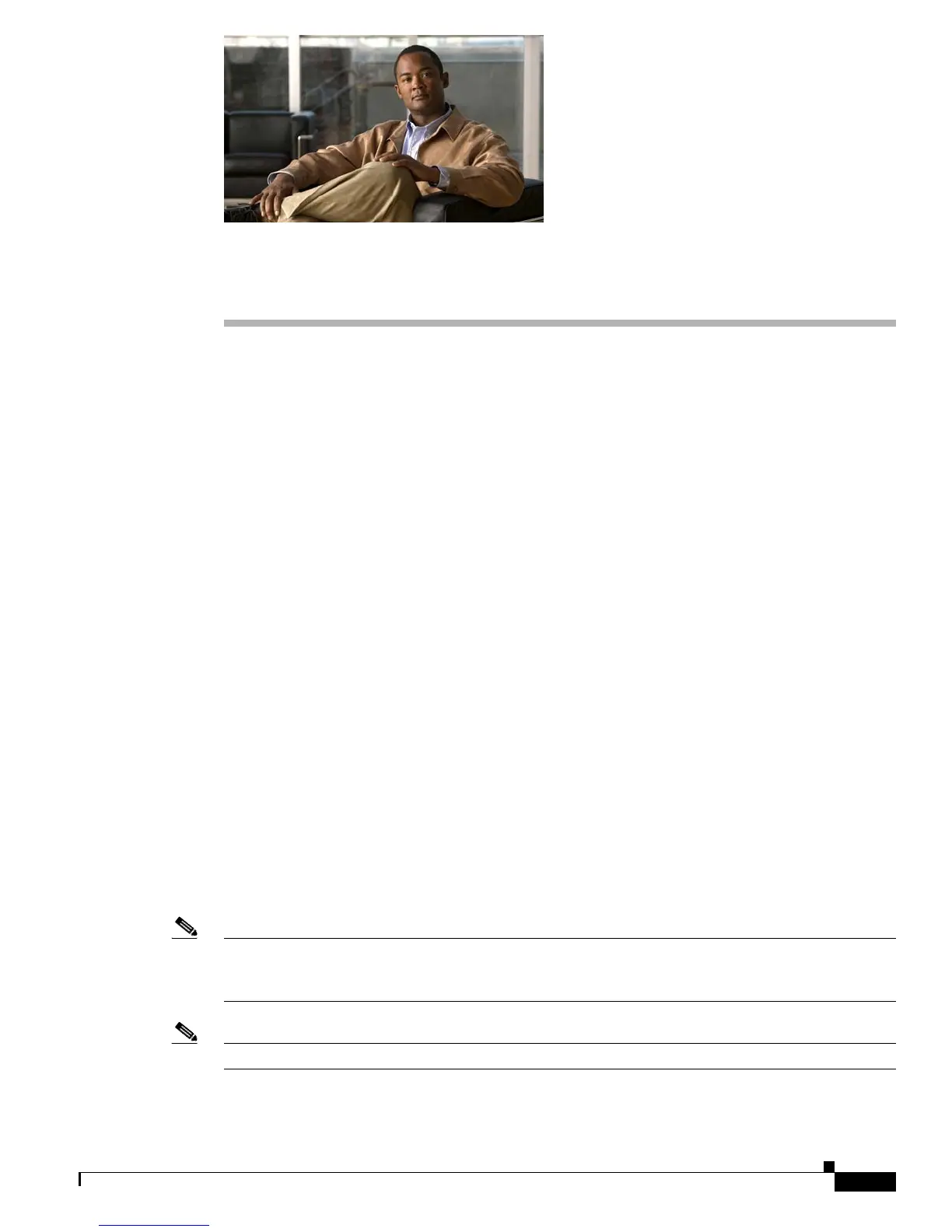CHAPTER
3-1
Cisco IAD2430 Series Integrated Access Devices Software Configuration Guide
OL-4306-03
3
Configuring with the Command-Line Interface
This chapter describes how to use the Cisco IOS software command-line interface (CLI) to configure
basic Cisco integrated access device (IAD) functionality.
This chapter presents the following major topics:
• Configuring the Hostname and Password, page 3-2
• Configuring Fast Ethernet Interfaces, page 3-4
• Configuring Network Clock, page 3-5
• Configuring T1/E1 Interfaces, page 3-7
• Configuring a WIC-1DSU-T1/E1 Serial WAN Interface Card, page 3-20
• Configuring a WIC-1T or WIC-2T Serial WAN Interface Card, page 3-24
• Configuring a VIC2-2FXO or VIC2-4FXO Voice Interface Card, page 3-24
• Configuring a VIC2-2FXS or VIC2-4FXS Voice Interface Card, page 3-26
• Configuring ATM T1-WAN Ports, page 3-28
• Configuring 1-Port ADSL/SHDSL WAN Interface Card, page 3-32
• Configuring a VIC2-2BRI-NT/TE Card, page 3-36
• Saving Configuration Changes, page 3-38
Follow the procedures in this chapter to configure the Cisco IAD manually or, if you wish, to change the
configuration after you have run the setup command facility (see the
“The setup Command Facility”
section on page 2-2).
This chapter does not describe every configuration possible—only a small portion of the most commonly
used configuration procedures. For advanced configuration topics, see the Cisco
IOS configuration
guide and command reference publications. See the
“Obtaining Documentation and Submitting a
Service Request” section on page -ix.
Note If you skipped Chapter 2, “Using the setup Command Facility,” and you have never configured a
Cisco IAD, return to Chapter 2, “Using the setup Command Facility,” and read it now. The chapter
contains important information that you need for configuring your Cisco IAD.
Note The Cisco IAD2435 router is a fixed-configuration router and does not support interface cards.
