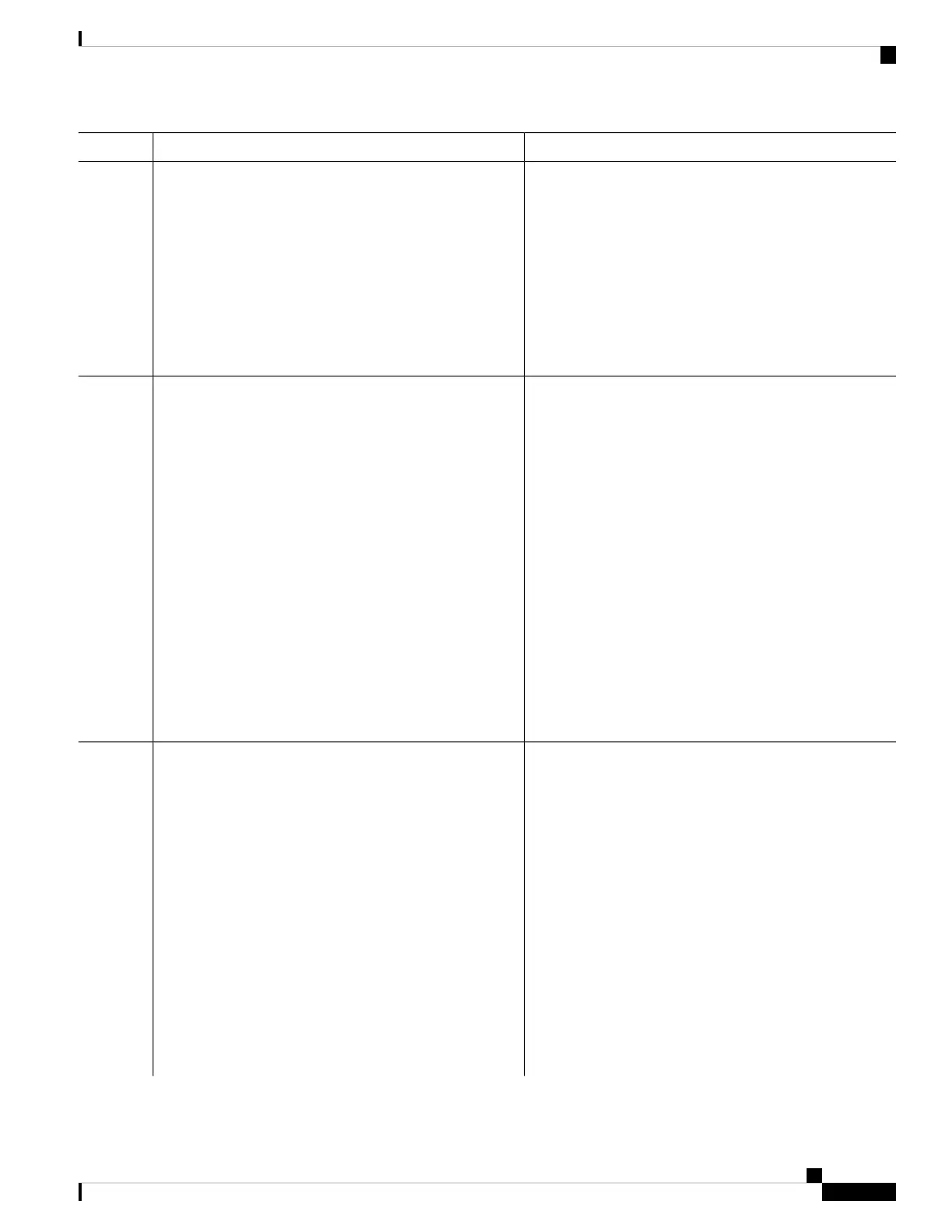PurposeCommand or Action
vlan
vlan-id
• To configure a Q-in-Any AC, use the following syntax:
dot1q vlan
vlan-id
vlan
any
Configures Layer 2 protocol tunneling and protocol data
unit (PDU) filtering on an interface.
l2protocol {cdp | pvst | stp | vtp}{[forward |
tunnel][experimental bits]|drop}
Step 4
Example:
Possible protocols and options are:
RP/0/RP0/CPU0:router(config-if-l2)# l2protocol stp
tunnel
• cdp—Cisco Discovery Protocol (CDP) tunneling and
data unit parameters.
• pvst—Configures VLAN spanning tree protocol
tunneling and data unit parameters.
Example:
• stp—spanning tree protocol tunneling and data unit
parameters.
• vtp—VLAN trunk protocol tunneling and data unit
parameters.
• tunnel—(Optional) Tunnels the packets associated
with the specified protocol.
• experimental bits—(Optional) Modifies the MPLS
experimental bits for the specified protocol.
• drop—(Optional) Drop packets associated with the
specified protocol.
Saves configuration changes.Do one of the following:
Step 5
• end • When you issue the end command, the system prompts
you to commit changes:
•
• commit
Uncommitted changes found, commit them before
Example:
exiting(yes/no/cancel)?
[cancel]:
RP/0/RP0/CPU0:router(config-if-l2)# end
• • Entering yes saves configuration changes to the
running configuration file, exits the configuration
session, and returns the router to XR EXEC mode.
Example:
Example:
• Entering no exits the configuration session and
returns the router to XR EXEC mode without
committing the configuration changes.
RP/0/RP0/CPU0:router(config-if-l2)# commit
• Entering cancel leaves the router in the current
configuration session without exiting or
committing the configuration changes.
Interface and Hardware Component Configuration Guide for Cisco NCS 6000 Series Routers, IOS XR Release 6.4.x
117
Configuring 802.1Q VLAN Interfaces
Configuring an Attachment Circuit on a VLAN
