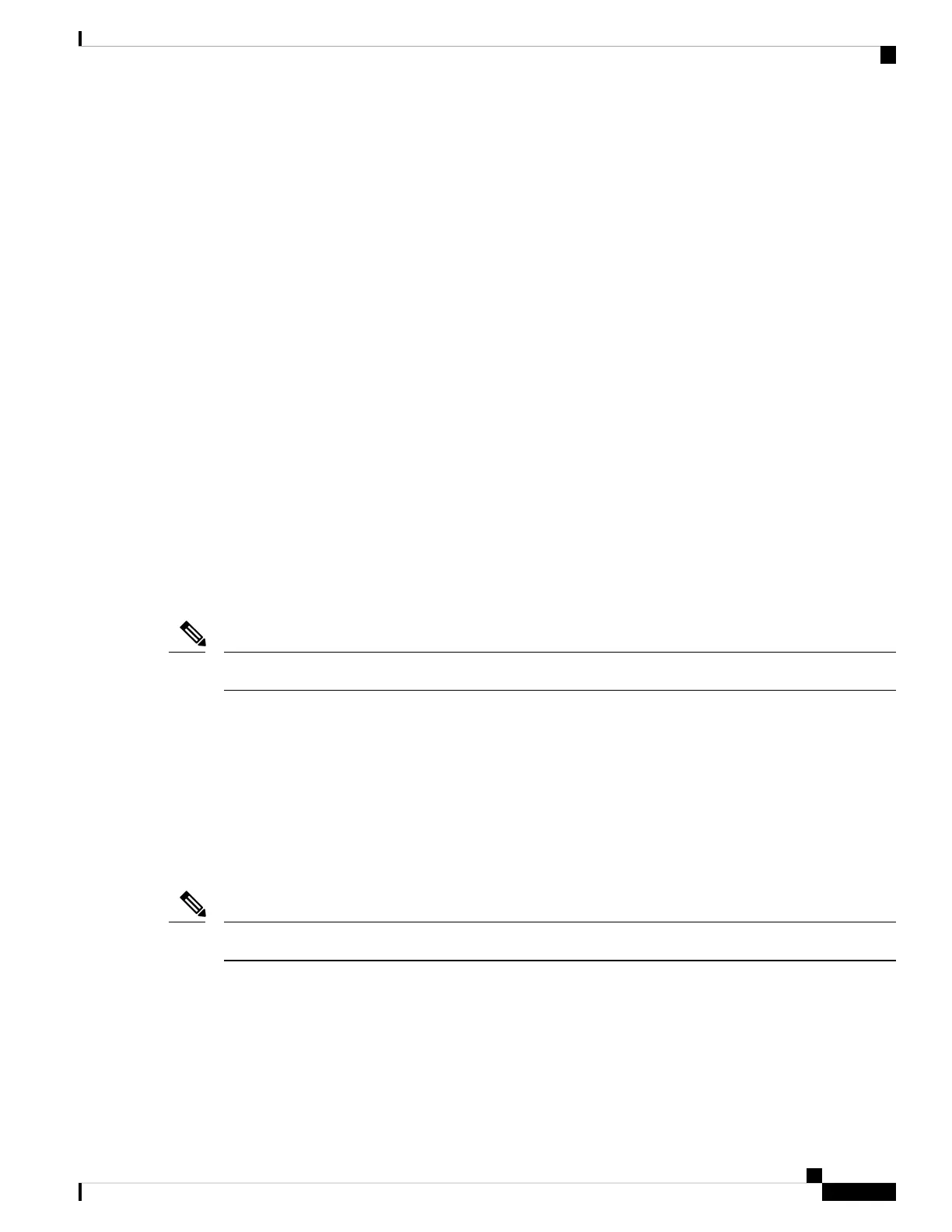To create a VLAN subinterface on a bundle, include the VLAN subinterface instance with the interface
Bundle-Ether command, as follows:
interface Bundle-Ether interface-bundle-id.subinterface
After you create a VLAN on an Ethernet link bundle, all VLAN subinterface configuration is supported on
that link bundle.
VLAN sub-interfaces can support multiple Layer 2 frame types and services, such as Ethernet Flow Points -
EFPs) and Layer 3 services.
Link Bundle Configuration Overview
The following steps provide a general overview of the link bundle configuration. Keep in mind that a link
must be cleared of all previous network layer configuration before it can be added to a bundle:
1. In XR configuration mode, create a link bundle. To create an Ethernet link bundle, enter the interface
Bundle-Ether command. To create a POS link bundle, enter the interface Bundle-POS command.
2. Assign an IP address and subnet mask to the virtual interface using the ipv4 address command.
3. Add interfaces to the bundle you created in Step 1 with the bundle id command in the interface
configuration submode. You can add up to 64 links to a single bundle.
4. You can optionally implement 1:1 link protection for the bundle by setting the bundle maximum-active
links command to 1. Performing this configuration causes the highest-priority link in the bundle to become
active and the second-highest-priority link to become the standby. (The link priority is based on the value
of the bundle port-priority command.) If the active link fails, the standby link immediately becomes the
active link.
A link is configured as a member of a bundle from the interface configuration submode for that link.
Note
Nonstop Forwarding During RP Switchover
Cisco IOS XR software supports nonstop forwarding during switchover between active and standby paired
RP cards. Nonstop forwarding ensures that there is no change in the state of the link bundles when a switchover
occurs.
For example, if an active RP fails, the standby RP becomes operational. The configuration, node state, and
checkpoint data of the failed RP are replicated to the standby RP . The bundled interfaces will all be present
when the standby RP becomes the active RP .
You do not need to configure anything to guarantee that the standby interface configurations are maintained.
Note
Link Switchover
By default, a maximum of 64 links in a bundle can actively carry traffic on a Cisco NCS 6000 Series Router.
If one member link in a bundle fails, traffic is redirected to the remaining operational member links.
Interface and Hardware Component Configuration Guide for Cisco NCS 6000 Series Routers, IOS XR Release 6.4.x
69
Configuring Link Bundling
Link Bundle Configuration Overview
