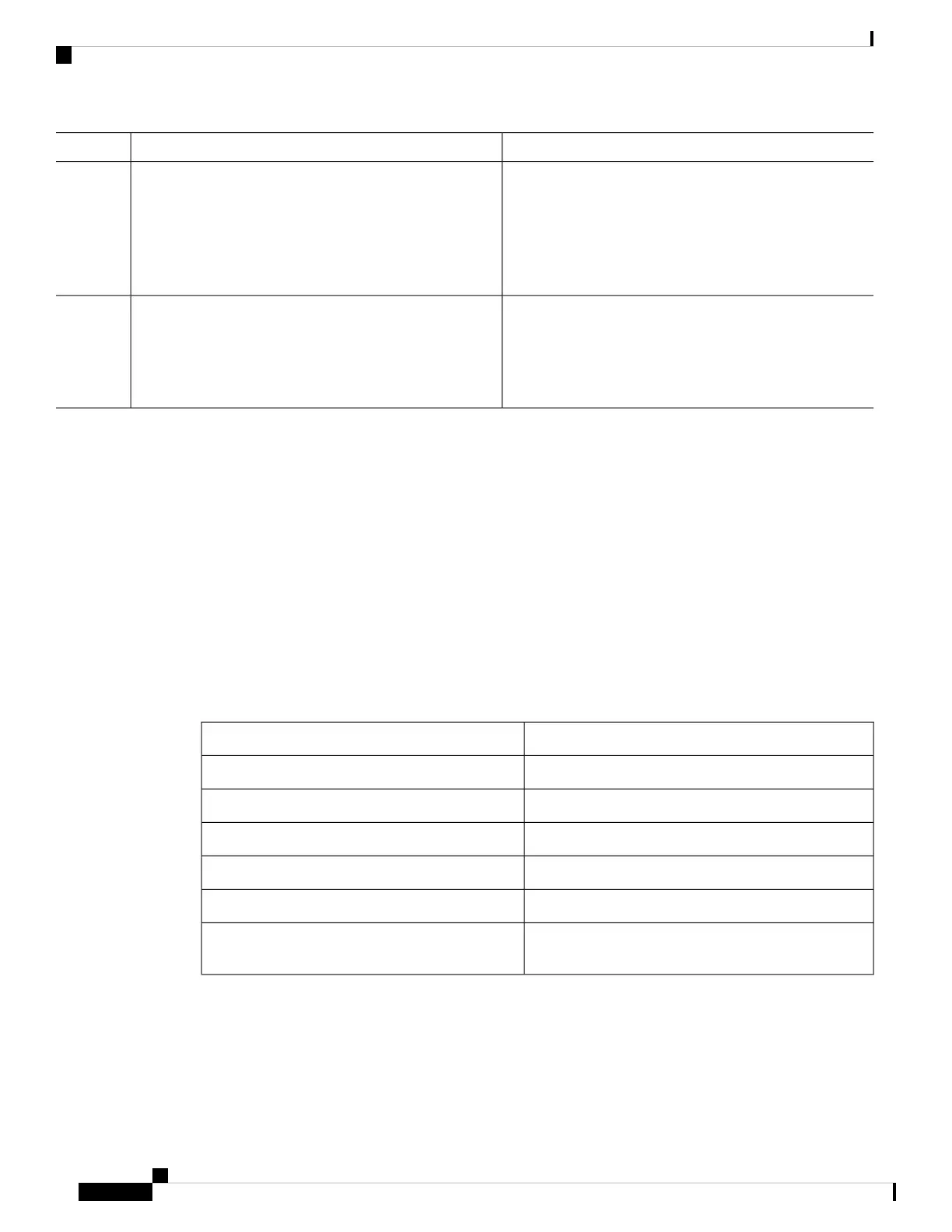PurposeCommand or Action
• Entering cancel leaves the router in the current
configuration session without exiting or
committing the configuration changes.
• Use the commit command to save the configuration
changes to the running configuration file and remain
within the configuration session.
(Optional) Displays statistics for interfaces on the router.
show interfaces [TenGigE] interface-path-id
Example:
Step 6
RP/0/RP0/CPU0:router# show interfaces TenGigE
0/3/0/0
What to Do Next
To attach Layer 2 service policies, such as quality of service (QoS), to the Ethernet interface, refer to the
appropriate Cisco IOS XR software configuration guide.
Configuring LLDP
This section includes these configuration topics for LLDP:
LLDP Default Configuration
This table shows values of the LLDP default configuration. To change the default settings, use the LLDP
global configuration and LLDP interface configuration commands.
Table 6: LLDP Default Configuration
DefaultLLDP Function
DisabledLLDP global state
120LLDP holdtime (before discarding), in seconds
30LLDP timer (packet update frequency), in seconds
2LLDP reinitialization delay, in seconds
All TLVs are enabled for sending and receiving.LLDP TLV selection
Enabled for both transmit and receive operations when
LLDP is globally enabled.
LLDP interface state
Enabling LLDP Globally
To run LLDP on the router, you must enable it globally. When you enable LLDP globally, all interfaces that
support LLDP are automatically enabled for both transmit and receive operations.
Interface and Hardware Component Configuration Guide for Cisco NCS 6000 Series Routers, IOS XR Release 6.4.x
40
Configuring Ethernet Interfaces
What to Do Next
