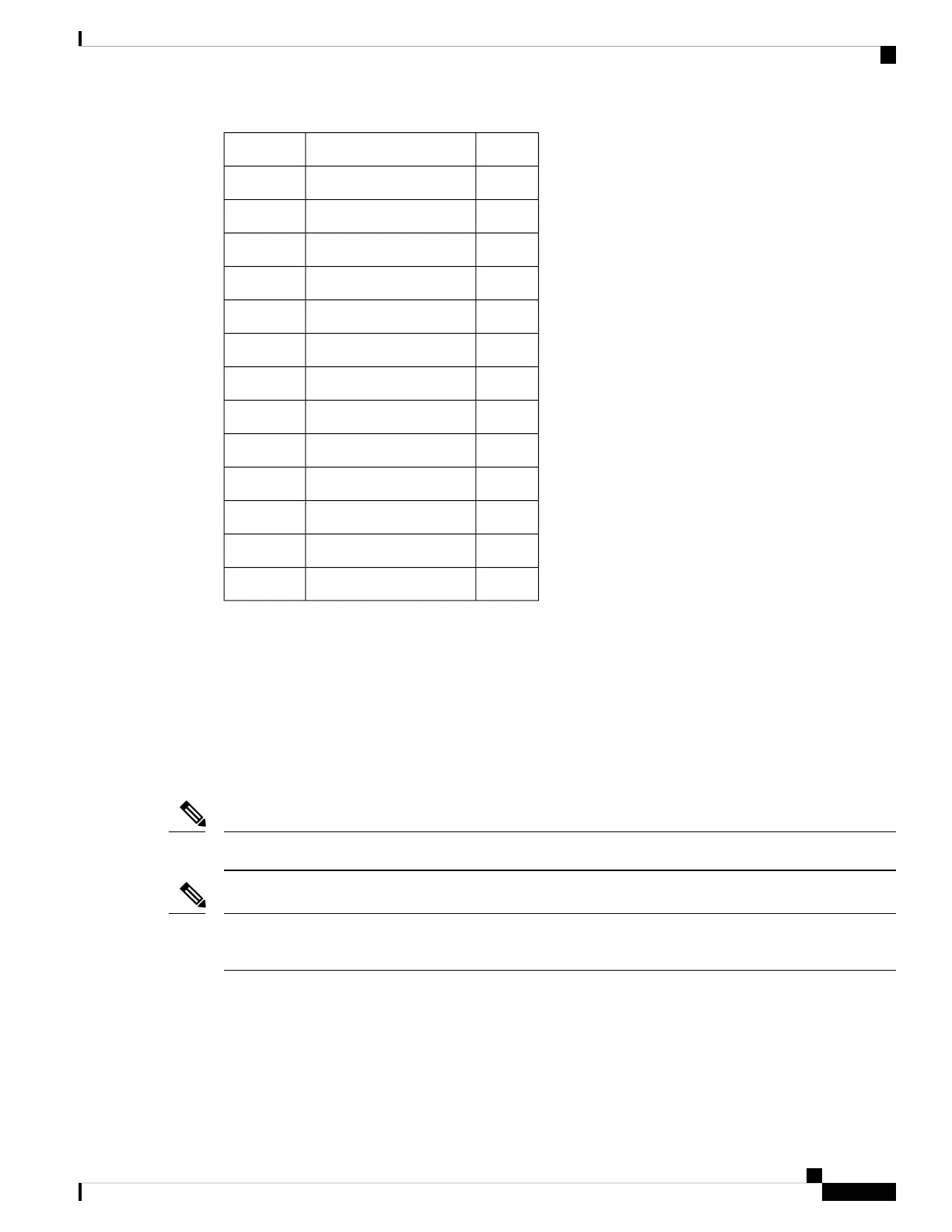Egress4.942254
Egress00
Egress4.961255
Egress4.961255
Egress0.91447
Egress00
Ingress23.8531226
Ingress16.849866
Ingress4.669240
Ingress22.0051131
Ingress00
Ingress10.234526
Ingress24.1871243
Ingress5.136264
How to Configure Link Bundling
This section contains the following procedures:
Configuring Ethernet Link Bundles
This section describes how to configure an Ethernet link bundle.
MAC accounting is not supported on Ethernet link bundles.
Note
In order for an Ethernet bundle to be active, you must perform the same configuration on both connection
endpoints of the bundle.
Note
SUMMARY STEPS
1. configure
2. interface Bundle-Ether bundle-id
3. ipv4 address ipv4-address mask
Interface and Hardware Component Configuration Guide for Cisco NCS 6000 Series Routers, IOS XR Release 6.4.x
71
Configuring Link Bundling
How to Configure Link Bundling