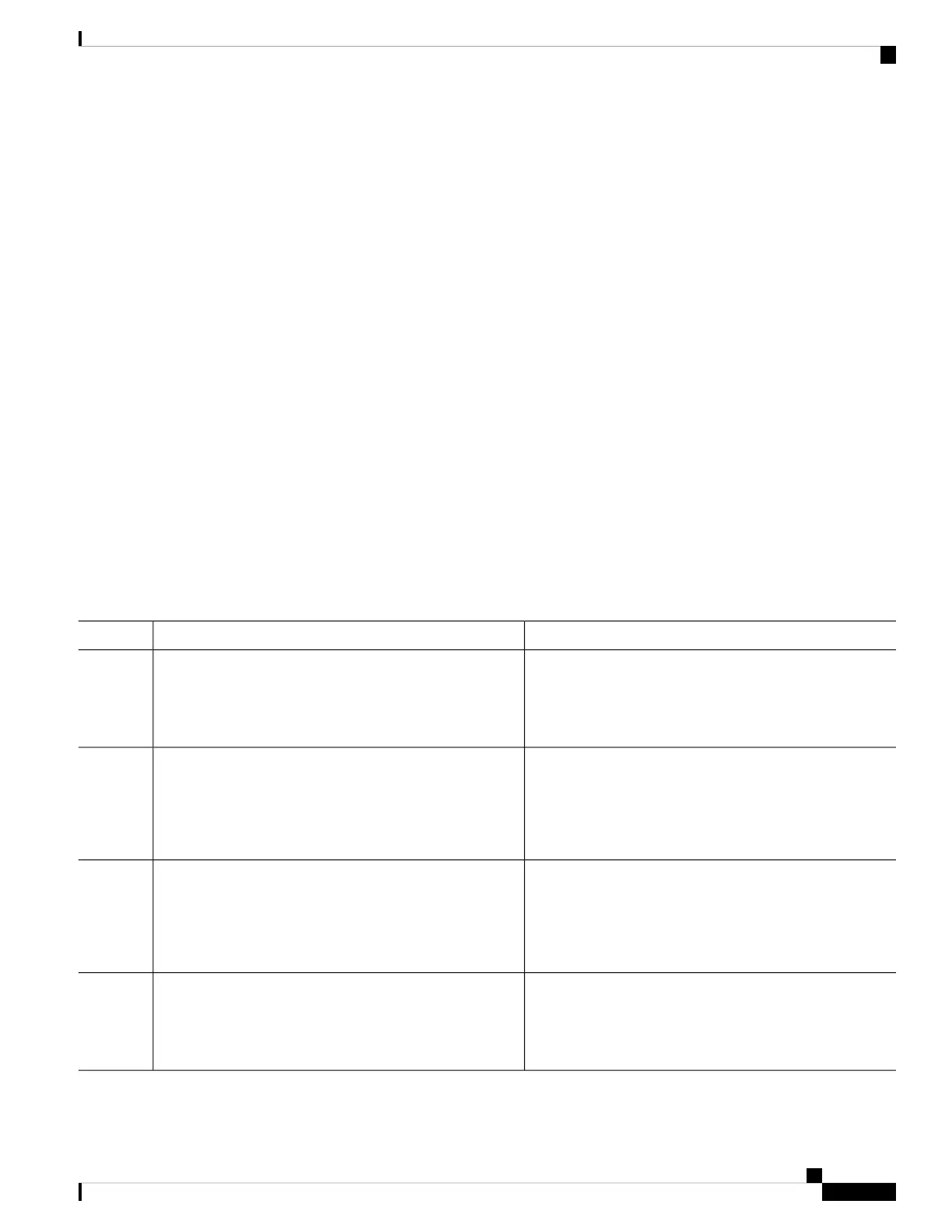Configuring the Administrative State of DWDM Optical Ports
Use the following procedure to configure the administrative state and optionally set the maintenance embargo
flag.
SUMMARY STEPS
1. configure
2. controller dwdm interface-path-id
3. admin-state {in-service | maintenance | out-of-service}
4. exit
5. Do one of the following:
• interface pos interface-path-id
•
• interface tengige interface-path-id
6. maintenance disable
7. Do one of the following:
• end
•
• commit
DETAILED STEPS
PurposeCommand or Action
Enters global configuration mode.configure
Example:
Step 1
RP/0/RP0/CPU0:router# config
Specifies the DWDM controller and enters DWDM
controller mode.
controller dwdm interface-path-id
Example:
Step 2
RP/0/RP0/CPU0:router(config)# controller dwdm
0/1/0/1
Specifies the transport administration state.admin-state {in-service | maintenance | out-of-service}
Example:
Step 3
RP/0/RP0/CPU0:router(config-dwdm)# admin-state
maintenance
Exits to the previous mode.exit
Example:
Step 4
RP/0/RP0/CPU0:router(config-dwdm)# exit
Interface and Hardware Component Configuration Guide for Cisco NCS 6000 Series Routers, IOS XR Release 6.4.x
137
Configuring Dense Wavelength Division Multiplexing Controllers
Configuring the Administrative State of DWDM Optical Ports
