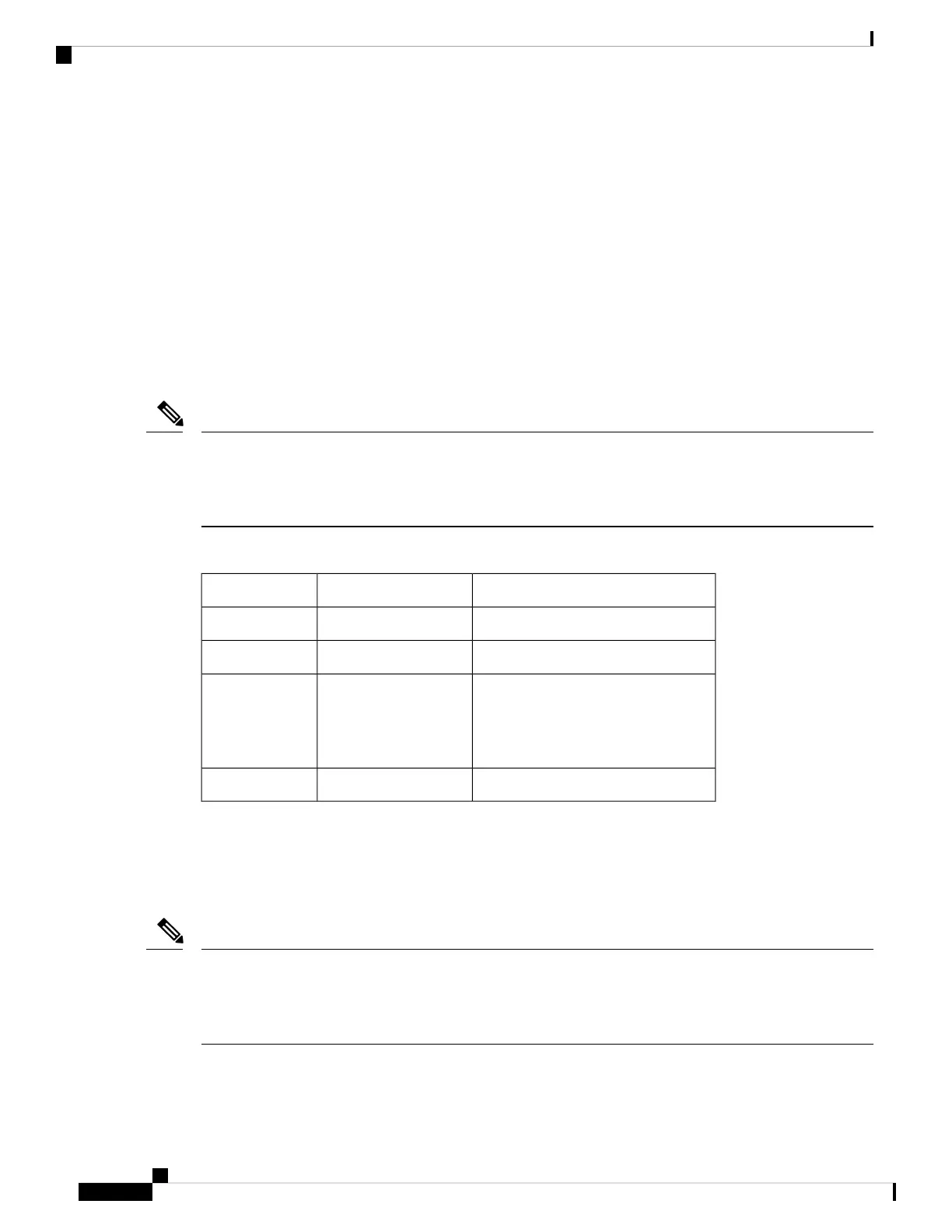Information About Configuring Ethernet
Ethernet is defined by the IEEE 802.3 international standard. It enables the connection of up to 1024 nodes
over coaxial, twisted-pair, or fiber-optic cable.
The Cisco NCS 6000 Series Router supports 10-Gigabit Ethernet (10 Gbps), and 100-Gigabit Ethernet (100
Gbps) interfaces.
Default Configuration Values for Gigabit Ethernet and 10-Gigabit Ethernet
This table describes the default interface configuration parameters that are present when an interface is enabled
on a 10-Gigabit Ethernet modular services card and its associated PLIM.
You must use the shutdown command to bring an interface administratively down. The interface default is
no shutdown. When a modular services card is first inserted into the router, if there is no established
preconfiguration for it, the configuration manager adds a shutdown item to its configuration. This shutdown
can be removed only be entering the no shutdown command.
Note
Table 3: Gigabit Ethernet and 10-Gigabit Ethernet Modular Services Card Default Configuration Values
Default ValueConfiguration File EntryParameter
offmac-accountingMAC accounting
egress offingress offflow-controlFlow control
• 1514 bytes for normal frames
• 1518 bytes for 802.1Q tagged
frames.
• 1522 bytes for Q-in-Q frames.
mtuMTU
Hardware burned-in address (BIA)mac addressMAC address
Default Configuration Values for Fast Ethernet
This table describes the default interface configuration parameters that are present when an interface is enabled
on the Fast Ethernet SPA card and its associated PLIM.
You must specifically configure the shutdown command to bring an interface administratively down. The
interface default is no shutdown. When a modular services card is first inserted into the router, if there is no
established preconfiguration for it, the configuration manager adds a shutdown item to its configuration. This
shutdown can be removed only be entering the no shutdown command.
Note
Interface and Hardware Component Configuration Guide for Cisco NCS 6000 Series Routers, IOS XR Release 6.4.x
24
Configuring Ethernet Interfaces
Information About Configuring Ethernet
