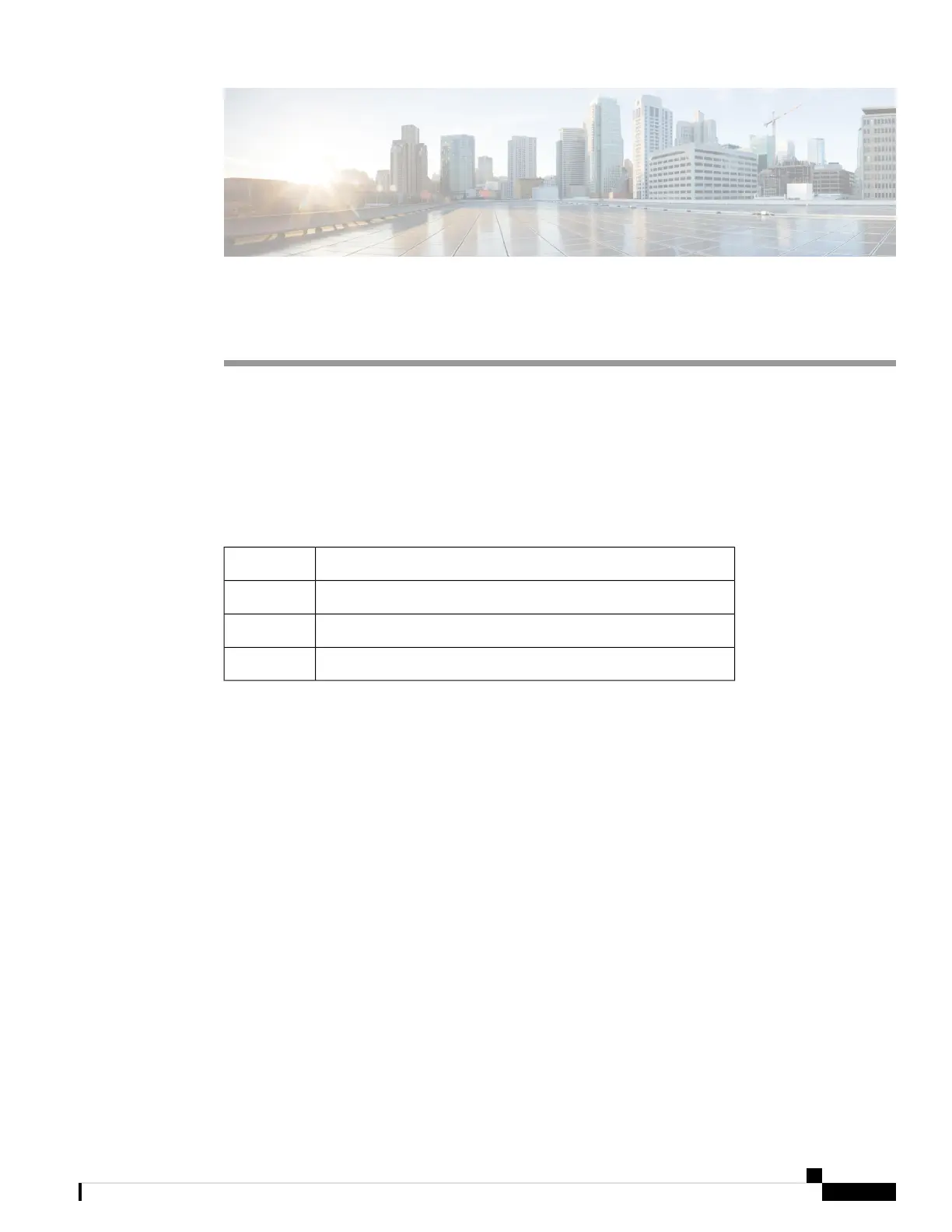CHAPTER 4
Configuring Ethernet Interfaces
This module describes the configuration of Ethernet interfaces on the Cisco NCS 6000 Series Routers.
The distributed Gigabit Ethernet, 10-Gigabit Ethernet, and Fast Ethernet architecture and features deliver
network scalability and performance, while enabling service providers to offer high-density, high-bandwidth
networking solutions designed to interconnect the router with other systems in POPs, including core and edge
routers and Layer 2 switches.
Feature History for Configuring Ethernet Interfaces
ModificationRelease
This feature was introduced.Release 5.0.0
Support for Source MAC accounting was included.Release 5.0.1
Support for Link Layer Discovery Protocol (LLDP) was included.Release 5.2.1
• Prerequisites for Configuring Ethernet Interfaces, on page 23
• Information About Configuring Ethernet , on page 24
• How to Configure Ethernet, on page 33
• Configuration Examples for Ethernet , on page 44
• Where to Go Next, on page 45
• Additional References, on page 45
Prerequisites for Configuring Ethernet Interfaces
You must be in a user group associated with a task group that includes the proper task IDs. The command
reference guides include the task IDs required for each command. If you suspect user group assignment is
preventing you from using a command, contact your AAA administrator for assistance.
Before configuring Ethernet interfaces, ensure that these tasks and conditions are met:
• Know the interface IP address.
• You know how to apply the specify the generalized interface name with the generalized notation
rack/slot/module/port .
Interface and Hardware Component Configuration Guide for Cisco NCS 6000 Series Routers, IOS XR Release 6.4.x
23
