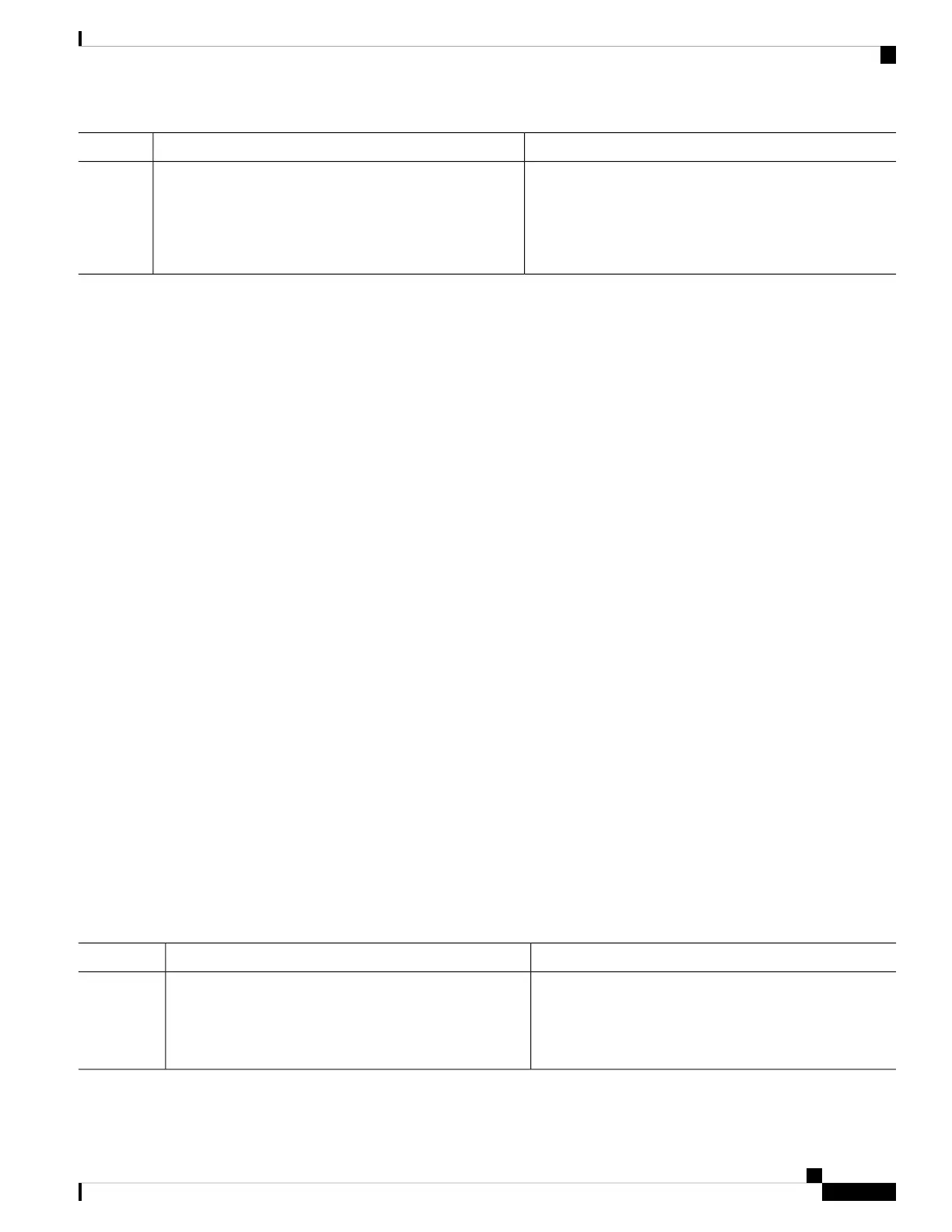PurposeCommand or Action
Displays the output power level, input power level, and
wavelength information.
show controllers dwdm interface-path-id optics
Example:
Step 9
RP/0/RP0/CPU0:router# show controller dwdm 0/1/0/0
optics
Configuring G.709 Parameters
This task describes how to customize the alarm display and the thresholds for alerts and forward error correction
(FEC). You need to use this task only if the default values are not correct for your installation.
Before you begin
The g709 disable, loopback, and g709 fec commands can be used only when the controller is in the shutdown
state. Use the admin-state command.
SUMMARY STEPS
1. configure
2. controller dwdm interface-path-id
3. Do one of the following:
• admin-state maintenance
•
• admin-state out-of-service
4. commit
5. g709 disable
6. g709 fec {disable | standard}
7. g709 report alarm disable
8. Do one of the following:
• end
•
• commit
9. admin-state in-service
10. show controllers dwdm interface-path-id g709
DETAILED STEPS
PurposeCommand or Action
Enters global configuration mode.configure
Example:
Step 1
RP/0/RP0/CPU0:router# configure
Interface and Hardware Component Configuration Guide for Cisco NCS 6000 Series Routers, IOS XR Release 6.4.x
133
Configuring Dense Wavelength Division Multiplexing Controllers
Configuring G.709 Parameters