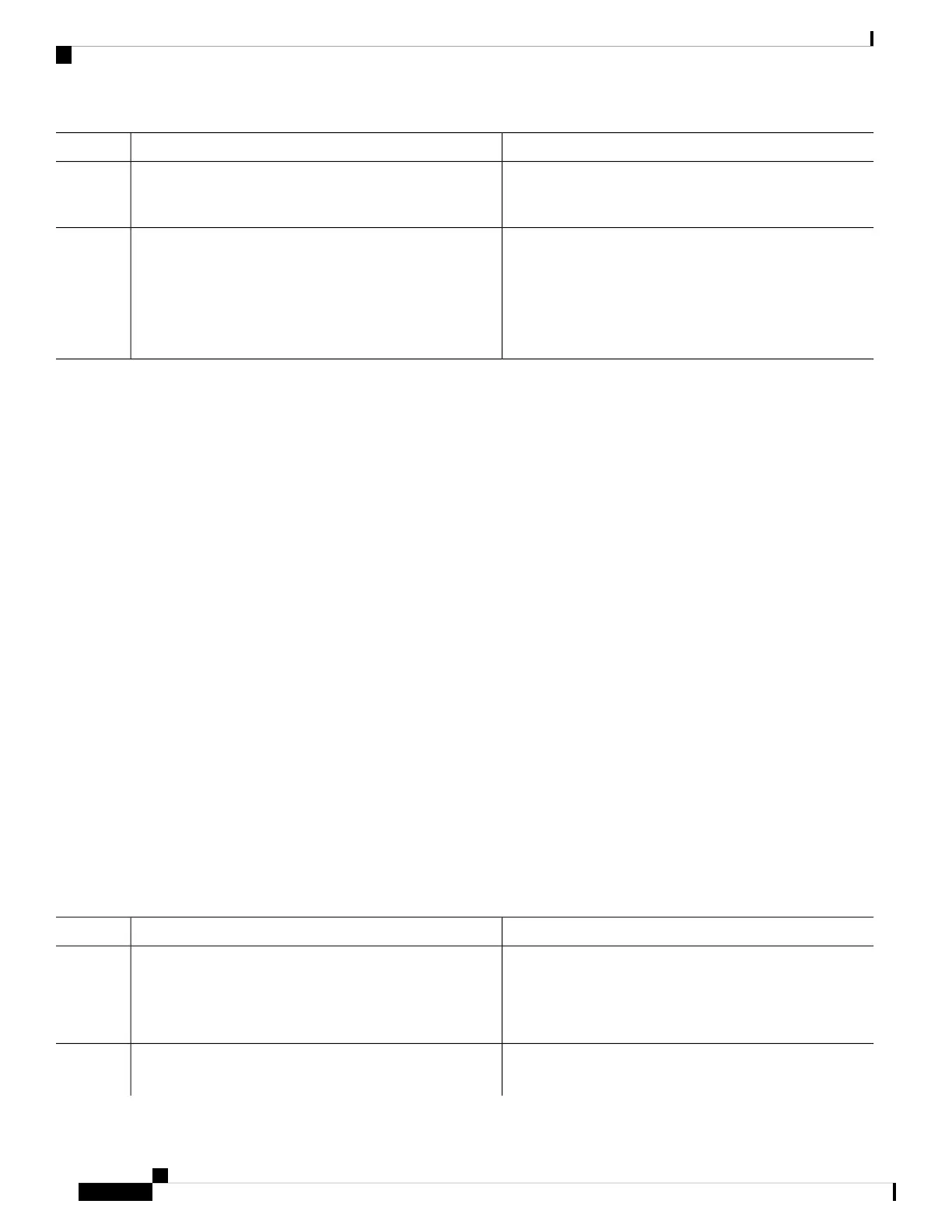PurposeCommand or Action
• Use the commit command to save the configuration
changes to the running configuration file and remain
within the configuration session.
(Optional) Displays statistics for interfaces on the router.
show interfaces [GigabitEthernet | TenGigE]
interface-path-id.subinterface
Step 6
Example:
RP/0/RP0/CPU0:router# show interfaces TenGigE
0/3/0/0.1
What to Do Next
• To configure a Point-to Point pseudo-wire cross connect on the AC, see the “Implementing MPLS Layer
2 VPNs” module of the Multiprotocol Label Switching Configuration Guide.
• To attach Layer 3 service policies, such as Multiprotocol Label Switching (MPLS) or Quality of
Service(QoS), to the VLAN, refer to the appropriate configuration guide.
Removing an 802.1Q VLAN Subinterface
This task explains how to remove 802.1Q VLAN subinterfaces that have been previously configured using
the “Configuring 802.1Q VLAN Subinterfaces, on page 113” section in this module.
SUMMARY STEPS
1. configure
2. no interface {TenGigE | Bundle-Ether] interface-path-id.subinterface
3. Repeat Step 2 to remove other VLAN subinterfaces.
4. Do one of the following:
• end
•
• commit
5. show ethernet trunk bundle-ether instance
DETAILED STEPS
PurposeCommand or Action
Enters XR configuration mode.configure
Example:
Step 1
RP/0/RP0/CPU0:router# configure
Removes the subinterface, which also automatically deletes
all the configuration applied to the subinterface.
no interface {TenGigE | Bundle-Ether]
interface-path-id.subinterface
Step 2
Interface and Hardware Component Configuration Guide for Cisco NCS 6000 Series Routers, IOS XR Release 6.4.x
118
Configuring 802.1Q VLAN Interfaces
What to Do Next
