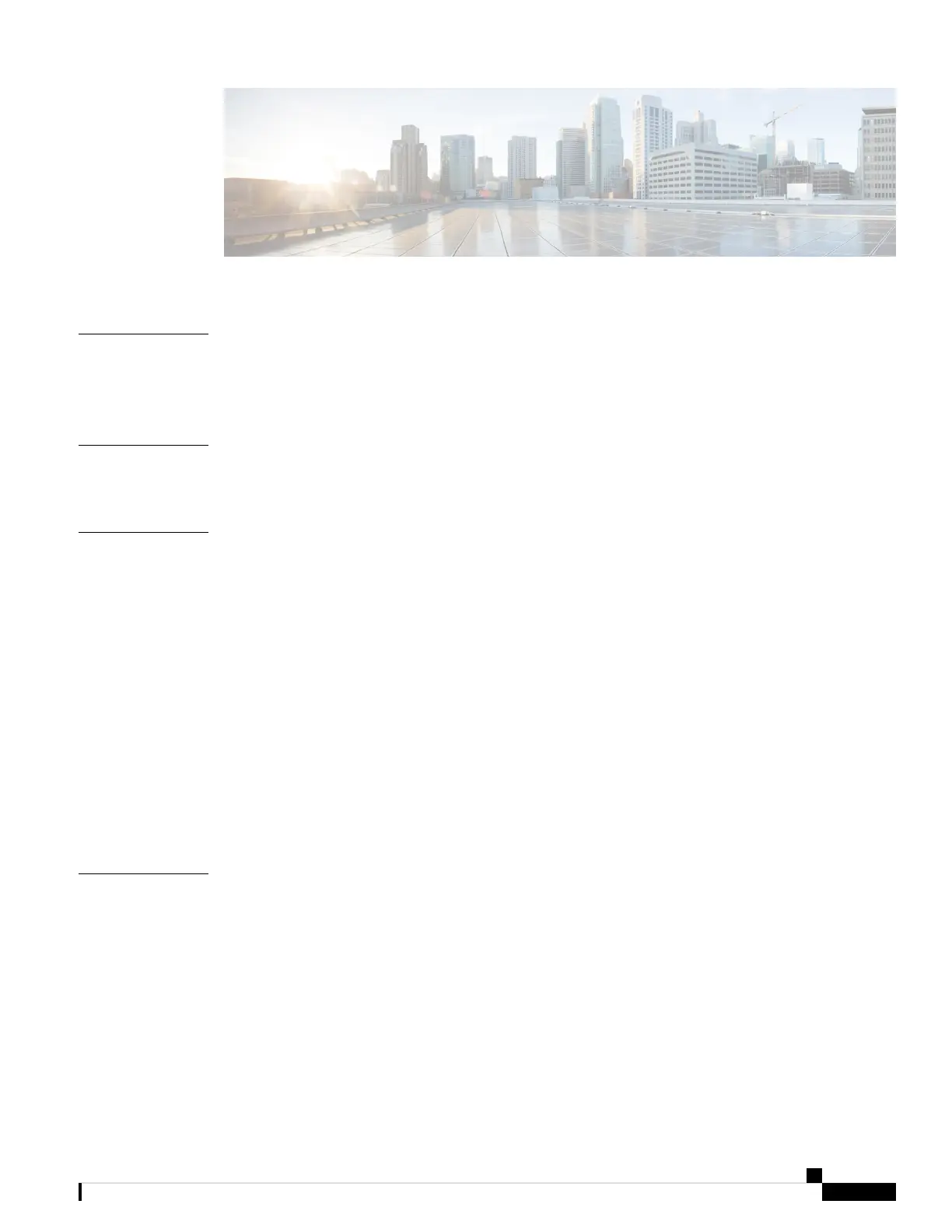CONTENTS
Preface xi
PREFACE
Changes to This Document xi
Obtaining Documentation and Submitting a Service Request xi
New and Changed Interface and Hardware Component Features 1
CHAPTER 1
Interface and Hardware Component Features Added or Modified in IOS XR Release 6.4.x 1
Preconfiguring Physical Interfaces 3
CHAPTER 2
Prerequisites for Preconfiguring Physical Interfaces 4
Information About Preconfiguring Physical Interfaces 4
Physical Interface Preconfiguration Overview 4
Benefits of Interface Preconfiguration 4
Use of the Interface Preconfigure Command 5
Active and Standby RPs and Virtual Interface Configuration 5
How to Preconfigure Physical Interfaces 6
Configuration Examples for Preconfiguring Physical Interfaces 7
Preconfiguring an Interface: Example 7
Additional References 8
Advanced Configuration and Modification of the Management Ethernet Interface 11
CHAPTER 3
Prerequisites for Configuring Management Ethernet Interfaces 12
Information About Configuring Management Ethernet Interfaces 12
Default Interface Settings 12
How to Perform Advanced Management Ethernet Interface Configuration 13
Configuring a Management Ethernet Interface 13
Configuring the Duplex Mode for a Management Ethernet Interface 15
Interface and Hardware Component Configuration Guide for Cisco NCS 6000 Series Routers, IOS XR Release 6.4.x
iii