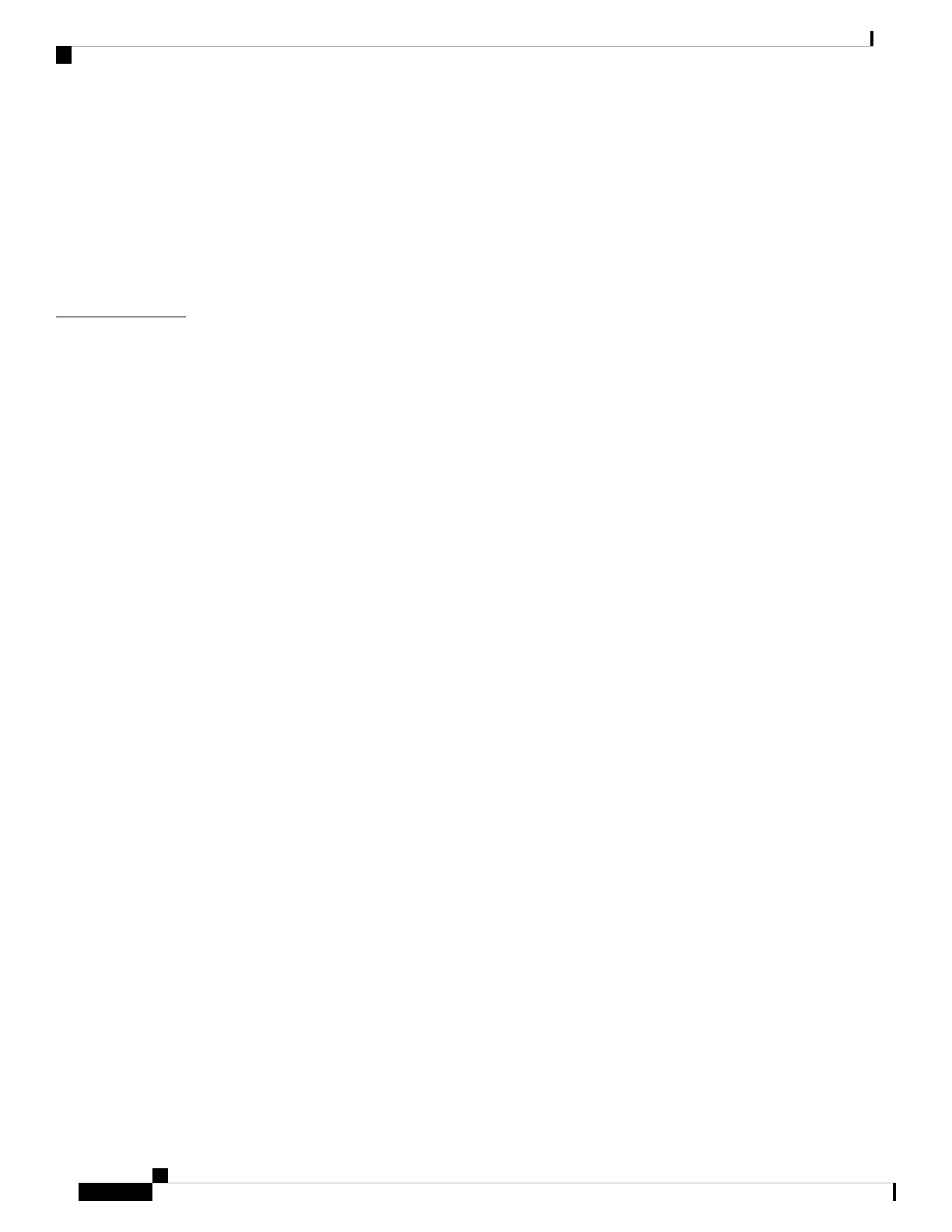Configuring the Speed for a Management Ethernet Interface 16
Modifying the MAC Address for a Management Ethernet Interface 17
Verifying Management Ethernet Interface Configuration 18
Configuration Examples for Management Ethernet Interfaces 19
Configuring a Management Ethernet Interface: Example 19
Additional References 20
Configuring Ethernet Interfaces 23
CHAPTER 4
Prerequisites for Configuring Ethernet Interfaces 23
Information About Configuring Ethernet 24
Default Configuration Values for Gigabit Ethernet and 10-Gigabit Ethernet 24
Default Configuration Values for Fast Ethernet 24
Layer 2 VPN on Ethernet Interfaces 25
Gigabit Ethernet Protocol Standards Overview 26
IEEE 802.3 Physical Ethernet Infrastructure 26
IEEE 802.3ab 1000BASE-T Gigabit Ethernet 26
IEEE 802.3z 1000 Mbps Gigabit Ethernet 26
IEEE 802.3ae 10 Gbps Ethernet 26
IEEE 802.3ba 100 Gbps Ethernet 26
MAC Address 27
MAC Accounting 27
Ethernet MTU 27
Flow Control on Ethernet Interfaces 27
802.1Q VLAN 28
VRRP 28
HSRP 28
Duplex Mode on Fast Ethernet Interfaces 29
Fast Ethernet Interface Speed 29
Link Autonegotiation on Ethernet Interfaces 29
Link Layer Discovery Protocol (LLDP) 30
LLDP Frame Format 31
LLDP Operation 31
Supported LLDP Functions 32
Unsupported LLDP Functions 32
Interface and Hardware Component Configuration Guide for Cisco NCS 6000 Series Routers, IOS XR Release 6.4.x
iv
Contents