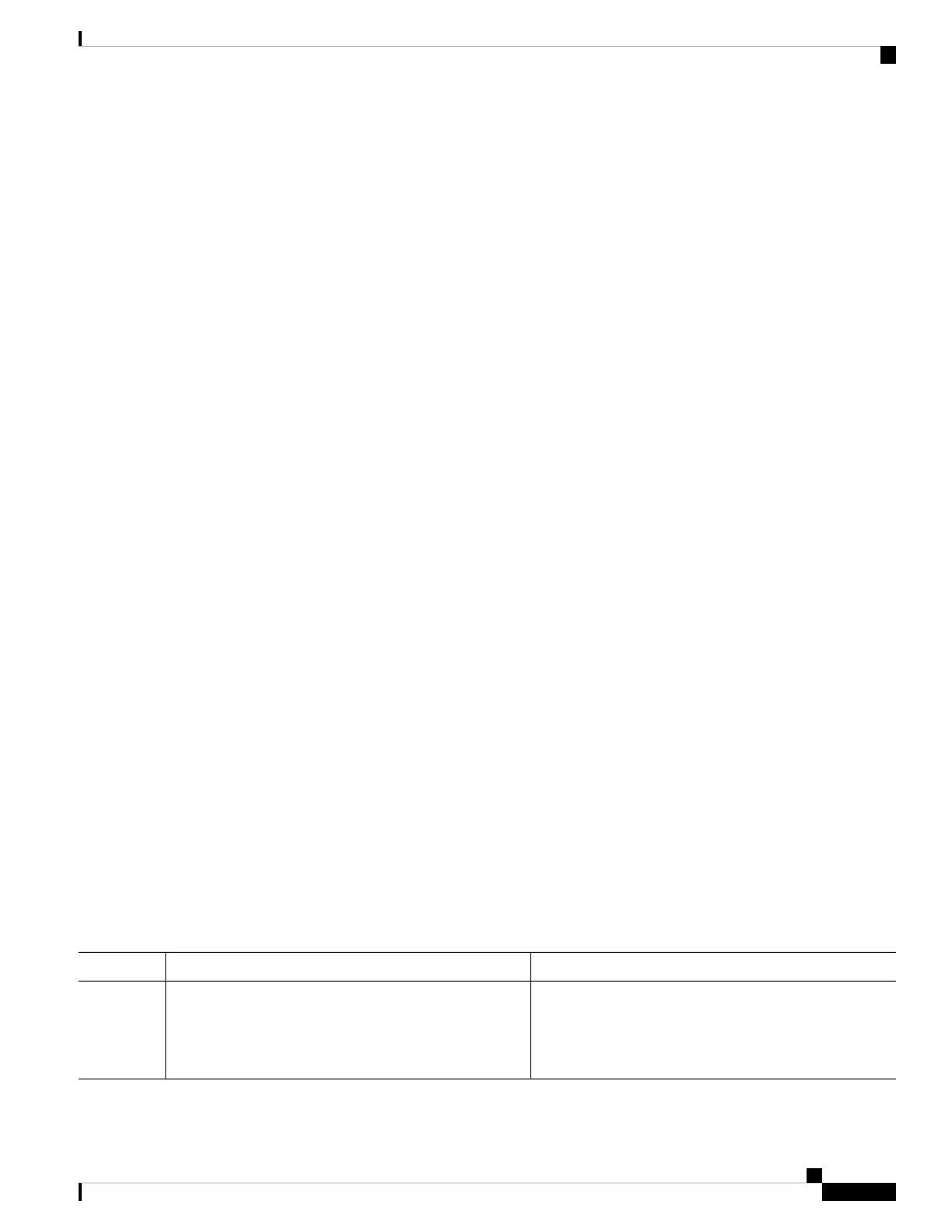command before the system is informed that the interface has gone down. All flaps that are shorter than the
value specified for the carrier-delay down command are suppressed.
Configuring Carrier Delay down can be beneficial in suppressing very short link flaps, thereby preventing
interface flaps. Alternatively, configuring this feature can be beneficial in allowing other line protection
equipment to have enough time to intervene.
How to Configure Ethernet
This section provides the following configuration procedures:
Configuring Ethernet Interfaces
This section provides the following configuration procedures:
Configuring Gigabit Ethernet Interfaces
Use the following procedure to create a basic Gigabit Ethernet, 10-Gigabit Ethernet, or 100-Gigabit Ethernet
interface configuration.
SUMMARY STEPS
1. show version
2. show interfaces [TenGigE ] interface-path-id
3. configure
4. interface [GigabitEthernet | TenGigE ] interface-path-id
5. ipv4 address ip-address mask
6. flow-control {bidirectional| egress | ingress}
7. mtu bytes
8. mac-address value1.value2.value3
9. negotiation auto
10. no shutdown
11. Do one of the following:
• end
•
• commit
12. show interfaces [ TenGigE] interface-path-id
DETAILED STEPS
PurposeCommand or Action
(Optional) Displays the current software version, and can
also be used to confirm that the router recognizes the
modular services card.
show version
Example:
RP/0/RP0/CPU0:router# show version
Step 1
Interface and Hardware Component Configuration Guide for Cisco NCS 6000 Series Routers, IOS XR Release 6.4.x
33
Configuring Ethernet Interfaces
How to Configure Ethernet