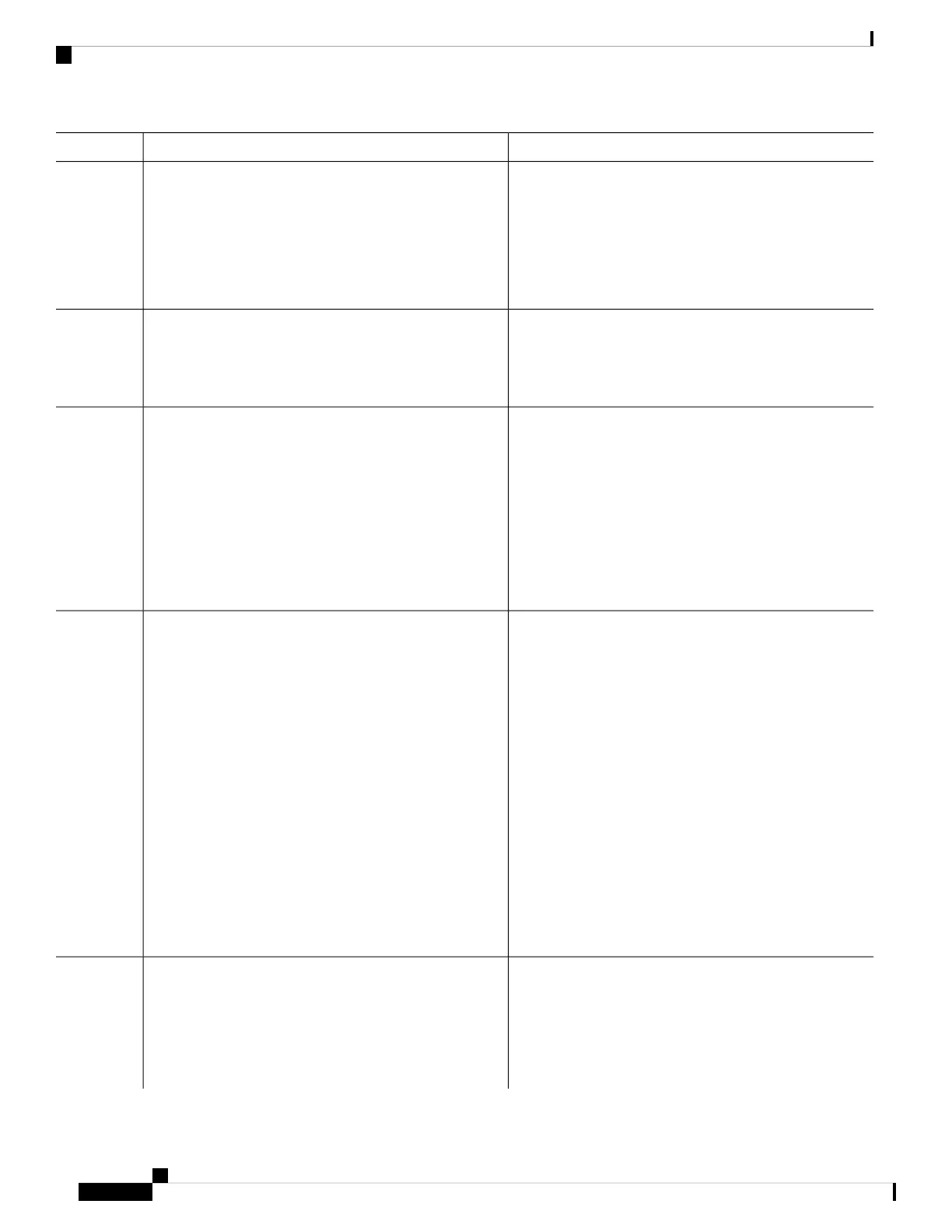PurposeCommand or Action
(Optional) Displays the configured interface and checks
the status of each interface port.
show interfaces [TenGigE ] interface-path-id
Example:
Step 2
Possible interface types for this procedure are:
RP/0/RP0/CPU0:router# show TenGigE 0/1/0/0
• HundredGigE
• TenGigE
Enters XR configuration mode.configure
Example:
Step 3
RP/0/RP0/CPU0:router# configure terminal
Enters interface configuration mode and specifies the
Ethernet interface name and notation rack/slot/module/port
. Possible interface types for this procedure are:
interface [GigabitEthernet | TenGigE ] interface-path-id
Example:
RP/0/RP0/CPU0:router(config)# interfaceTenGigE
0/1/0/0
Step 4
• HundredGigE
• TenGigE
The example indicates an 8-port 10-Gigabit
Ethernet interface in modular services card slot
1.
Note
Assigns an IP address and subnet mask to the interface.
ipv4 address ip-address mask
Step 5
Example:
• Replace ip-address with the primary IPv4 address for
the interface.
RP/0/RP0/CPU0:router(config-if)# ipv4 address
172.18.189.38 255.255.255.224
• Replace mask with the mask for the associated IP
subnet. The network mask can be specified in either
of two ways:
• The network mask can be a four-part dotted
decimal address. For example, 255.0.0.0
indicates that each bit equal to 1 means that the
corresponding address bit belongs to the network
address.
• The network mask can be indicated as a slash
(/) and number. For example, /8 indicates that
the first 8 bits of the mask are ones, and the
corresponding bits of the address are network
address.
(Optional) Enables the sending and processing of flow
control pause frames.
flow-control {bidirectional| egress | ingress}
Example:
Step 6
• egress—Enables the sending of flow control pause
frames in egress.
RP/0/RP0/CPU0:router(config-if)# flow control
ingress
• ingress—Enables the processing of received pause
frames on ingress.
Interface and Hardware Component Configuration Guide for Cisco NCS 6000 Series Routers, IOS XR Release 6.4.x
34
Configuring Ethernet Interfaces
Configuring Gigabit Ethernet Interfaces
