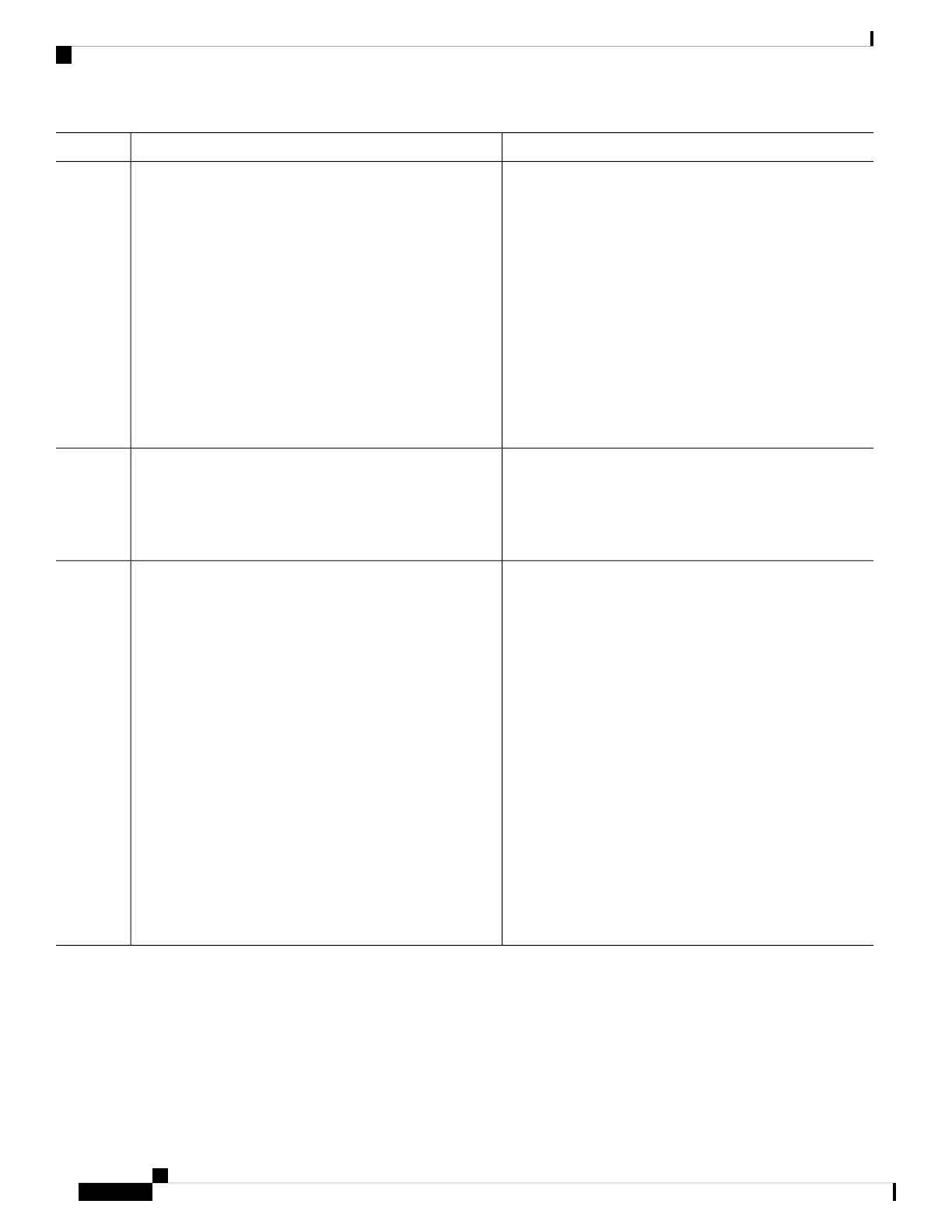PurposeCommand or Action
Specifies the interface and enters interface configuration
mode.
Do one of the following:
Step 5
• interface pos interface-path-id
•
• interface tengige interface-path-id
Example:
RP/0/RP0/CPU0:router(config)# interface pos 1/0/1/1
Example:
Example:
RP/0/RP0/CPU0:router(config)# interface tengige
1/0/1/1
Provisions the maintenance embargo flag, which prevents
maintenance activities from being performed on an interface.
maintenance disable
Example:
Step 6
RP/0/RP0/CPU0:router(config-if)# maintenance
disable
Saves configuration changes.Do one of the following:
Step 7
• end • When you issue the end command, the system prompts
you to commit changes:
•
• commit
Uncommitted changes found, commit them before
exiting(yes/no/cancel)? [cancel]:
Example:
RP/0/RP0/CPU0:router(config-dwdm)# end
• • Entering yes saves configuration changes to the
running configuration file, exits the configuration
session, and returns the router to EXEC mode.
Example:
Example:
• Entering no exits the configuration session and
returns the router to EXEC mode without
committing the configuration changes.
RP/0/RP0/CPU0:router(config-dwdm)# commit
• Entering cancel leaves the router in the current
configuration session without exiting or
committing the configuration changes.
• Use the commit command to save the configuration
changes to the running configuration file and remain
within the configuration session.
Configuration Examples
This section includes the following examples:
Interface and Hardware Component Configuration Guide for Cisco NCS 6000 Series Routers, IOS XR Release 6.4.x
138
Configuring Dense Wavelength Division Multiplexing Controllers
Configuration Examples