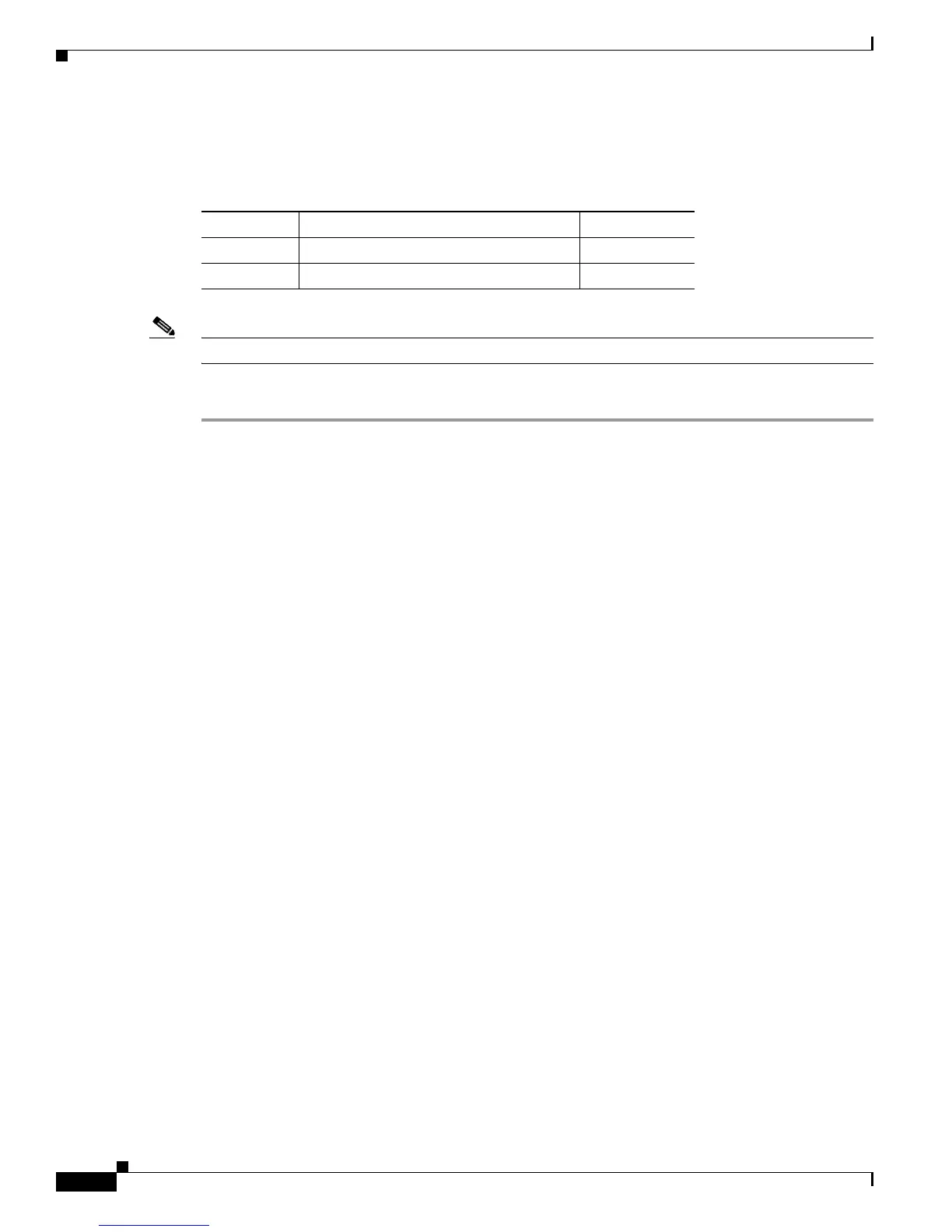3-14
Cisco 7600 Series Router Installation Guide
OL-4503-26
Chapter 3 Installing the Cisco 7600 Series Router
Installing the Stabilizer Kit (Cisco 7609 Router, Cisco 7609-S, and Cisco 7613 Router Only)
Open the stabilizer kit package and use the kit contents list in Table 3-1 to verify that all parts are
included.
Note Have a second person available to perform this procedure.
To install the stabilizer brackets, perform these steps:
Step 1 Have one person tilt and hold the chassis to one side.
Step 2 With the chassis tilted, attach the stabilizer bracket to the side of the chassis with the eight M4 screws
as shown in
Figure 3-15.
Ta b l e 3-1 Stabilizer Kit Contents
Quantity Part Description Received
16 M4 Phillips countersunk-head screws
2 Stabilizer brackets