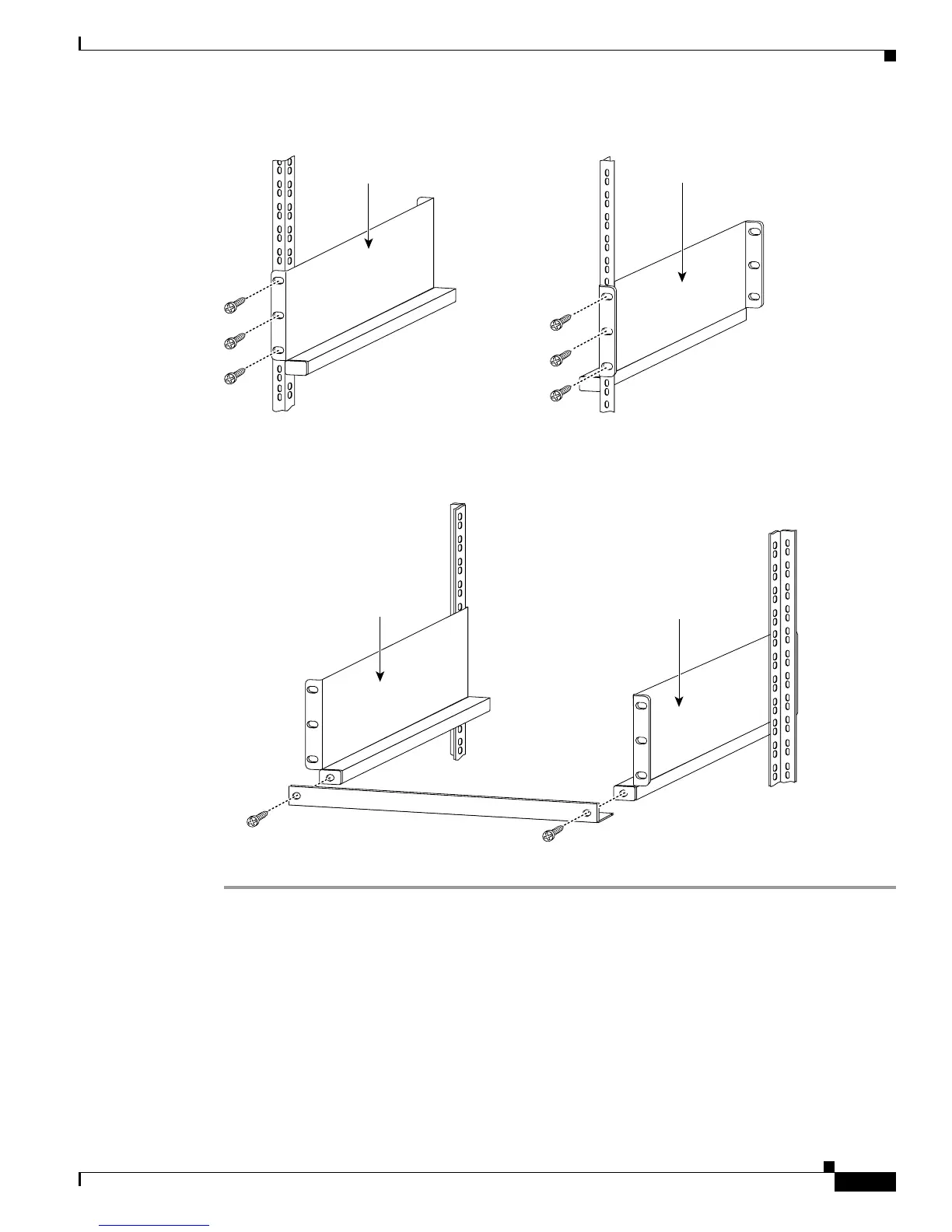3-5
Cisco 7600 Series Router Installation Guide
OL-4503-26
Chapter 3 Installing the Cisco 7600 Series Router
Installing the Chassis Brackets
Figure 3-1 Installing the Shelf Brackets
Figure 3-2 Attaching the Crossbar Bracket to the Shelf Brackets
Installing the Chassis Brackets
The chassis is shipped with the mounting brackets installed on the front of the chassis. These brackets
can be installed on the rear of the chassis.
To install the brackets on the rear of the chassis, perform these steps:
H9466
Shelf bracket Shelf bracket
12-24 x 3/4-inch
or
10-32 x 3/4-inch screw (6x)
48123
Shelf bracket
Shelf bracket
M3 screw
M3 screw
Crossbar
bracket
Front of rack
