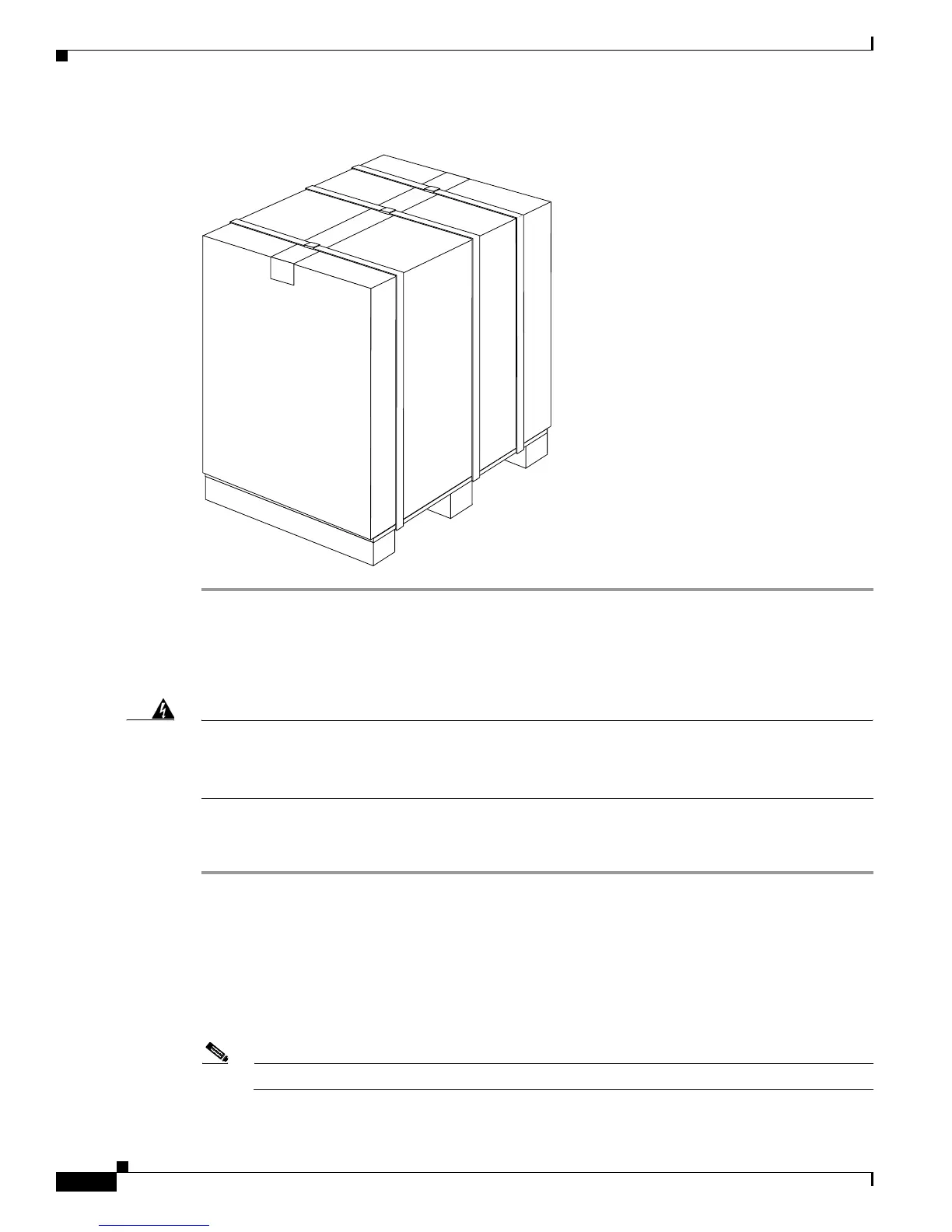D-4
Cisco 7600 Series Router Installation Guide
OL-4503-26
Appendix D Repacking the Cisco 7600 Series Router
Cisco 7609 Router and Cisco 7609-S Router
Figure D-3 Cisco 7606 Router Final Package
Cisco 7609 Router and Cisco 7609-S Router
Warning
To prevent personal injury or damage to the chassis, never attempt to lift or tilt the chassis using the
handles on modules (such as power supplies, fans, or cards); these types of handles are not designed
to support the weight of the unit. Lift the unit only by using handles that are an integral part of the
chassis, or by grasping the chassis underneath its lower edge.
If you need to return or move the Cisco 7609 router or the Cisco 7609-S router, follow these steps to
repack the switch using the original packaging material:
Step 1 Install the power supplies in the chassis.
Step 2 Set the chassis on the packing material on the bottom pallet. (See Figure D-4.)
Step 3 Place the packing bag over the chassis.
Step 4 Place the top-packing material over the top of the chassis.
Step 5 Place the outside carton over the entire package.
Step 6 Place the cable management kit and the accessory kit on the top-packing material.
Note You must include the accessory kit for the final packaging to fit properly.
