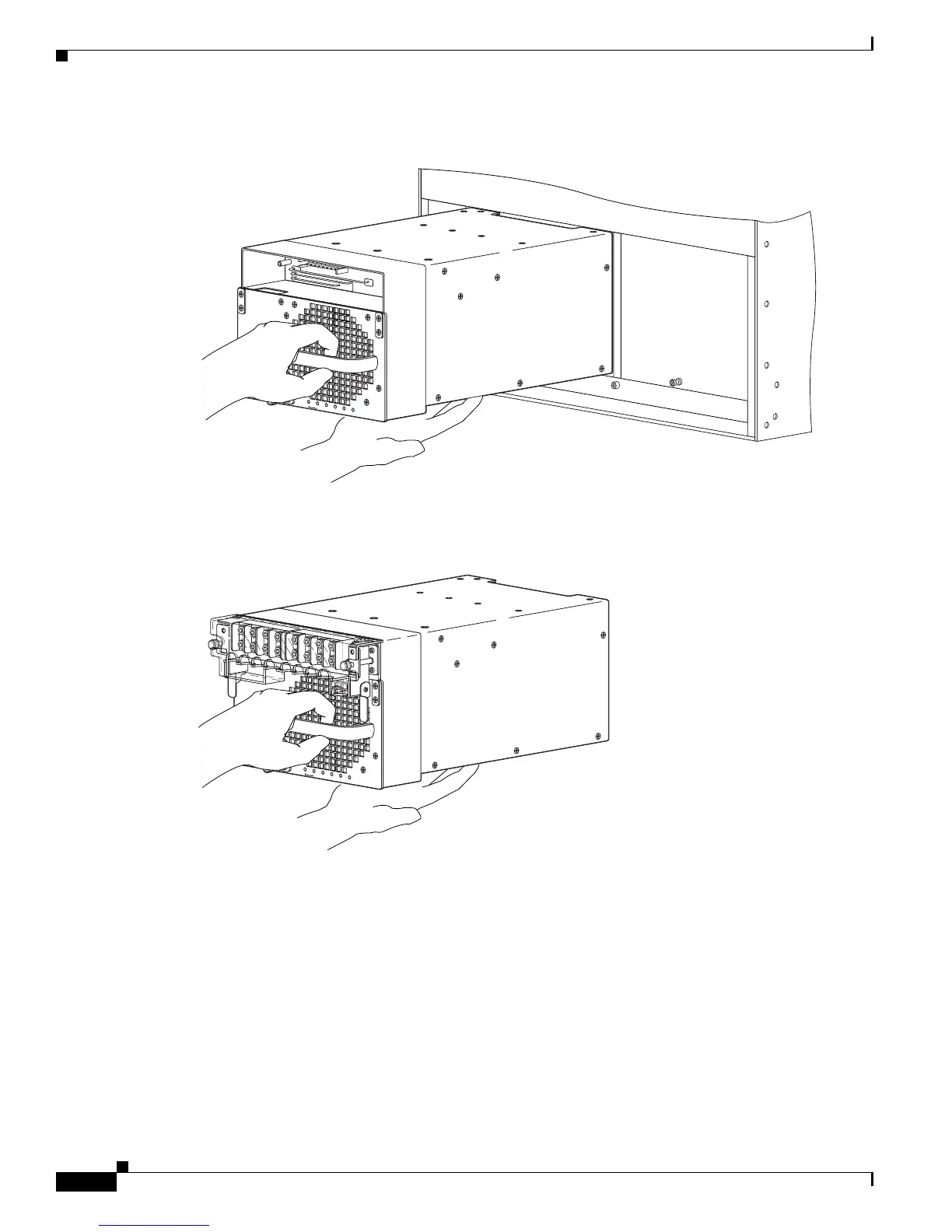5-42
Cisco 7600 Series Router Installation Guide
OL-4503-26
Chapter 5 Removal and Replacement Procedures
Removing and Replacing the Power Supply
Figure 5-46 Handling a DC-Input Power Supply without IPM
Figure 5-47 Handling a DC-Input Power Supply with IPM
If the power supply bay is to remain empty, install a blank power supply filler plate (Cisco part number
700-03104-01) over the opening, and secure it with the captive installation screws.
Installing DC-Input Power Supplies
This section covers the DC-input power supply installation procedure for the Cisco 7600 series routers:
• Installing a PWR-950-DC Power Supply in a Cisco 7603 Router, page 5-43
• Installing a PWR-1500-DC Power Supply in a Cisco 7603-S Router, page 5-45
• Installing a PWR-2700-DC/4 Power Supply in a Cisco 7604 Router, page 5-46
191308
R
U
N
I
N
S
T
A
L
L
CISCO SYSTEMS, INC
1
2
3
4
IN
P
U
T
O
K
F
A
N
O
K
O
U
T
P
U
T
F
A
I
L
R
U
N
I
N
S
T
A
L
L
CISCO SYSTEMS, INC
1
2
3
4
I
N
P
U
T
O
K
F
A
N
O
K
O
U
T
P
U
T
F
A
IL
