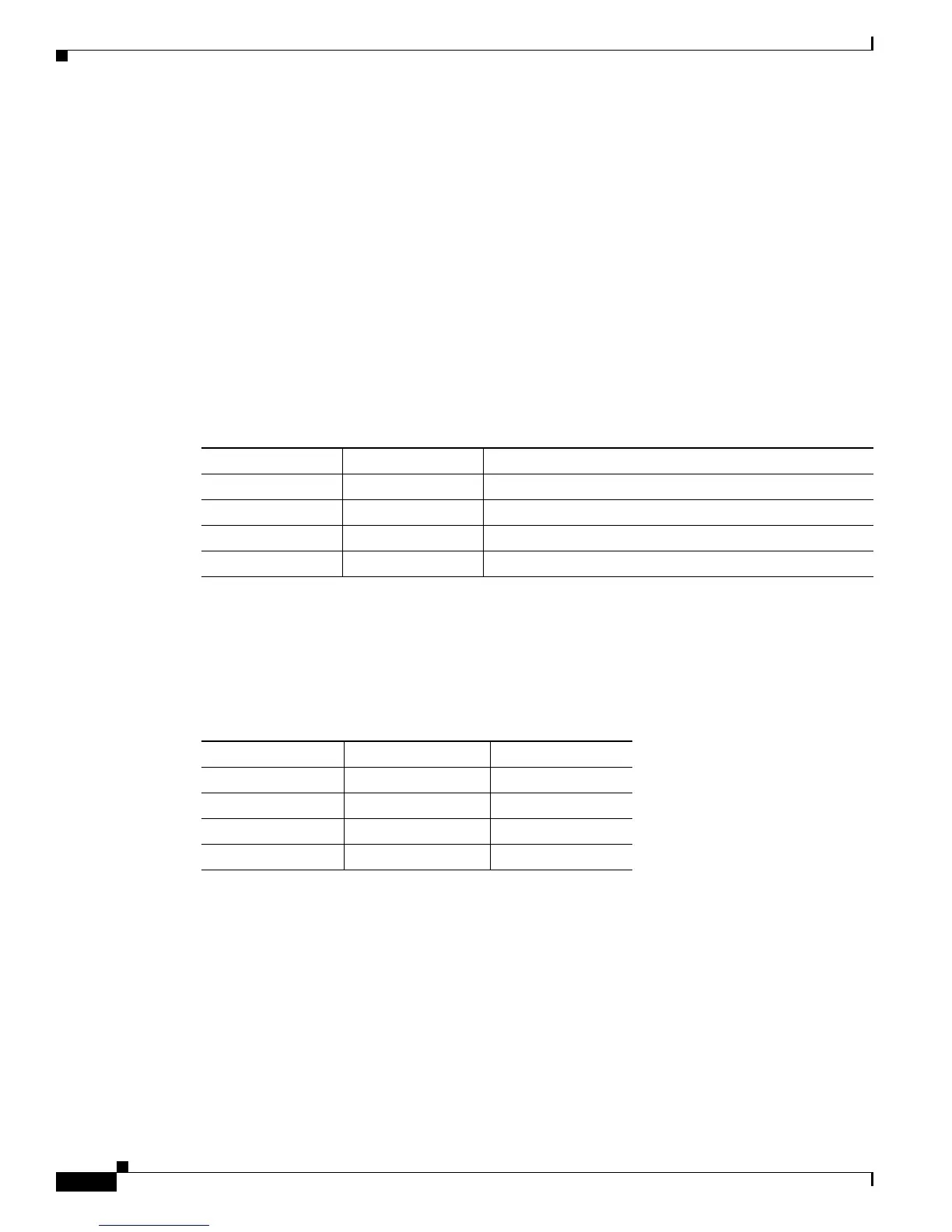C-4
Cisco 7600 Series Router Installation Guide
OL-4503-26
Appendix C Configuration Register Information
Configuration Bit Meanings
Bit 8
Bit 8 controls the console Break key. Setting bit 8 (the factory default) causes the processor to ignore the
console Break key. Clearing bit 8 causes the processor to interpret Break as a command to force the
system into the bootstrap monitor, halting normal operation. A Break can be sent in the first sixty
seconds while the system reboots, regardless of the configuration settings.
Bit 10 and Bit 14
Bit 10 controls the host portion of the Internet IP broadcast address. Setting bit 10 causes the processor
to use all zeros; clearing bit 10 (the factory default) causes the processor to use all ones. B it 10 interacts
with bit 14, which controls the network and subnet portions of the IP broadcast address.
Table C-4 shows
the combined effect of bit 10 and bit 14.
Bit 11 and Bit 12
Bit 11 and Bit 12 in the configuration register determine the baud rate of the console terminal. Table C-5
shows the bit settings for the four available baud rates. (The factory set default baud rate is 9600.)
Bit 13
Bit 13 determines the server response to a bootload failure. If boot commands are in the configuration
file, the router software processes each boot command in sequence until the process is successful or the
end of the list is reached. If the end of the list is reached without a file being successfully booted, the
router will retry the netboot commands up to six times if bit 13 of the configuration register is set,
otherwise it will load the operating system software available in ROMmon. If bit 13 is not set, the router
will continue to netboot images indefinitely. The default setting for bit 13 is 0. If bit 13 is set, the system
boots the boot helper image found in boot flash memory without any retries.
Ta b l e C-4 Bit 10 and Bit 14 Settings
Bit 14 Bit 10 IP Address (<net> <host>)
Off Off <ones><ones>
Off On <zeros><zeros>
On On <net><zeros>
On Off <net><ones>
Ta b l e C-5 Bit 11 and Bit 12 Settings
Baud Bit 12 Bit 11
9600 0 0
4800 0 1
2400 1 1
1200 1 0
