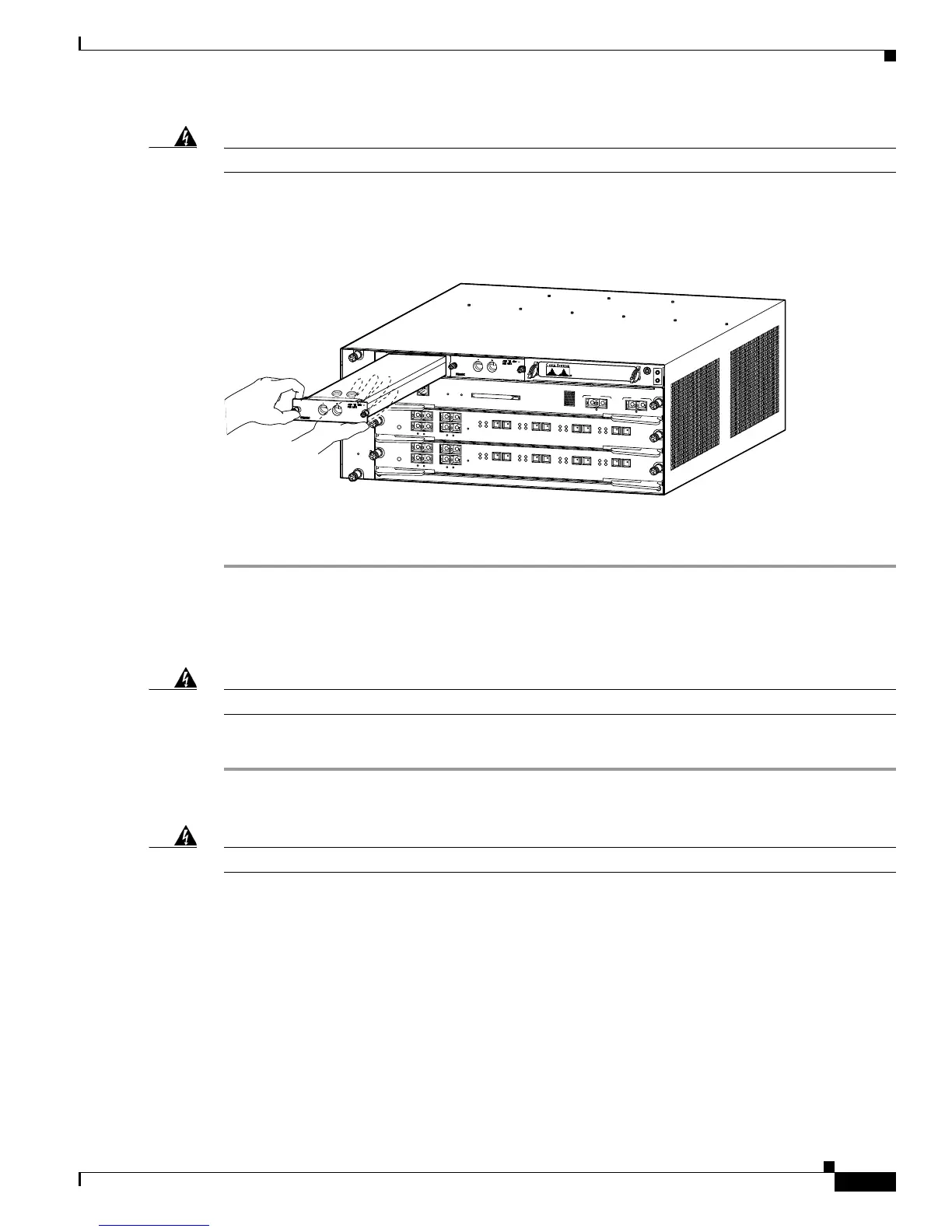5-117
Cisco 7600 Series Router Installation Guide
OL-4503-26
Chapter 5 Removal and Replacement Procedures
Removing and Replacing the PEM
Warning
When installing the unit, the ground connection must always be made first and disconnected last.
Step 5 Grasp the PEM with one hand, and place your other hand underneath the PEM, as shown in Figure 5-114,
and slide the PEM completely out of the chassis. Set the PEM aside.
Figure 5-114 Handling a DC-Input PEM
Step 6 If the PEM bay is to remain empty, install a blank PEM filler plate (Cisco part number 800-16719-01)
over the opening and secure it with the captive installation screws.
Installing a DC-Input PEM
Warning
Before performing any of the following procedures, ensure that power is removed from the DC circuit.
Follow these steps to install a DC-input PEM:
Step 1 Ensure that the system (earth) ground connection has been made. For ground connection installation
instructions, see the
“System Ground Connection” section on page 3-19.
Warning
When installing the unit, the ground connection must always be made first and disconnected last.
Step 2 Verify that power is off to the DC circuit for the PEM you are installing.
Step 3 Install the PEM part way in the chassis so you still have access to the PEM terminal block screws
(
Figure 5-115).
S
U
P
E
R
V
IS
O
R
2
W
S
-X
6
K
-S
U
P
2-2
G
E
STATUS
SYSTEM
CONSOLE
PWR MGMT
RESET
C
O
N
SO
L
E
C
O
N
S
O
LE
PO
R
T
M
O
D
E
PC
M
C
IA
EJE
CT
PO
R
T
1
PO
R
T
2
Sw
itch L
oa
d
1
0
0%
1
%
LINK
LINK
O
S
M
-4
O
C
1
2
P
O
S
-
S
I
4
P
O
R
T
O
C
-
1
2
P
O
S
S
M
IR
S
T
A
T
U
S
1
1
2
2
3
3
4
4
R
E
S
E
T
L
IN
K
LIN
K
L
IN
K
LIN
K
C
A
R
R
IE
R
A
L
A
R
M
C
A
R
R
IE
R
A
L
A
R
M
C
A
R
R
IE
R
A
L
A
R
M
C
A
R
R
IE
R
A
LA
R
M
A
C
T
IV
E
T
X
R
X
T
X
P
O
R
T
1
R
X
A
C
T
IV
E
T
X
R
X
T
X
P
O
R
T
2
R
X
A
C
T
IV
E
T
X
R
X
T
X
P
O
R
T
3
R
X
AC
TIV
E
T
X
R
X
T
X
P
O
R
T
4
R
X
O
S
M
-4
O
C
1
2
P
O
S
-
S
I
4
P
O
R
T
O
C
-
1
2
P
O
S
S
M
IR
S
T
A
T
U
S
1
1
2
2
3
3
4
4
R
E
S
E
T
LIN
K
L
IN
K
L
IN
K
LIN
K
C
A
R
R
IE
R
A
LA
R
M
C
A
R
R
IE
R
A
L
A
R
M
C
A
R
R
IE
R
A
L
A
R
M
C
A
R
R
IE
R
A
LA
R
M
A
C
T
IV
E
T
X
R
X
T
X
P
O
R
T
1
R
X
A
C
T
IV
E
T
X
R
X
T
X
P
O
R
T
2
R
X
A
C
T
IV
E
T
X
R
X
T
X
P
O
R
T
3
R
X
A
C
TIV
E
T
X
R
X
T
X
P
O
R
T
4
R
X
68155
