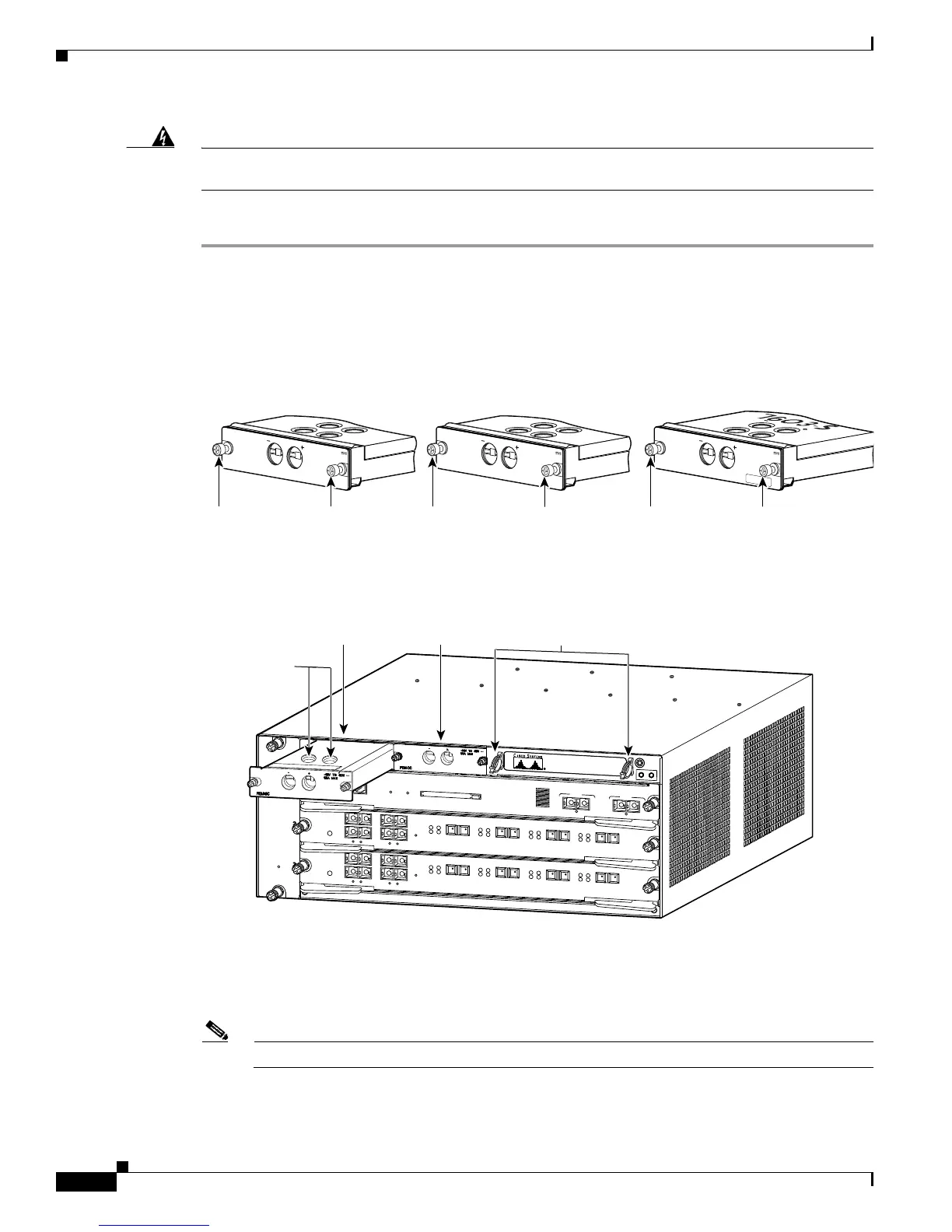5-116
Cisco 7600 Series Router Installation Guide
OL-4503-26
Chapter 5 Removal and Replacement Procedures
Removing and Replacing the PEM
Warning
Voltage is present on the backplane when the system is operating. To reduce risk of an electric shock,
keep hands and fingers out of the power supply bays and backplane areas.
Follow these steps to remove a DC-input PEM:
Step 1 Verify that power is off to the DC circuit for the PEM you are removing.
Step 2 Loosen the captive installation screws on the PEM (Figure 5-112).
Figure 5-112 DC-Input PEM
Step 3 Slide the PEM part way out of the chassis so that you have access to the PEM terminal block screws
(
Figure 5-113).
Figure 5-113 DC-Input PEM Terminal Block Screws
Step 4 Disconnect the DC-input wires from the PEM terminal block in the following order:
• Positive (+)
• Negative (–)
Note It is not necessary to disconnect the system ground connection.
Captive installation screws
191813
-48 TO -60V
50A MAX
PEM-DC
-48 TO -60V
50A MAX
PEM-DC
-48 TO -60V
25A MAX
PEM-DC/3
Captive installation screws
Captive installation screws
Cisco 7603 Router DC PEM
Cisco 7606 Router DC PEM Cisco 7603-S Router DC PEM
S
U
P
E
R
V
IS
O
R
2
W
S
-X
6
K
-S
U
P
2
-2
G
E
S
T
A
T
U
S
S
Y
S
T
E
M
C
O
N
S
O
L
E
P
W
R
M
G
M
T
R
E
S
E
T
C
O
N
S
O
LE
C
O
N
S
O
LE
P
O
R
T
M
O
D
E
P
C
M
C
IA E
JE
C
T
P
O
R
T 1
P
O
R
T
2
S
w
itch
L
oad
100%
1%
L
I
N
K
L
I
N
K
O
S
M
-4
O
C
1
2
P
O
S
-S
I
4
P
O
R
T
O
C
-1
2
P
O
S
S
M
IR
S
T
A
T
U
S
1
1
2
2
3
3
4
4
R
E
S
E
T
L
IN
K
L
I
N
K
L
I
N
K
L
I
N
K
C
A
R
R
I
E
R
A
L
A
R
M
C
A
R
R
I
E
R
A
L
A
R
M
C
A
R
R
I
E
R
A
L
A
R
M
C
A
R
R
I
E
R
A
L
A
R
M
A
C
T
IV
E
T
X
R
X
T
X
P
O
R
T
1
R
X
A
C
T
I
V
E
T
X
R
X
T
X
P
O
R
T
2
R
X
A
C
T
I
V
E
T
X
R
X
T
X
P
O
R
T
3
R
X
A
C
T
I
V
E
T
X
R
X
T
X
P
O
R
T
4
R
X
O
S
M
-4
O
C
1
2
P
O
S
-S
I
4
P
O
R
T
O
C
-1
2
P
O
S
S
M
IR
S
T
A
T
U
S
1
1
2
2
3
3
4
4
R
E
S
E
T
L
I
N
K
L
I
N
K
L
I
N
K
L
I
N
K
C
A
R
R
I
E
R
A
L
A
R
M
C
A
R
R
I
E
R
A
L
A
R
M
C
A
R
R
I
E
R
A
L
A
R
M
C
A
R
R
IE
R
A
L
A
R
M
A
C
T
I
V
E
T
X
R
X
T
X
P
O
R
T
1
R
X
A
C
T
IV
E
T
X
R
X
T
X
P
O
R
T
2
R
X
A
C
T
I
V
E
T
X
R
X
T
X
P
O
R
T
3
R
X
A
C
T
I
V
E
T
X
R
X
T
X
P
O
R
T
4
R
X
68154
DC PEM 1
Cable clips
DC PEM 1
terminal block
screws
DC PEM 2