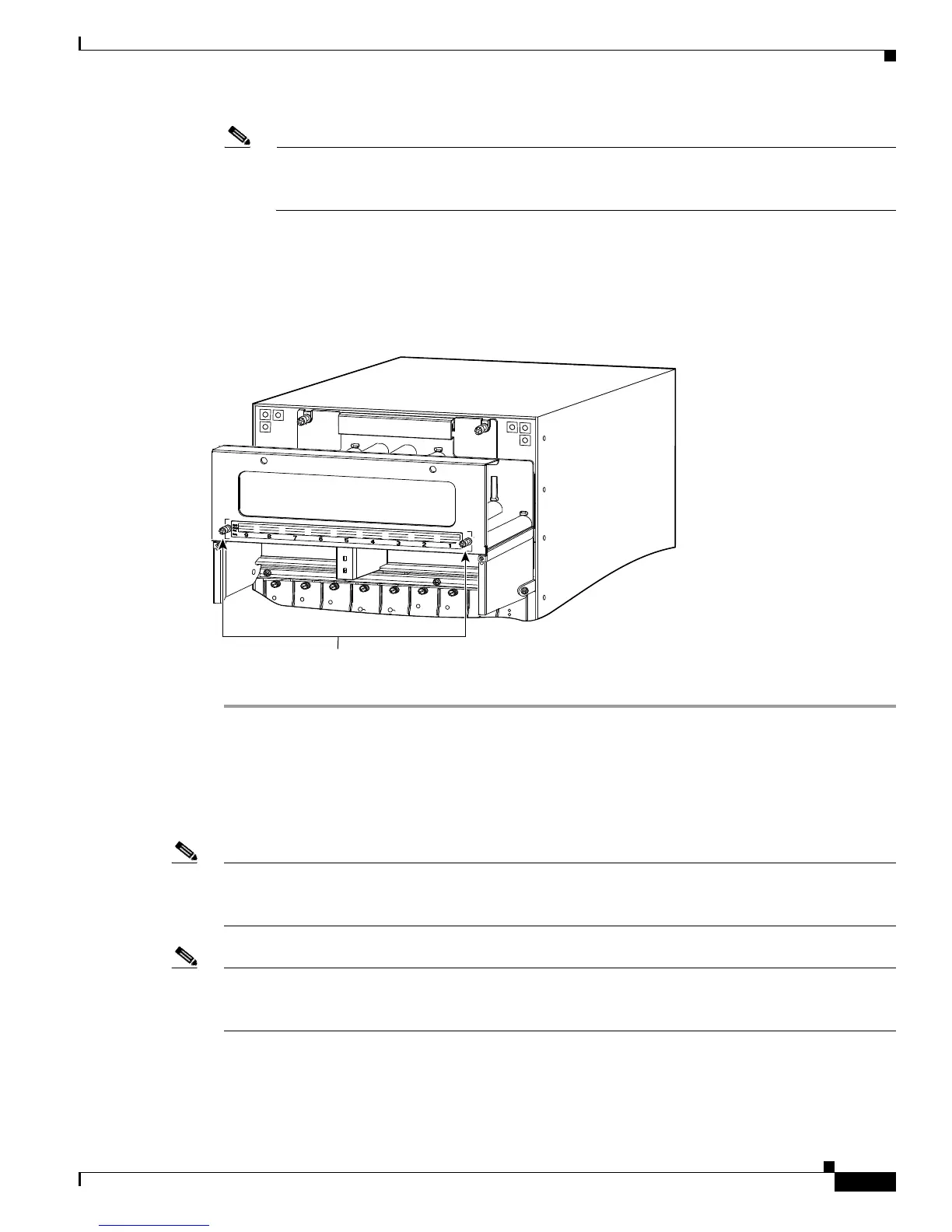3-19
Cisco 7600 Series Router Installation Guide
OL-4503-26
Chapter 3 Installing the Cisco 7600 Series Router
System Ground Connection
Note Before installing the front panel, attach the interface cables to the modules and route the cables
through the cable guide. See the
“Attaching the Interface Cables” section on page 3-25 for
information on attaching the interface cables.
Step 6 Attach the interface cables to the modules and route the cables through the cable guide.
Step 7 Install the front panel by hooking the top of the front panel over the cable guide.
Step 8 Tighten the two captive installation screws. (See Figure 3-20.)
Figure 3-20 Front Panel Installation
System Ground Connection
This section describes how to connect a system (earth) ground to the Cisco 7600 series router.
Note You must connect the system ground on both AC- and DC-powered systems to an earth ground if Foreign
Exchange Station (FXS) modules are installed or if this equipment is installed in a US or European
Central Office
Note For the Cisco 7603 router, Cisco 7604 router, Cisco 7606 router, and Cisco 7606-S DC-powered systems,
the system ground is also the power supply ground. The DC ground must be installed with a permanent
connection to an earth ground according to NEC guidelines.
S
U
P
E
R
V
IS
O
R
2
W
S
-
X
6
K
-S
U
P
2
-2
G
E
S
T
A
T
U
S
S
Y
S
T
E
M
S
U
P
E
R
V
IS
O
R
2
W
S
-
X
6
K
-
S
U
P
2
-
2
G
E
S
T
A
T
U
S
S
Y
S
T
E
M
S
W
I
T
C
H
F
A
B
R
IC
M
D
L
STATUS
W
S
-
C
6
5
0
0
-
S
F
M
S
W
IT
C
H
F
A
B
R
IC
M
D
L
STAT
W
S
-
C
6
5
0
0
-
S
F
M
O
C
1
2
P
O
S
M
M
O
S
M
-
4
0
C
1
2
-P
O
S
-
M
M
S
T
A
T
U
S
O
C
1
2
P
O
S
M
M
O
S
M
-
4
0
C
1
2
-P
O
S
-
M
M
S
T
A
T
U
S
O
C
1
2
P
O
S
M
M
O
S
M
-
4
0
C
1
2
-P
O
S
-
M
M
S
T
A
T
U
S
8 PORT OC3 POS MM
OSM-8OC3-POS MM
S
T
A
T
U
S
8 PORT OC3 POS
OSM-8OC3-POS MM
S
T
A
T
U
S
85432
FAN
STATUS
FAN
1
FAN
2
CISCO 7609
Captive installation screws
