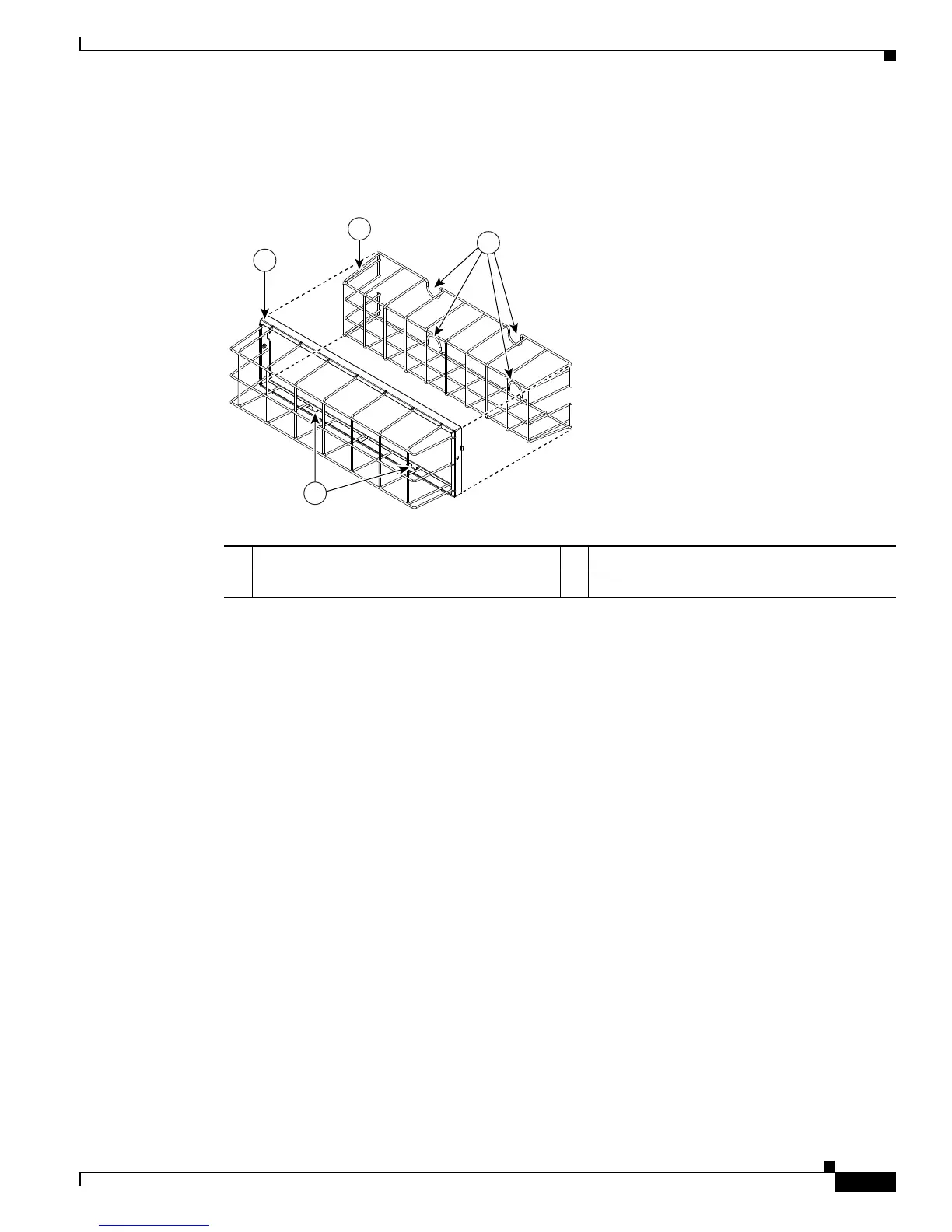5-129
Cisco 7600 Series Router Installation Guide
OL-4503-26
Chapter 5 Removal and Replacement Procedures
Installing the Air Filter Assembly on a Cisco 7609 Router and the Cisco 7609-S Router (Optional)
Step 3 Remove the inner filter retainer from the filter cage assembly (see Figure 5-128) by depressing the thumb
loops and carefully sliding filter retainer outwards.
Figure 5-128 Removing the Inner Filter Retainer
Step 4 Place the foam filter over the filter retainer (see Figure 5-129).
Step 5 Slide retainer and filter into cage assembly.
1 Filter cage assembly 2 Filter retainer
3 Thumb loops 4 Tabs (on rear of filter cage assembly)