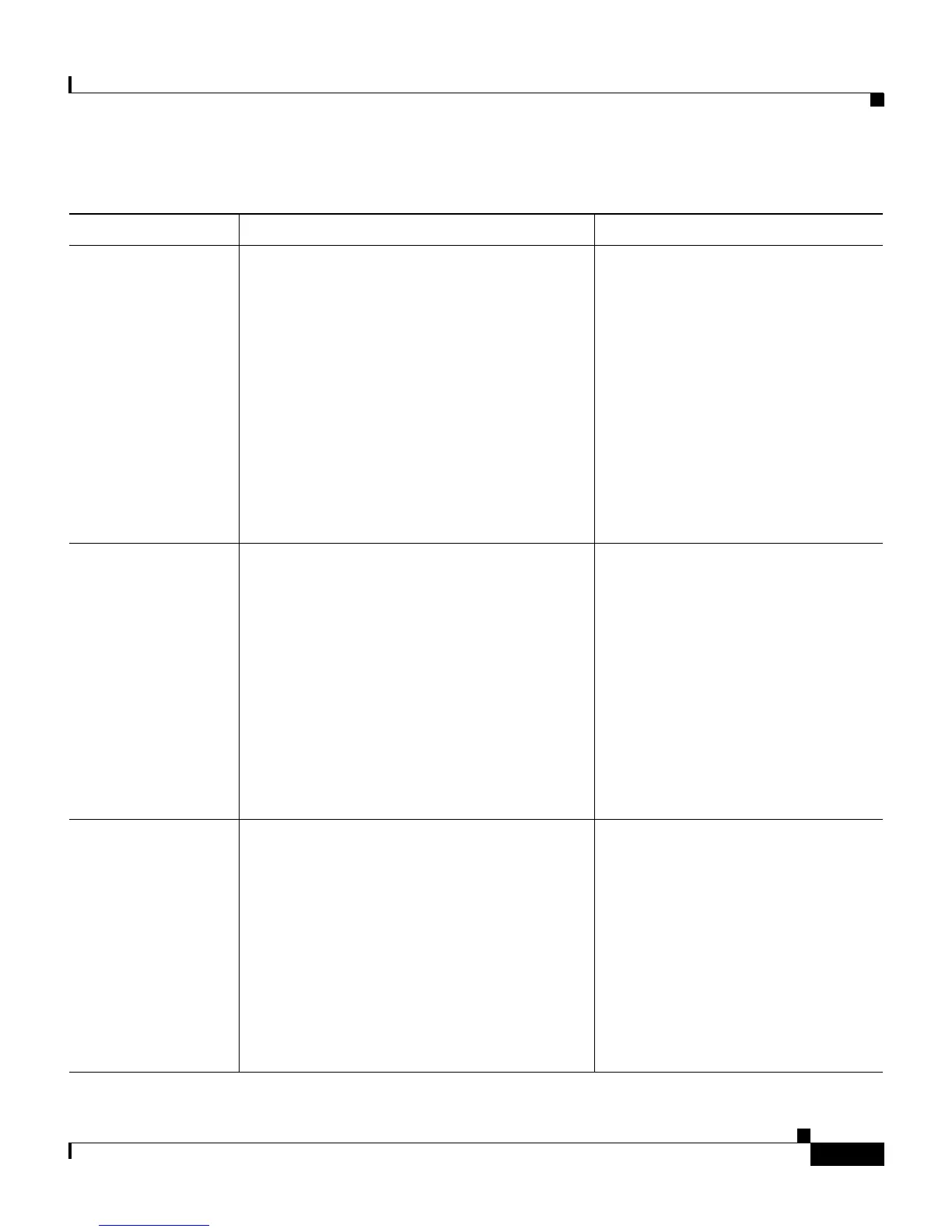5-11
Cisco Unified IP Phone 7906G and 7911G for Cisco Unified Communications Manager 6.0
OL11954-01
Chapter 5 Configuring Features, Templates, Services, and Users
Telephony Features Available for the Cisco Unified IP Phone
Extension Mobility Enables users to sign into their directory
number from any Cisco Unified IP Phone.
For more information, refer to the:
• Cisco Unified Communications
Manager Features and
Services Guide, Cisco Unified
“Communications Manager
Extension Mobility” chapter
• Cisco Unified Communications
Manager System Guide,
Cisco Unified
Communications Manager
“Extension Mobility and
Phone Login Features” chapter
Fast Dial Service Allows a user to enter a Fast Dial code to
place a call. Fast Dial codes can be assigned
to phone numbers or Personal Address
Book entries. (See “Services” in this table.)
For more information, refer to the:
• Cisco Unified Communications
Manager Administration
Guide,
“Cisco Unified IP Phone
Services Configuration”
chapter
• Cisco Unified Communications
Manager System Guide,
“Cisco Unified IP Phone”
Services chapter
Forced
authorization codes
(FAC)
(SCCP phones
only)
Controls the types of calls that certain users
can place.
For more information, refer to the:
• Cisco Unified Communications
Manager System Guide,
“Forced Authorization Codes
(FAC)” chapter
• Cisco Unified Communications
Manager Features and
Services Guide, “Client
Matter Codes and Forced
Authorization Codes” chapter
Table 5-1 Telephony Features for the Cisco Unified IP Phone (continued)
Feature Description Configuration Reference
