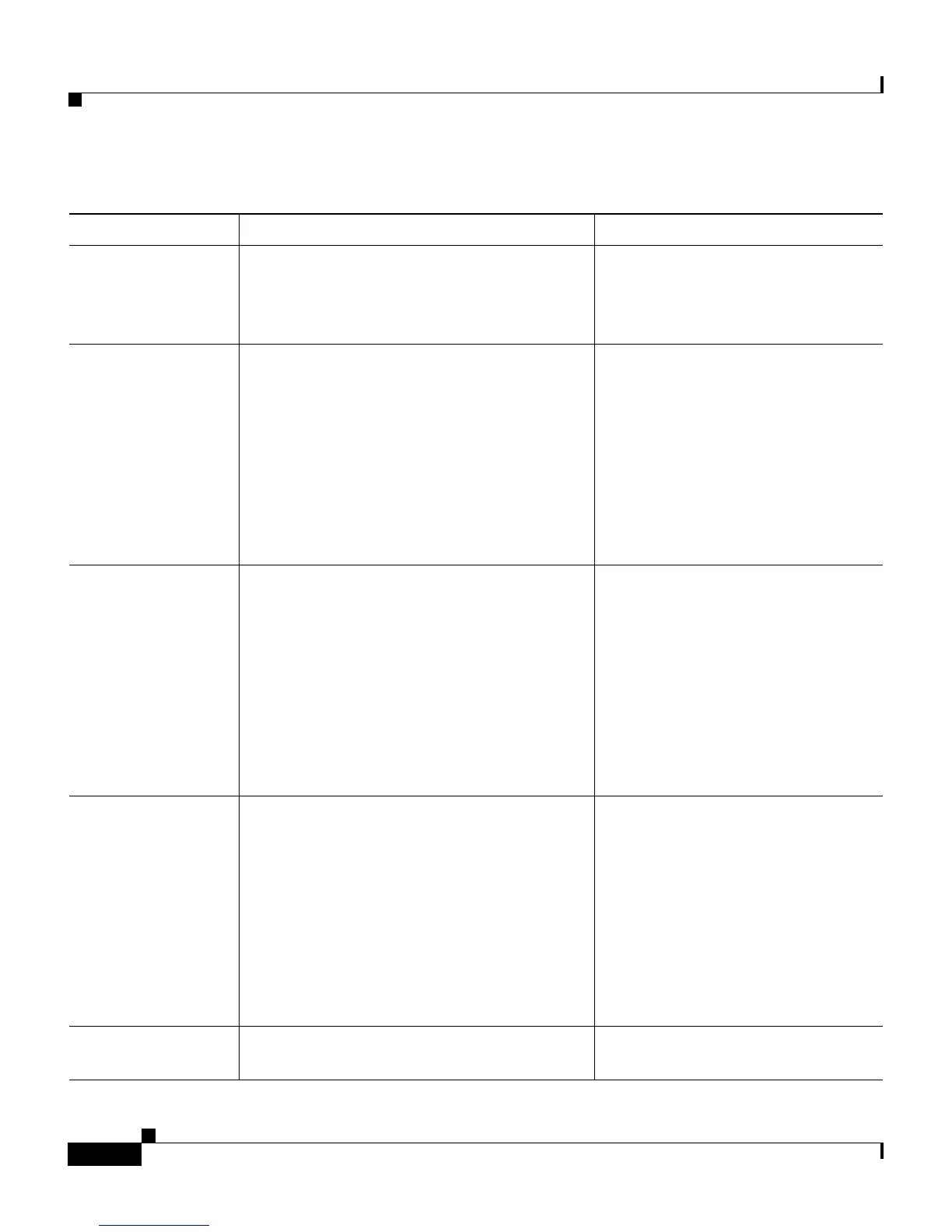Chapter 5 Configuring Features, Templates, Services, and Users
Telephony Features Available for the Cisco Unified IP Phone
5-20
Cisco Unified IP Phone 7906G and 7911G for Cisco Unified Communications Manager 6.0
OL11954-01
Shared line Allows a user to have multiple phones that
share the same phone number or allows a
user to share a phone number with a
coworker.
For more information, refer to the
Cisco Unified Communications
Manager System Guide,
“Cisco Unified IP Phones” chapter
Silent Monitoring Allows a supervisor to silently monitor an
active call. The supervisor cannot be heard
by either party on the call. The user might
hear an intermittent tone
(beep tone) during a call when it is being
monitored.
Note The intercom feature is disabled
when a call is being monitored or
recorded.
For more information, refer to the
Cisco Unified Communications
Manager Features and Services
Guide, “Monitoring and Record-
ing” chapter.
Speed-dial Dials a specified number that has been
previously stored.
For more information refer to the:
• Cisco Unified Communications
Manager Administration
Guide, “Cisco Unified IP
Phone Configuration” chapter
• Cisco Unified Communications
Manager System Guide,
“Cisco Unified IP Phones”
chapter
Time-of-Day
Routing
Restricts access to specified telephony
features by time period.
For more information refer to the:
• Cisco Unified Communications
Manager Administration
Guide, “Time Period
Configuration” chapter
• Cisco Unified Communications
Manager System Guide,
“Time-of-Day Routing”
chapter
Transfer Transfers an active call to another directory
number.
Requires no configuration.
Table 5-1 Telephony Features for the Cisco Unified IP Phone (continued)
Feature Description Configuration Reference
