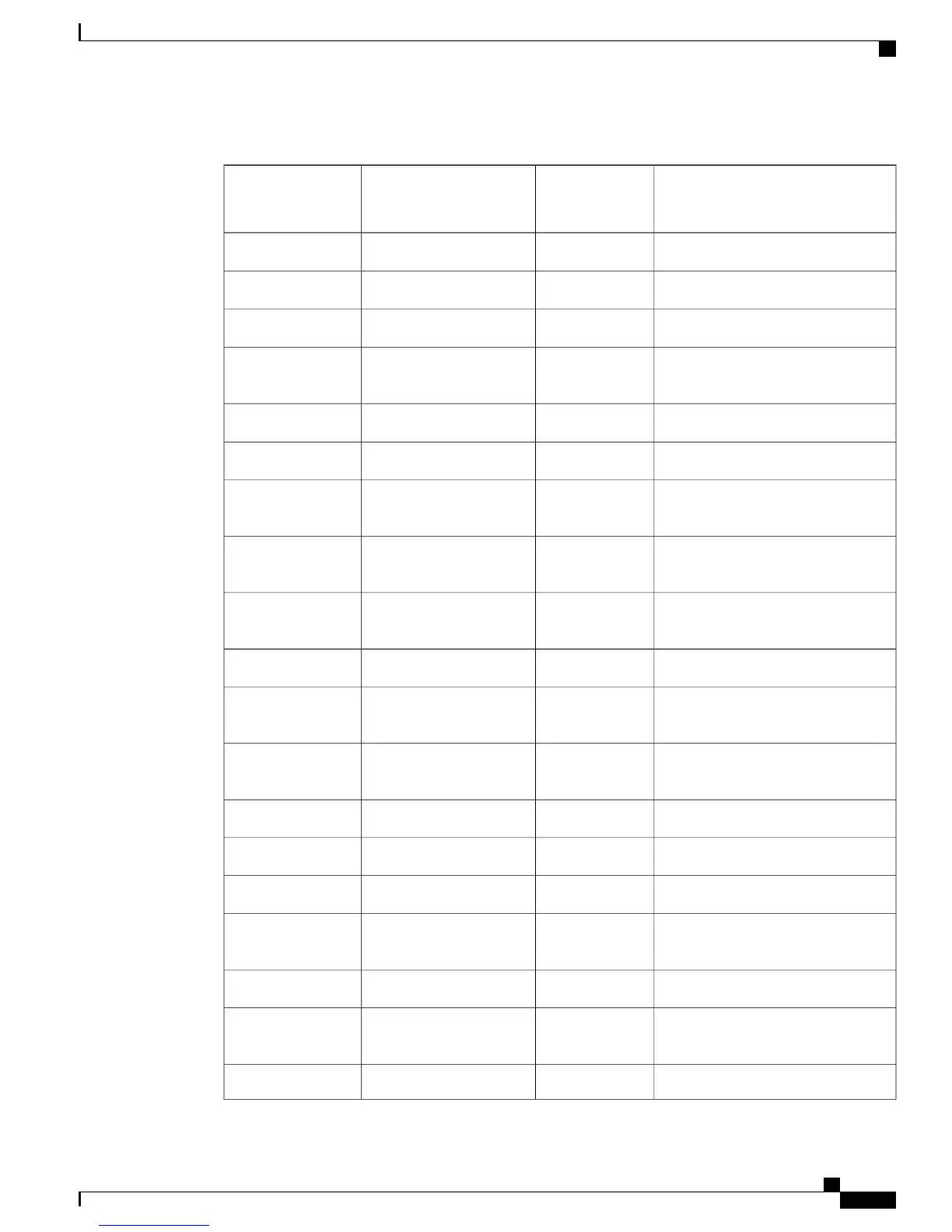Table 25: Configurable softkeys
NotesSupported as a
Softkey
Configurable Softkeys in
the Softkey Template
configuration
Feature
—
YesAnswer (Answer)Answer
Configure as a softkey.YesBarge (Barge)Barge
—
YesCall Back (CallBack)Call Back
Phone displays Fwd ALL or Fwd
Off.
YesForward All (cfwdAll)Call Forward All
—
YesCall Park (Park)Call Park
Configure as a softkey.YesPick Up (Pickup)Call Pickup
Configure as a softkey.YesConference Barge
(cBarge)
cBarge
Phone displays Conference when a
call is connected.
YesConference (Conf)Conference
Phone displays ConfList when in a
conference.
YesConference List (ConfList)Conference List
Phone displays Divert.YesImmediate Divert (iDivert)iDivert
Configure as a softkey.YesToggle Do Not Disturb
(DND)
Do Not Disturb
Phone displays Cancel if the call is
not answered.
YesEnd Call (EndCall)End Call
Configure as a softkey.YesGroup Pick Up (GPickUp)Group Pickup
YesHold (Hold)Hold
—
NoJoin (Join)Join
Configure Malicious Call
Identification as a softkey.
YesToggle Malicious Call
Identification (MCID)
Malicious Call
Identification
Configure as a softkey.YesMeet Me (MeetMe)Meet Me
Configure Mobile Connect as a
softkey.
YesMobility (Mobility)Mobile Connect
Phone displays New Call.YesNew Call (NewCall)New Call
Cisco Unified IP Conference Phone 8831 Administration Guide for Cisco Unified Communications Manager 9.0
93
Features, templates, services, and user setup
Softkey templates