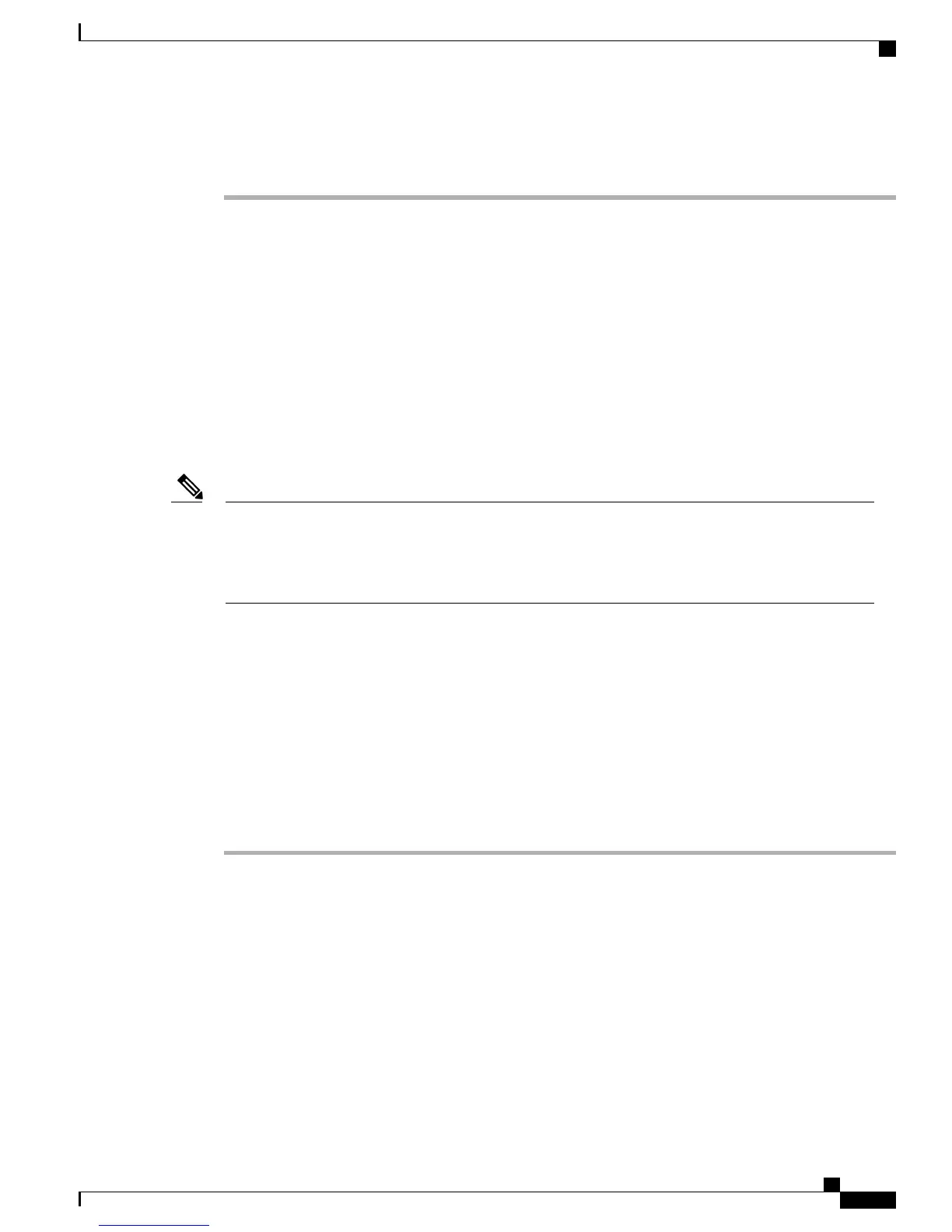For more information, see the Cisco Unified Communications Manager Administration Guide, “Adding a
New User” chapter, “Associate Devices with a User” section.
Cisco Unified IP Conference Phone 8831 installation
After you have added the phone to the Cisco Unified Communications Manager database, you can complete
the installation. The conference phone can be installed at the user's location either by you, or by the user.
After the conference phone connects to the network, the conference phone startup process begins and the
conference phone registers with Cisco Unified Communications Manager. To finish installing the conference
phone, configure the network settings on the conference phone depending on whether you want to enable or
disable DHCP service.
If you used autoregistration, you need to update the specific configuration information for the conference
phone such as associating the conference phone with a user, changing the button table, or directory number.
Upgrade the conference phone with the current firmware image before you install the phone. For information
about upgrading, see the Readme file for the conference phone.
The conference phone supports seamless firmware upgrades. For instructions on upgrading the firmware,
see the Release Notes.
Note
These and other related documents can be located from http://www.cisco.com/en/US/products/ps12965/tsd_
products_support_series_home.html.
Install Cisco Unified IP Conference Phone 8831
The following steps provide an overview and checklist of installation tasks for the conference phone. The
steps present a suggested order to guide you through the conference phone installation. Some tasks are optional,
depending on your system and user needs. For detailed procedures and information, see the sources in the
steps.
Procedure
Step 1
Choose the power source for the conference phone:
•
Power over Ethernet (PoE)
•
External power supply
Cisco Unified IP Conference Phone 8831 Administration Guide for Cisco Unified Communications Manager 9.0
31
Cisco Unified IP Conference Phone 8831
Cisco Unified IP Conference Phone 8831 installation
