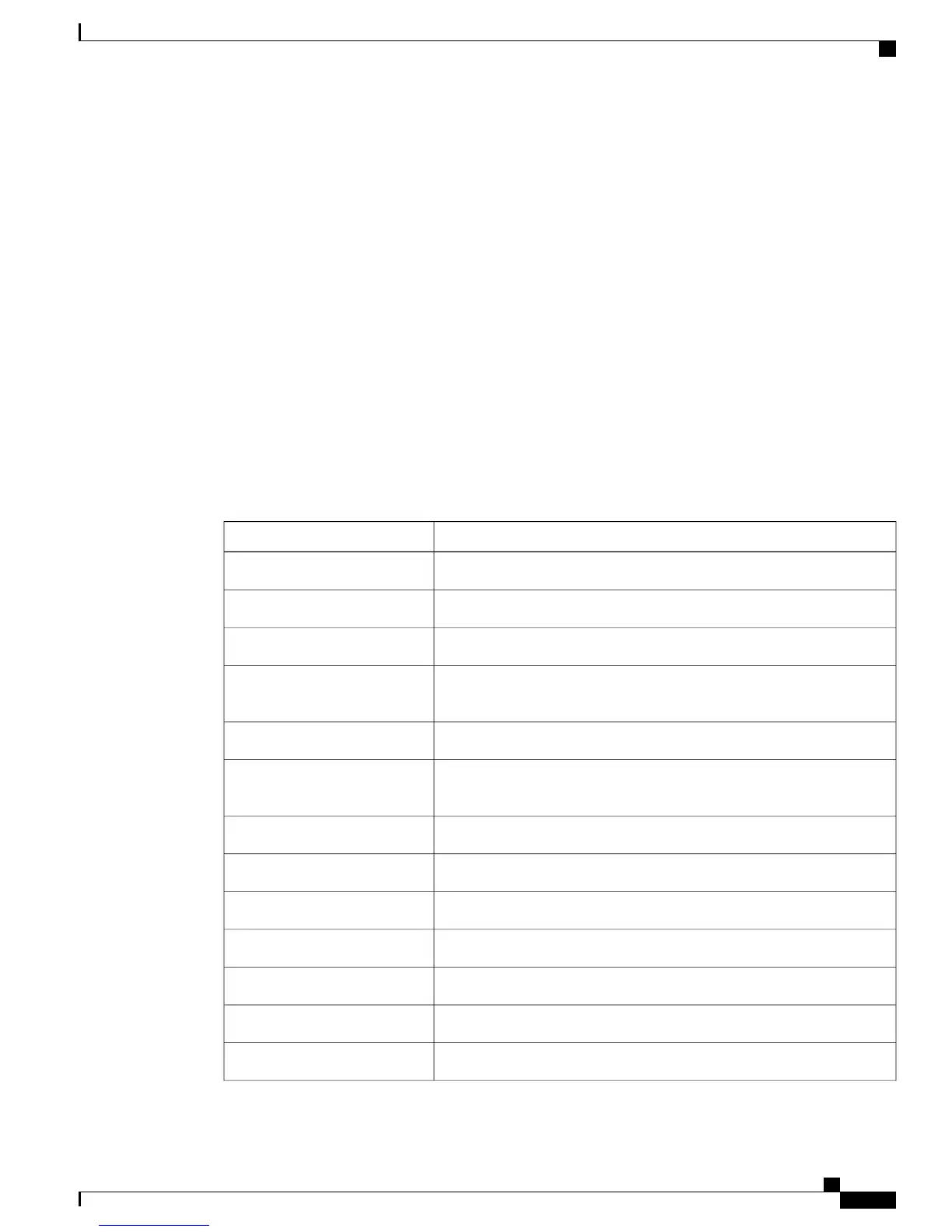Related Topics
Cisco Unified IP Conference Phone 8831 settings, on page 59
Ethernet Information area
The Ethernet Information area on a conference phone web page provides information about network traffic
on the conference phone, such as:
•
Ethernet traffic
•
Network traffic to and from the PC port on the conference phone
•
Network traffic to and from the network port on the conference phone
To display the Ethernet Information area, access the web page for the conference phone as described in the
Access web page section, and then click the Ethernet Information hyperlink.
The following table describes the information in the Ethernet Information area.
Table 32: Ethernet Information area items
DescriptionItem
Total number of FCS error packets or Align error packets received.Rx error
Total number of shed packets caused by no DMA descriptor.Rx PacketNoDes
Total number of received packets dropped because of buffer overruns.Rx Overruns
Total number of packets received between 64 and 1522 bytes in length
that have bad FCS errors.
Rx alignErr
Number of packets discarded due to improper length.Rx length error
Number of valid length packets received that have at least one invalid data
symbol.
Rx symbol error
Total number of packets received with CRC failed.Rx CRC Errors
Number of broadcast packets received by the conference phone.Rx Broadcasts
Total number of multicast packets received by the conference phone.Rx Multicasts
Total number of packets received by the conference phone that failed.Rx fail filter
Total number of packets received on the Virtual Local Area Network.Rx VLAN
Total number of control frames received.Rx control frames
Total number of unicast packets received by the conference phone.Rx unicast
Cisco Unified IP Conference Phone 8831 Administration Guide for Cisco Unified Communications Manager 9.0
119
Remote monitoring
Ethernet Information area
