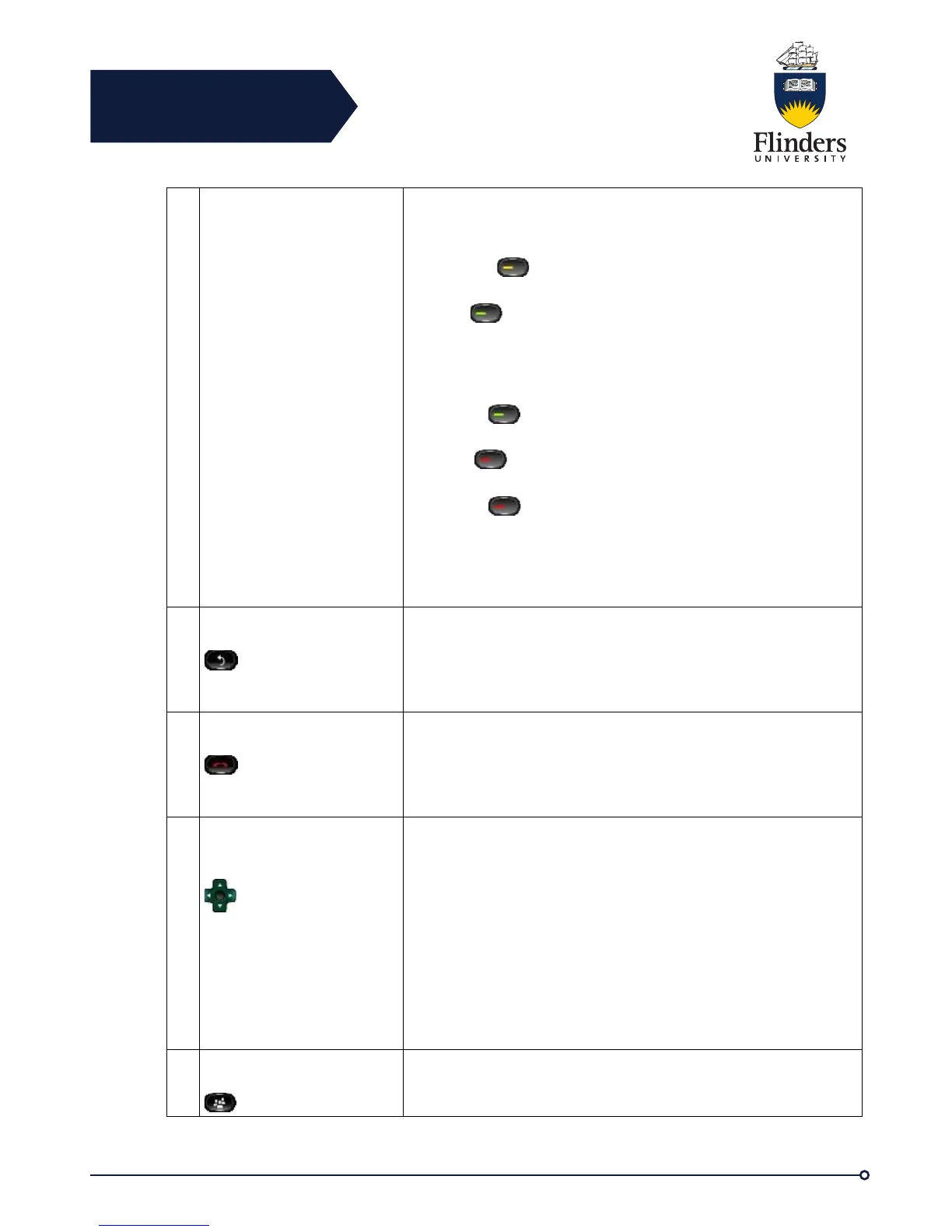Colour LEDs reflect the call state. LEDs can flash (blink on
and off rapidly), pulse (alternately dim and brighten), or appear
solid (glow without interruption).
• Flashing amber: Ringing call. Press this button to
answer the call.
• Solid green: May be a connected call or an outgoing
call that is not yet connected. If the call is connected, press
this button to display the call details or the participants of a
conference call. If the call is not yet connected, press this
button to end the call.
• Pulsing green: Held call. Press this button to resume
the held call.
• Solid red: Shared line in use remotely. Press this
button to barge into the call (if Barge is enabled).
• Pulsing red: Shared line call put on hold remotely.
Press this button to resume the held call.
The positions of the session buttons and feature buttons can
be reversed on phones that use a locale with a right-to-left
reading orientation, such as Hebrew and Arabic.
The four-way Navigation pad allows you to scroll through
menus, highlight items, and move within a text input field.
The Select button (centre of the Navigation pad) allows you to
select a highlighted item, disable the phone screen for
cleaning, or enable the phone screen if it is in power-save
mode.
The Select button is lit (white) when the phone is in Power
Save or Power Save Plus mode.
Press the Select button to override Power Save and Power
Save Plus mode.