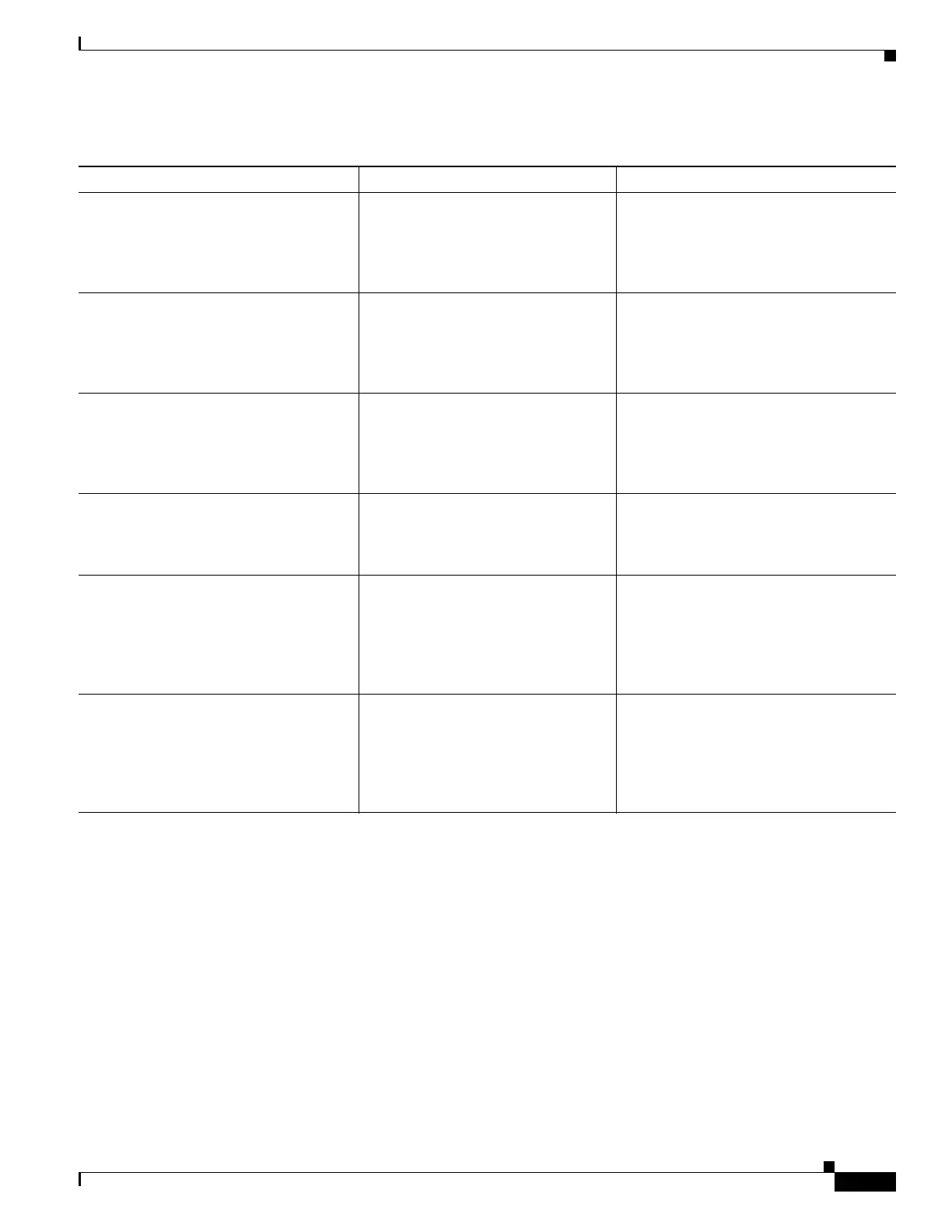1-29
Cisco ASA Series CLI Configuration Guide
Chapter 1 Configuring the Cisco Phone Proxy
Troubleshooting the Phone Proxy
Table 1-5 lists the capture commands to use with the phone proxy. Use the capture command on the
appropriate interfaces (IP phones and Cisco UCM) to enable packet capture capabilities for packet
sniffing and network fault isolation.
Table 1-4 Security Appliance Debug Commands to Use with the Phone Proxy
To Use the Command Notes
To show error and event messages for
TLS proxy inspection.
debug inspect tls-proxy [events |
errors]
Use this command when your IP phone
has successfully downloaded all TFTP
files but is failing to complete the TLS
handshake with the TLS proxy
configured for the phone proxy.
To show error and event messages of
media sessions for SIP and Skinny
inspections related to the phone proxy.
debug phone-proxy media [events |
errors]
Use this command in conjunction with
the debug sip command and the debug
skinny command if your IP phone is
experiencing call failures or audio
problems.
To show error and event messages of
signaling sessions for SIP and Skinny
inspections related to the phone proxy.
debug phone-proxy signaling
[events | errors]
Use this command in conjunction with
the debug sip command and the debug
skinny command if your IP phone is
failing to register with the Cisco UCM or
if you are experiencing call failure.
To show error and event messages of
TFTP inspection, including creation of
the CTL file and configuration file
parsing.
debug phone-proxy tftp [events |
errors]
To show debug messages for SIP
application inspection.
debug sip Use this command when your IP phones
are experiencing connection problems;
for example, you can connect within the
network but cannot make calls off the
network. In the output, check for 4XX or
5XX messages.
To show debug messages for SCCP
(Skinny) application inspection.
debug skinny Use this command when your IP phones
are experiencing connection problems;
for example, you can connect within the
network but cannot make calls off the
network. In the output, check for 4XX or
5XX messages.
