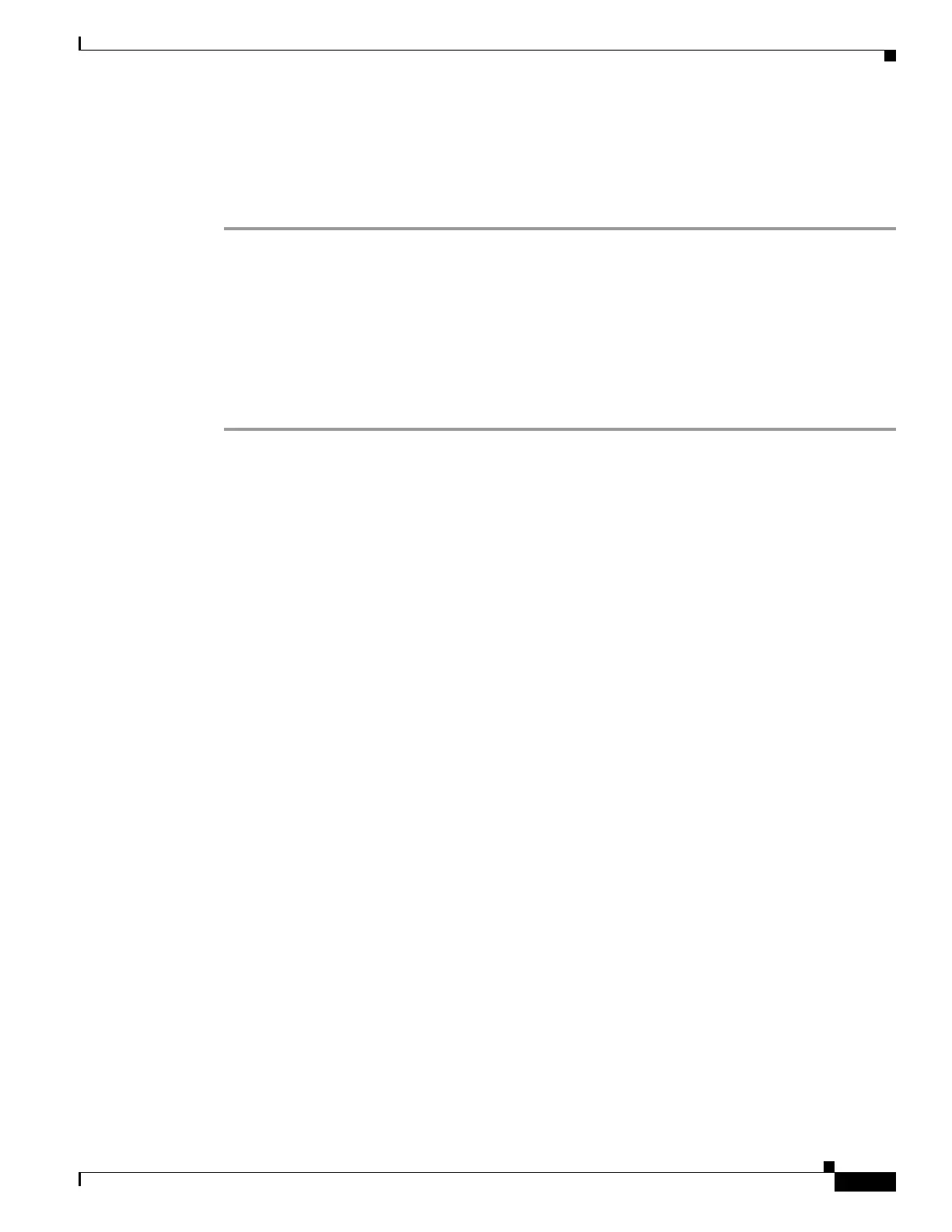1-15
Cisco ASA Series CLI Configuration Guide
Chapter 1 Configuring Multicast Routing
Configuration Example for Multicast Routing
Configuration Example for Multicast Routing
The following example shows how to enable and configure multicast routing with various optional
processes:
Step 1 Enable multicast routing:
hostname(config)# multicast-routing
Step 2 Configure a static multicast route:
hostname(config)# mroute src_ip src_mask {input_if_name | rpf_neighbor} [distance]
hostname(config)# exit
Step 3 Configure the ASA to be a member of a multicast group:
hostname(config)# interface
hostname(config-if)# igmp join-group group-address
Additional References
For additional information related to routing, see the following sections:
• Related Documents, page 1-16
• RFCs, page 1-16
