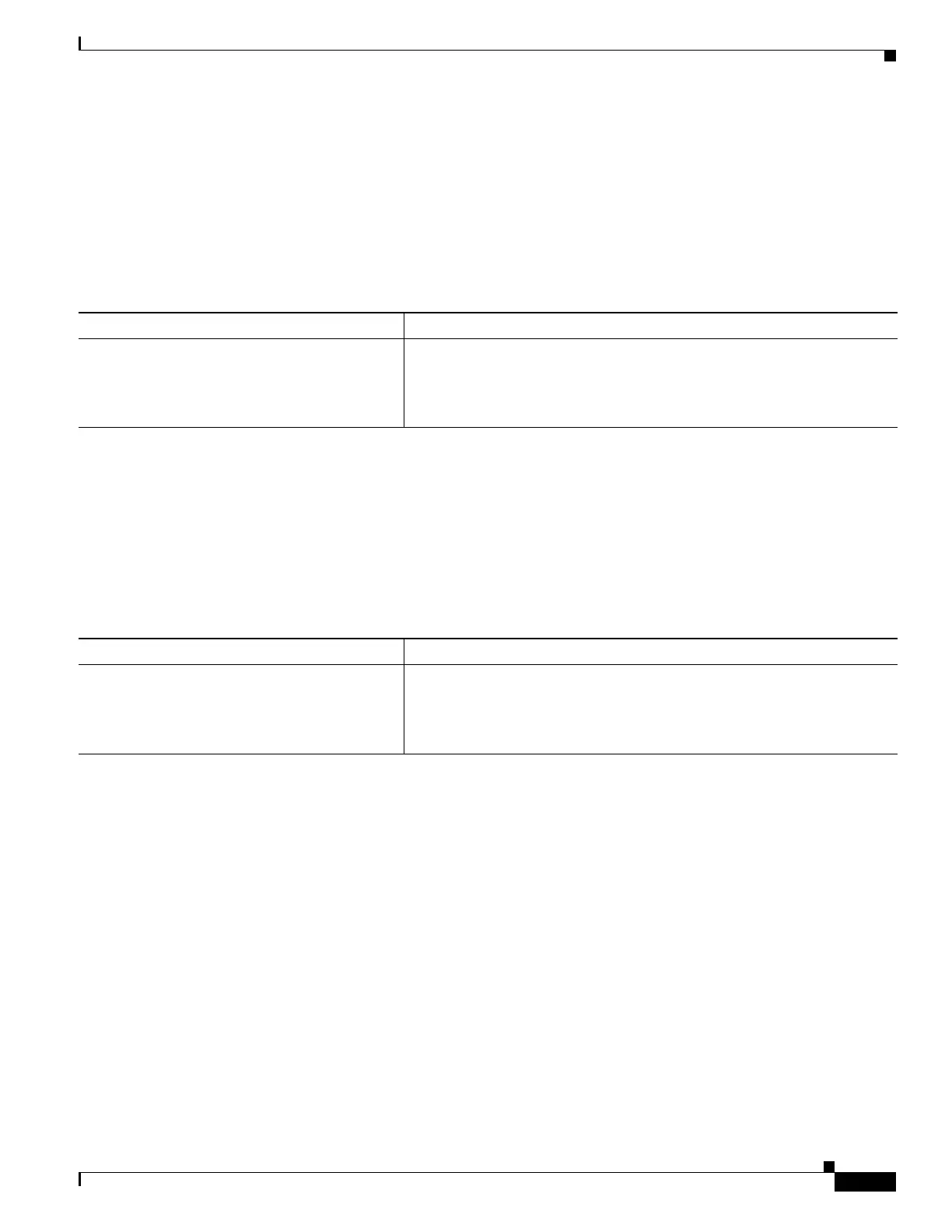1-51
Cisco ASA Series CLI Configuration Guide
Chapter 1 Configuring a Cluster of ASAs
Managing ASA Cluster Members
To change the master unit, perform the following steps.
Prerequisites
For multiple context mode, perform this procedure in the system execution space. If you are not already
in the System configuration mode, enter the changeto system command.
Detailed Steps
Executing a Command Cluster-Wide
To send a command to all members in the cluster, or to a specific member, perform the following steps.
Sending a show command to all members collects all output and displays it on the console of the current
unit. Other commands, such as capture and copy, can also take advantage of cluster-wide execution.
Detailed Steps
Examples
To copy the same capture file from all units in the cluster at the same time to a TFTP server, enter the
following command on the master unit:
hostname# cluster exec copy /pcap capture: tftp://10.1.1.56/capture1.pcap
Multiple PCAP files, one from each unit, are copied to the TFTP server. The destination capture file
name is automatically attached with the unit name, such as capture1_asa1.pcap, capture1_asa2.pcap, and
so on. In this example, asa1 and asa2 are cluster unit names.
The following sample output for the cluster exec show port-channel summary command shows
EtherChannel information for each member in the cluster:
hostname# cluster exec show port-channel summary
primary(LOCAL):***********************************************************
Number of channel-groups in use: 2
Group Port-channel Protocol Span-cluster Ports
------+-------------+-----------+-----------------------------------------------
1 Po1 LACP Yes Gi0/0(P)
2 Po2 LACP Yes Gi0/1(P)
Command Purpose
cluster master unit unit_name
Example:
hostname(config)# cluster master unit asa2
Sets a new unit as the master unit. You will need to reconnect to the Main
cluster IP address.
To view member names, enter cluster master unit ? (to see all names
except the current unit), or enter the show cluster info command.
Command Purpose
cluster exec [unit unit_name] command
Example:
hostname# cluster exec show xlate
Sends a command to all members, or if you specify the unit name, a
specific member.
To view member names, enter cluster exec unit ? (to see all names except
the current unit), or enter the show cluster info command.
