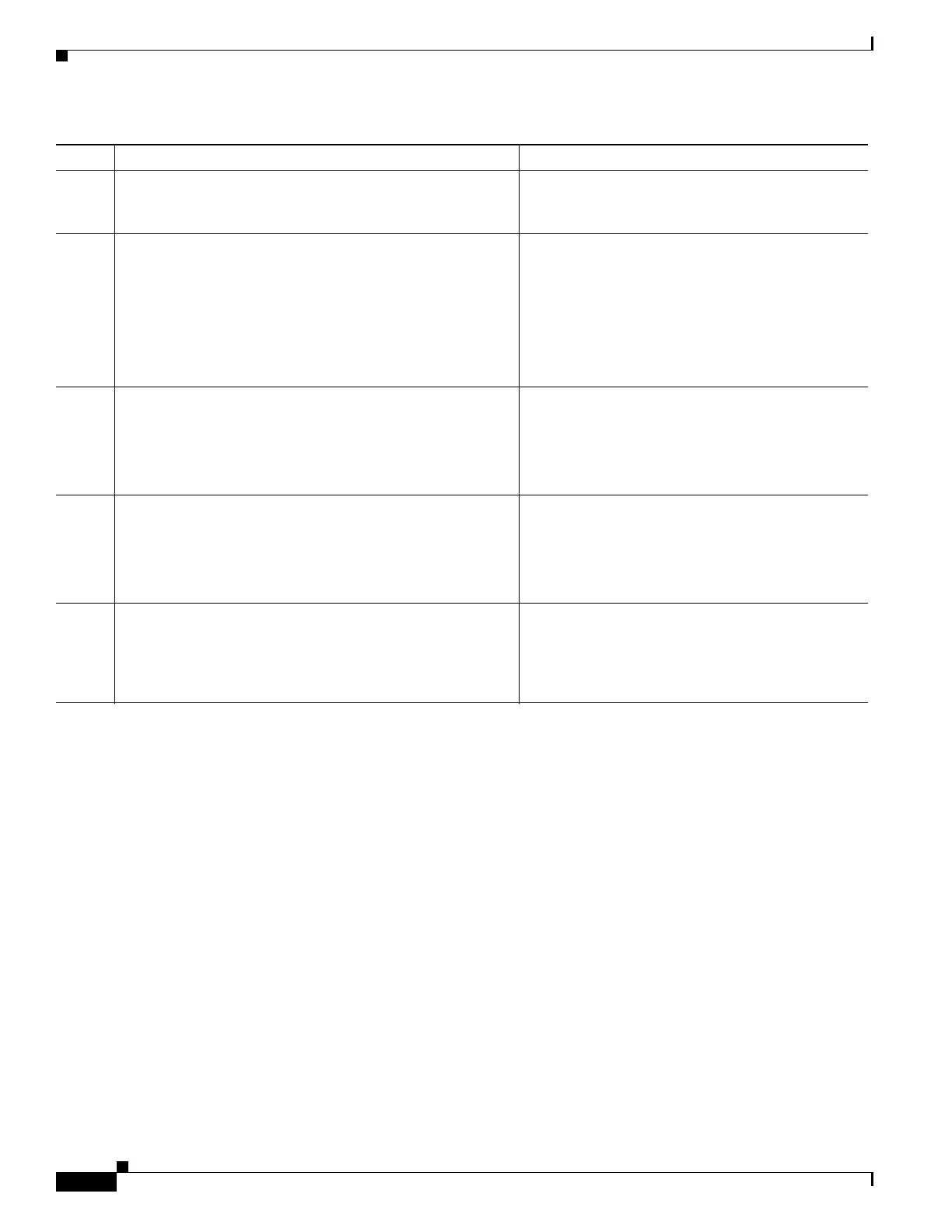1-12
Cisco ASA Series CLI Configuration Guide
Chapter 1 Configuring the TLS Proxy for Encrypted Voice Inspection
Configuring the TLS Proxy for Encrypted Voice Inspection
What to Do Next
Once you have created the CTL provider instance, create the TLS proxy instance. See Creating the TLS
Proxy Instance, page 1-12.
Creating the TLS Proxy Instance
Create the TLS proxy instance to handle the encrypted signaling.
Command Purpose
Step 1
hostname(config)# ctl-provider ctl_name
Example:
hostname(config)# ctl-provider my_ctl
Enters the CTL provider configuration mode so that
you can create the Certificate Trust List provider
instance.
Step 2
hostname(config-ctl-provider)# client interface
if_name ipv4_addr
Example:
hostname(config-ctl-provider)# client interface
inside address 172.23.45.1
Specifies clients allowed to connect to the
Certificate Trust List provider.
Where interface if_name specifies the interface
allowed to connect and ipv4_addr specifies the IP
address of the client.
More than one command may be issued to define
multiple clients.
Step 3
hostname(config-ctl-provider)# client username
user_name password password encrypted
Example:
hostname(config-ctl-provider)# client username
CCMAdministrator password XXXXXX encrypted
Specifies the username and password for client
authentication.
The username and password must match the
username and password for Cisco UCM
administration.
Step 4
hostname(config-ctl-provider)# export certificate
trustpoint_name
Example:
hostname(config-ctl-provider)# export certificate
Specifies the certificate to be exported to the client.
The certificate will be added to the Certificate Trust
List file composed by the CTL client.
The trustpoint name in the export command is the
proxy certificate for the Cisco UCM server.
Step 5
hostname(config-ctl-provider)# ctl install
Enables the CTL provider to parse the CTL file from
the CTL client and install trustpoints for entries
from the CTL file. Ttrustpoints installed by this
command have names prefixed with
"_internal_CTL_<ctl_name>."
