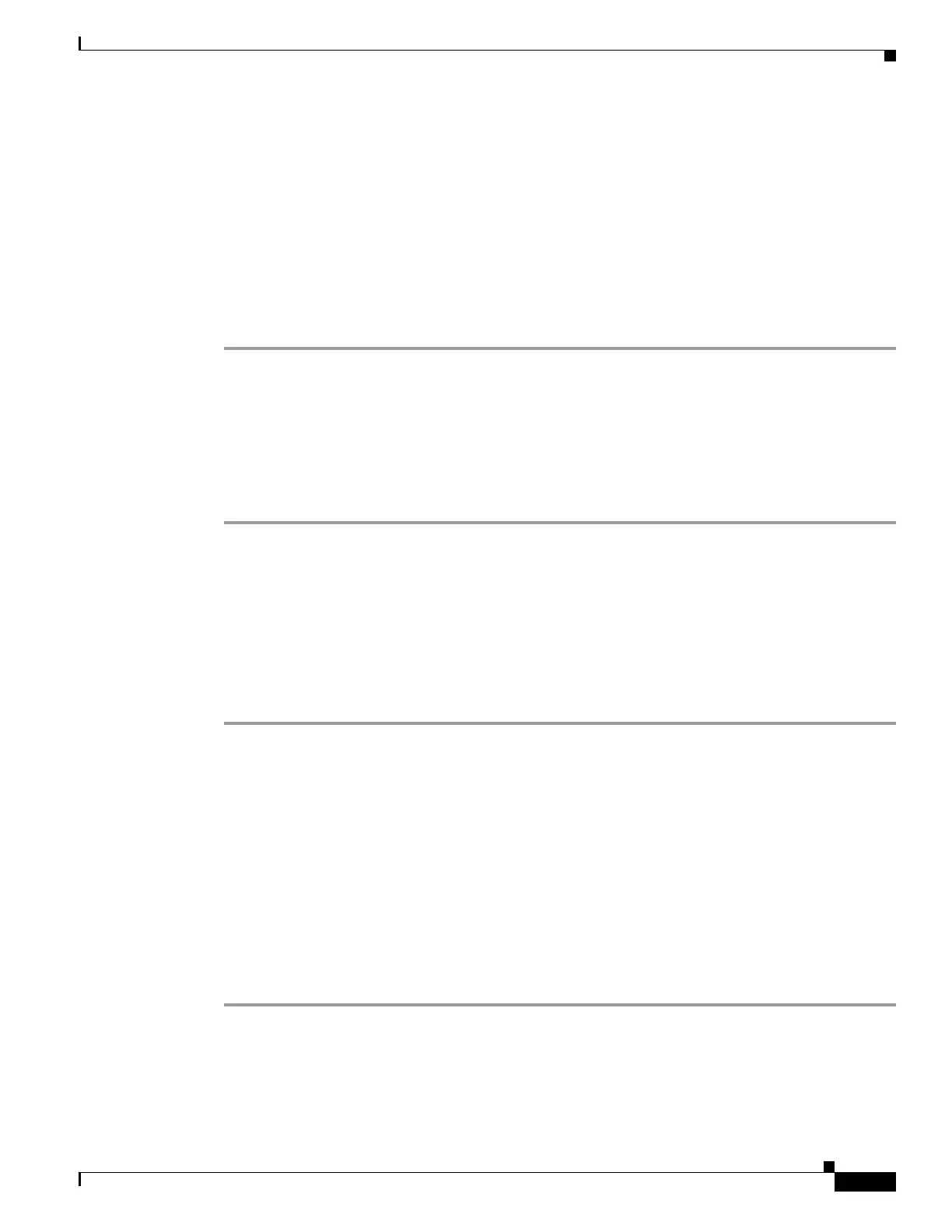1-5
Cisco ASA Series CLI Configuration Guide
Chapter 1 Configuring Dynamic DNS
Configuration Examples for DDNS
Example 4: Client Asks Server To Perform Both Updates; Server
Configured to Update PTR RR Only; Honors Client Request and Updates
Both A and PTR RR
The following example shows how to configure the server to perform only PTR RR updates by default.
However, the server honors the client request that it perform both A and PTR updates. The server also
forms the FQDN by appending the domain name (example.com) to the hostname that the client (asa) has
provided.
To configure this scenario, perform the following steps:
Step 1 To configure the DHCP client on interface Ethernet0, enter the following commands:
hostname(config)# interface Ethernet0
hostname(config-if)# dhcp client update dns both
hostname(config-if)# ddns update hostname asa
Step 2 To configure the DHCP server, enter the following commands:
hostname(config-if)# dhcpd update dns
hostname(config-if)# dhcpd domain example.com
Example 5: Client Updates A RR; Server Updates PTR RR
The following example shows how to configure the client to update the A resource record and how to
configure the server to update the PTR records. Also, the client uses the domain name from the DHCP
server to form the FQDN.
To configure this scenario, perform the following steps:
Step 1 To define the DDNS update method named ddns-2, enter the following commands:
hostname(config)# ddns update method ddns-2
hostname(DDNS-update-method)# ddns
Step 2 To configure the DHCP client for interface Ethernet0 and assign the update method to the interface, enter
the following commands:
hostname(DDNS-update-method)# interface Ethernet0
hostname(config-if)# dhcp client update dns
hostname(config-if)# ddns update ddns-2
hostname(config-if)# ddns update hostname asa
Step 3 To configure the DHCP server, enter the following commands:
hostname(config-if)# dhcpd update dns
hostname(config-if)# dhcpd domain example.com
