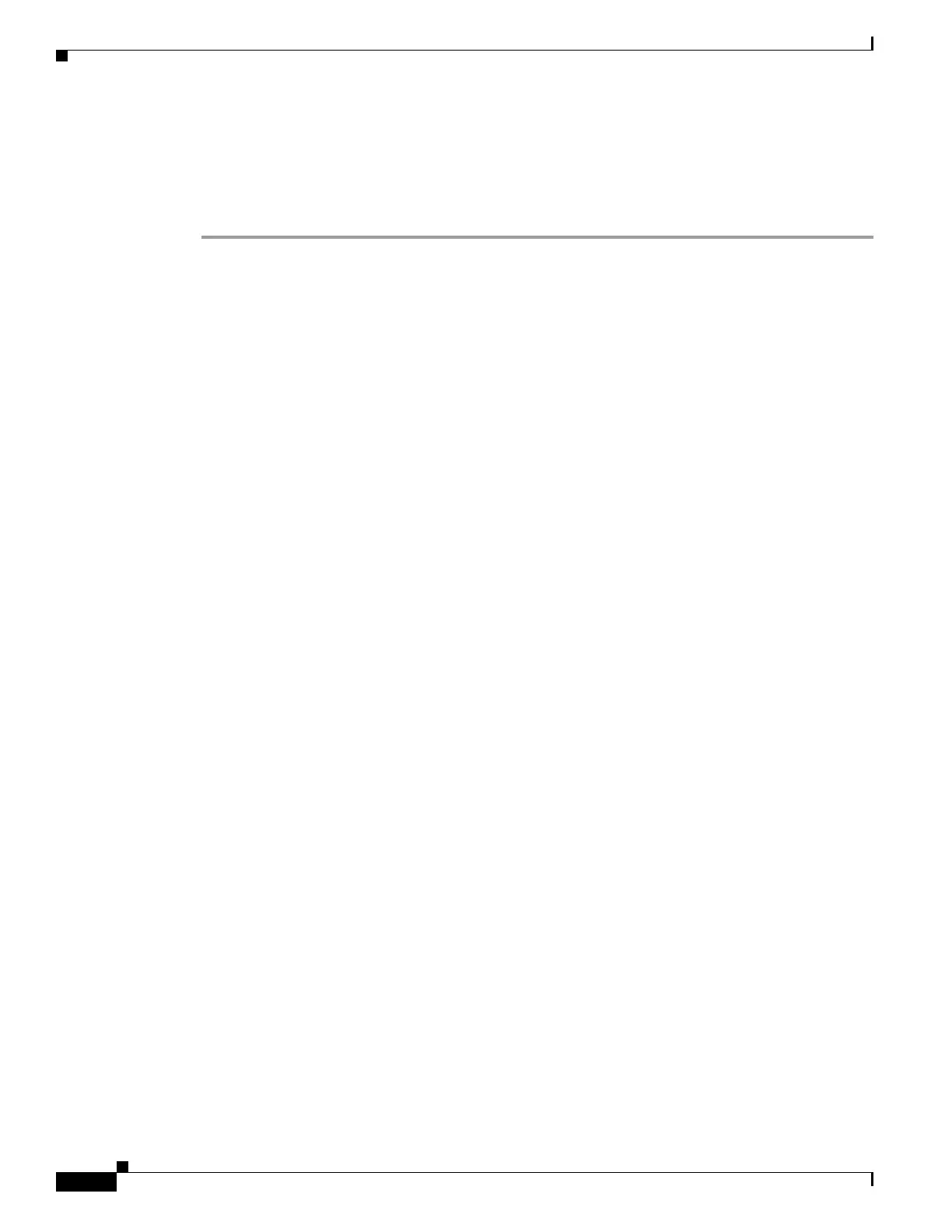1-16
Cisco ASA Series CLI Configuration Guide
Chapter 1 Configuring Connection Profiles, Group Policies, and Users
Configuring Connection Profiles
Configuring IPsec Remote-Access Connection Profile PPP Attributes
To configure the Point-to-Point Protocol attributes for a remote-access connection profile, perform the
following steps. PPP attributes apply only to IPsec remote-access connection profiles. The following
description assumes that you have already created the IPsec remote-access connection profile.
Step 1 Enter tunnel-group ppp-attributes configuration mode, in which you configure the remote-access
tunnel-group PPP attributes, by entering the following command. The prompt changes to indicate the
mode change:
hostname(config)# tunnel-group tunnel-group-name type remote-access
hostname(config)# tunnel-group tunnel-group-name ppp-attributes
hostname(config-tunnel-ppp)#
For example, the following command designates that the tunnel-group ppp-attributes mode commands
that follow pertain to the connection profile named TG1. Notice that the prompt changes to indicate that
you are now in tunnel-group ppp-attributes mode:
hostname(config)# tunnel-group TG1 type remote-access
hostname(config)# tunnel-group TG1 ppp-attributes
hostname(config-tunnel-ppp)#
Step 2 Specify whether to enable authentication using specific protocols for the PPP connection. The protocol
value can be any of the following:
• pap—Enables the use of Password Authentication Protocol for the PPP connection.
• chap—Enables the use of Challenge Handshake Authentication Protocol for the PPP connection.
• ms-chap-v1 or ms-chap-v2—Enables the use of Microsoft Challenge Handshake Authentication
Protocol, version 1 or version 2 for the PPP connection.
• eap—Enables the use of Extensible Authentication protocol for the PPP connection.
CHAP and MSCHAPv1 are enabled by default.
The syntax of this command is:
hostname(config-tunnel-ppp)# authentication protocol
hostname(config-tunnel-ppp)#
To disable authentication for a specific protocol, use the no form of the command:
hostname(config-tunnel-ppp)# no authentication protocol
hostname(config-tunnel-ppp)#
For example, the following command enables the use of the PAP protocol for a PPP connection:
hostname(config-tunnel-ppp)# authentication pap
hostname(config-tunnel-ppp)#
The following command enables the use of the MS-CHAP, version 2 protocol for a PPP connection:
hostname(config-tunnel-ppp)# authentication ms-chap-v2
hostname(config-tunnel-ppp)#
The following command enables the use of the EAP-PROXY protocol for a PPP connection:
hostname(config-tunnel-ppp)# authentication pap
hostname(config-tunnel-ppp)#
The following command disables the use of the MS-CHAP, version 1 protocol for a PPP connection:
hostname(config-tunnel-ppp)# no authentication ms-chap-v1
hostname(config-tunnel-ppp)#
