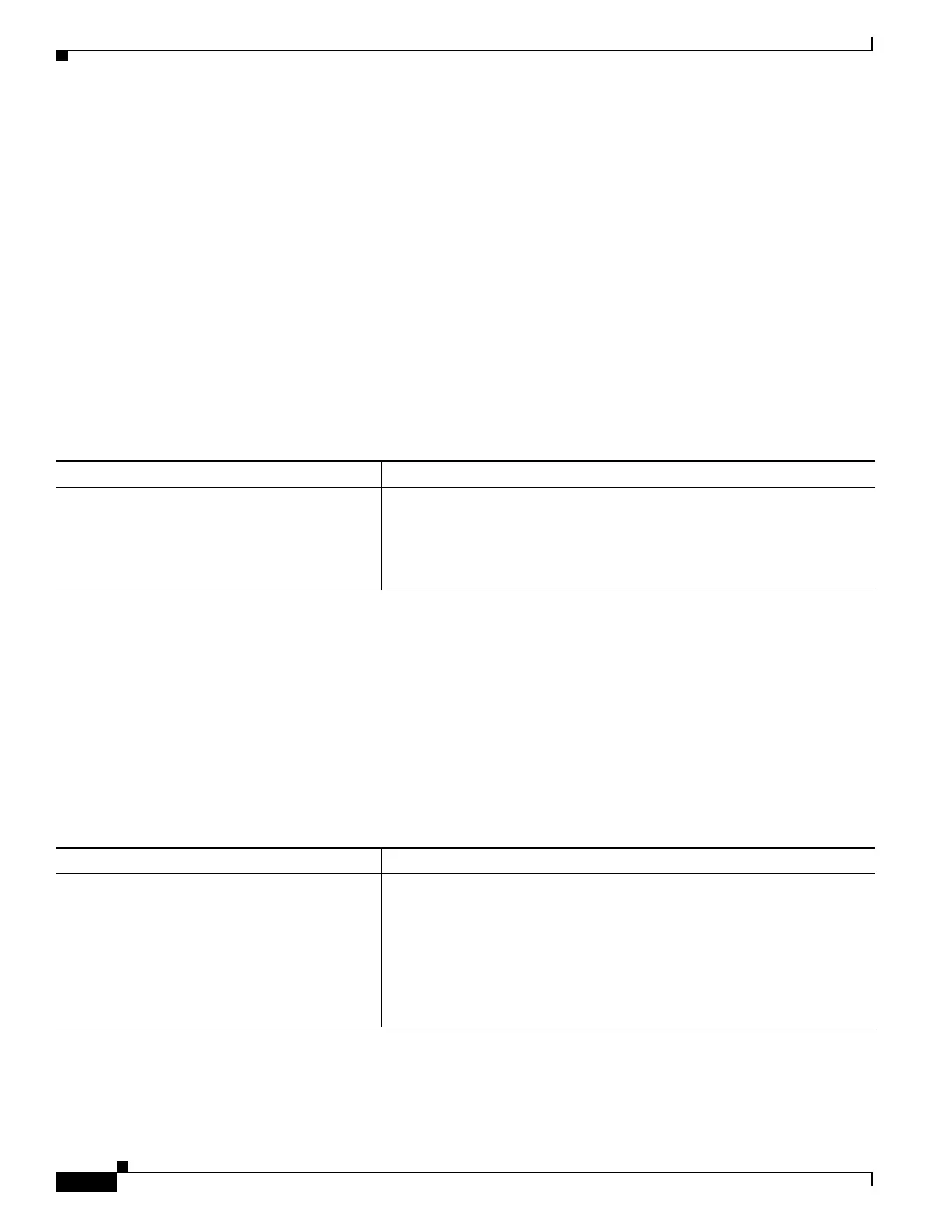1-24
Cisco ASA Series CLI Configuration Guide
Chapter 1 Getting Started
Working with the Configuration
• Viewing the Configuration, page 1-26
• Clearing and Removing Configuration Settings, page 1-26
• Creating Text Configuration Files Offline, page 1-27
Saving Configuration Changes
This section describes how to save your configuration and includes the following topics:
• Saving Configuration Changes in Single Context Mode, page 1-24
• Saving Configuration Changes in Multiple Context Mode, page 1-24
Saving Configuration Changes in Single Context Mode
To save the running configuration to the startup configuration, enter the following command:
Saving Configuration Changes in Multiple Context Mode
You can save each context (and system) configuration separately, or you can save all context
configurations at the same time. This section includes the following topics:
• Saving Each Context and System Separately, page 1-24
• Saving All Context Configurations at the Same Time, page 1-25
Saving Each Context and System Separately
To save the system or context configuration, enter the following command within the system or context:
Command Purpose
write memory
Example:
hostname# write memory
Saves the running configuration to the startup configuration.
Note The copy running-config startup-config command is equivalent
to the write memory command.
Command Purpose
write memory
Example:
hostname# write memory
Saves the running configuration to the startup configuration.
For multiple context mode, context startup configurations can reside on
external servers. In this case, the ASA saves the configuration back to the
server you identified in the context URL, except for an HTTP or HTTPS
URL, which do not let you save the configuration to the server.
Note The copy running-config startup-config command is equivalent
to the write memory command.
