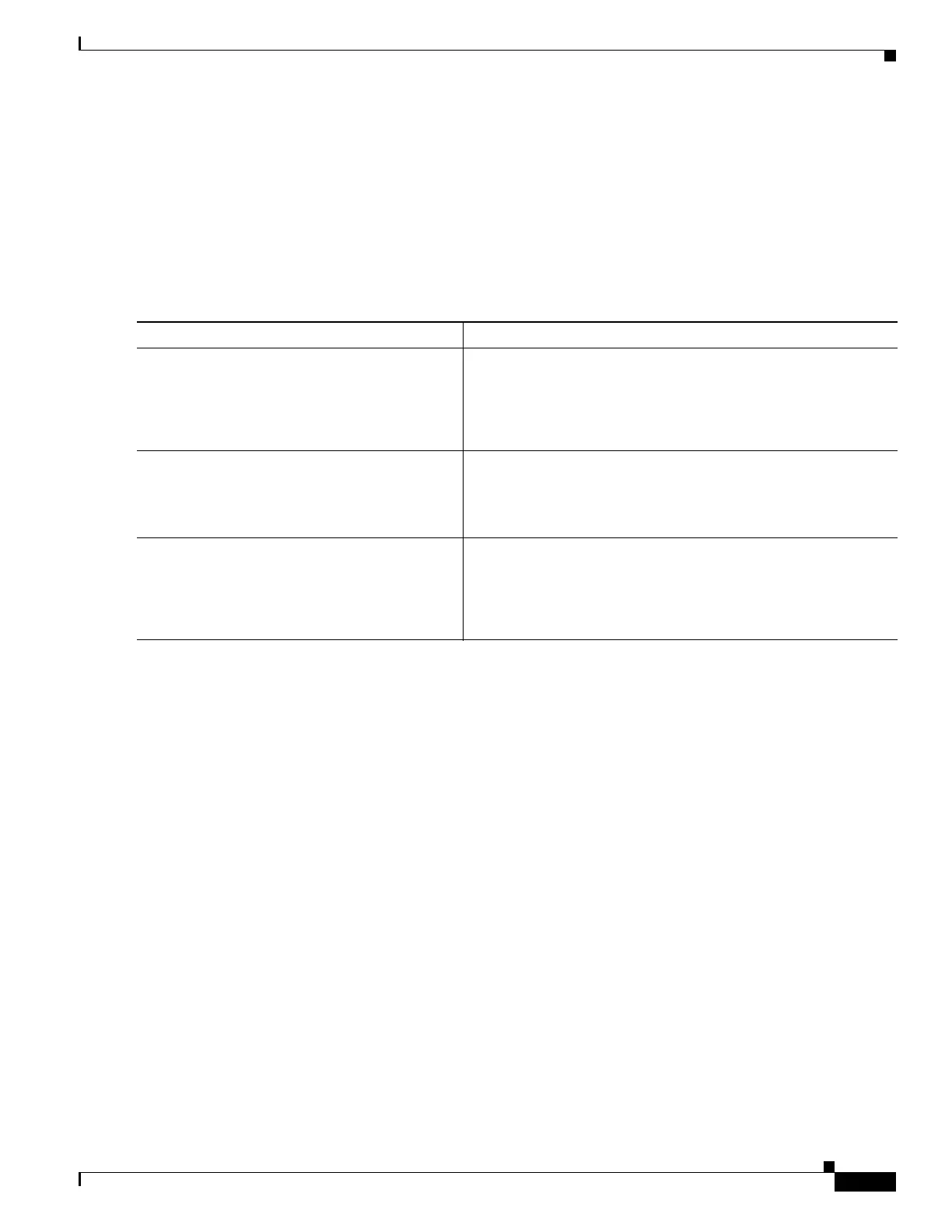1-29
Cisco ASA Series CLI Configuration Guide
Chapter 1 Configuring Multiple Context Mode
Monitoring Security Contexts
• Reloading by Removing and Re-adding the Context, page 1-29
Reloading by Clearing the Configuration
To reload the context by clearing the context configuration and reloading the configuration from the
URL, perform the following steps.
Detailed Steps
Reloading by Removing and Re-adding the Context
To reload the context by removing the context and then re-adding it, perform the steps in the following
sections:
1. “Removing a Security Context” section on page 1-26.
2. “Configuring a Security Context” section on page 1-20
Monitoring Security Contexts
This section describes how to view and monitor context information and includes the following topics:
• Viewing Context Information, page 1-30
• Viewing Resource Allocation, page 1-31
• Viewing Resource Usage, page 1-34
• Monitoring SYN Attacks in Contexts, page 1-35
• Viewing Assigned MAC Addresses, page 1-37
Command Purpose
Step 1
changeto context name
Example:
hostname(config)# changeto context ctx1
hostname/ctx1(comfig)#
Changes to the context that you want to reload.
Step 2
clear configure all
Example:
hostname/ctx1(config)# clear configure all
Clears the running configuration. This command clears all
connections.
Step 3
copy startup-config running-config
Example:
hostname/ctx1(config)# copy startup-config
running-config
Reloads the configuration. The ASA copies the configuration
from the URL specified in the system configuration. You cannot
change the URL from within a context.
