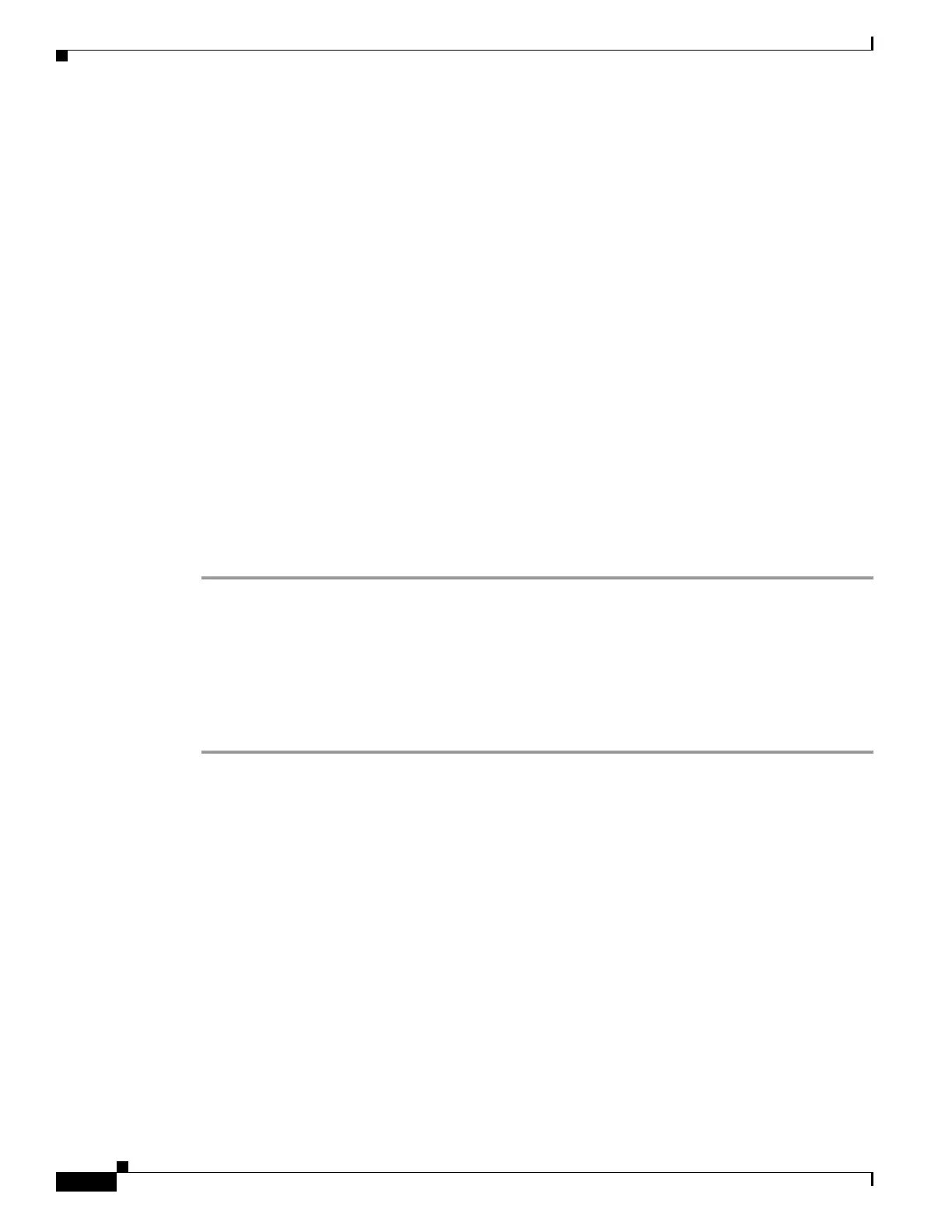1-6
Cisco ASA Series CLI Configuration Guide
Chapter 1 Starting Interface Configuration (ASA 5505)
Starting ASA 5505 Interface Configuration
• Switch ports—Disabled.
• VLANs—Enabled. However, for traffic to pass through the VLAN, the switch port must also be
enabled.
Default Speed and Duplex
By default, the speed and duplex are set to auto-negotiate.
Starting ASA 5505 Interface Configuration
This section includes the following topics:
• Task Flow for Starting Interface Configuration, page 1-6
• Configuring VLAN Interfaces, page 1-6
• Configuring and Enabling Switch Ports as Access Ports, page 1-7
• Configuring and Enabling Switch Ports as Trunk Ports, page 1-9
Task Flow for Starting Interface Configuration
To configure interfaces in single mode, perform the following steps:
Step 1 Configure VLAN interfaces. See the “Configuring VLAN Interfaces” section on page 1-6.
Step 2 Configure and enable switch ports as access ports. See the “Configuring and Enabling Switch Ports as
Access Ports” section on page 1-7.
Step 3 (Optional for Security Plus licenses) Configure and enable switch ports as trunk ports. See the
“Configuring and Enabling Switch Ports as Trunk Ports” section on page 1-9.
Step 4 Complete the interface configuration according to Chapter 1, “Completing Interface Configuration
(Routed Mode),” or Chapter 1, “Completing Interface Configuration (Transparent Mode).”
Configuring VLAN Interfaces
This section describes how to configure VLAN interfaces. For more information about ASA 5505
interfaces, see the “Information About ASA 5505 Interfaces” section on page 1-1.
Guidelines
We suggest that you finalize your interface configuration before you enable Easy VPN.
