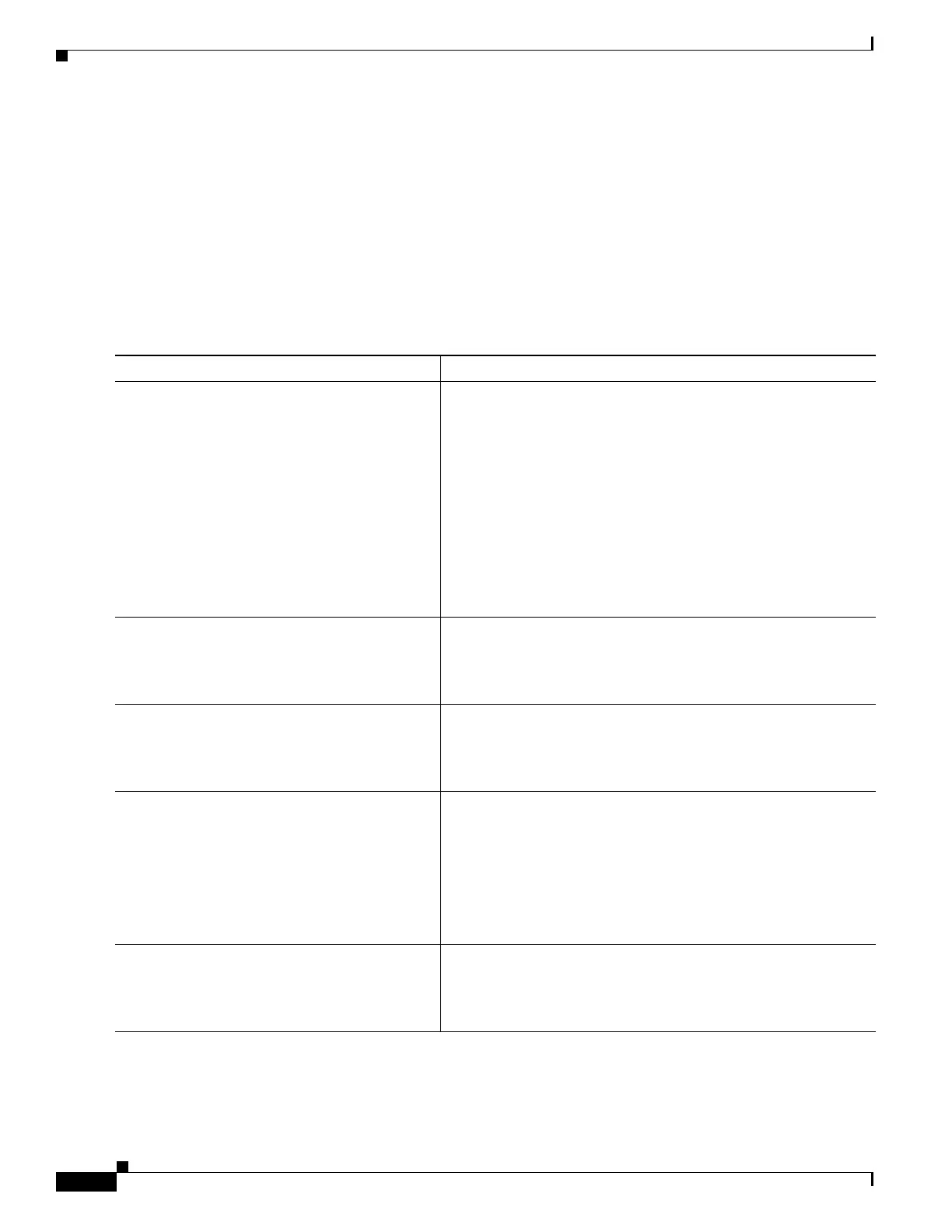1-40
Cisco ASA Series CLI Configuration Guide
Chapter 1 Configuring a Cluster of ASAs
Configuring ASA Clustering
What to Do Next
Configure the master unit bootstrap settings. See the Configuring Basic Bootstrap Settings and Enabling
Clustering, page 1-40.
Configuring Basic Bootstrap Settings and Enabling Clustering
Perform the following steps to configure basic bootstrap settings and to enable clustering.
Detailed Steps
Command Purpose
Step 1
(Optional)
mtu cluster bytes
Example:
hostname(config)# mtu cluster 9000
Specifies the maximum transmission unit for the cluster control
link interface, between 64 and 65,535 bytes. The default MTU is
1500 bytes.
Note We suggest setting the MTU to 1600 bytes or greater,
which requires you to enable jumbo frame reservation
before continuing with this procedure. See the “Enabling
Jumbo Frame Support (Supported Models)” section on
page 1-33. Jumbo frame reservation requires a reload of
the ASA.
This command is a global configuration command, but is also part
of the bootstrap configuration that is not replicated between units.
Step 2
cluster group name
Example:
hostname(config)# cluster group pod1
Names the cluster and enters cluster configuration mode. The
name must be an ASCII string from 1 to 38 characters. You can
only configure one cluster group per unit. All members of the
cluster must use the same name.
Step 3
local-unit unit_name
Example:
hostname(cfg-cluster)# local-unit unit1
Names this member of the cluster with a unique ASCII string from
1 to 38 characters. Each unit must have a unique name. A unit with
a duplicated name will be not be allowed in the cluster.
Step 4
cluster-interface interface_id ip
ip_address mask
Example:
hostname(cfg-cluster)# cluster-interface
port-channel2 ip 192.168.1.1 255.255.255.0
INFO: Non-cluster interface config is
cleared on Port-Channel2
Specifies the cluster control link interface, preferably an
EtherChannel. Subinterfaces and Management interfaces are not
allowed. See the “Configuring Interfaces on the Master Unit”
section on page 1-31
Specify an IPv4 address for the IP address; IPv6 is not supported
for this interface. This interface cannot have a nameif configured.
For each unit, specify a different IP address on the same network.
Step 5
priority priority_number
Example:
hostname(cfg-cluster)# priority 1
Sets the priority of this unit for master unit elections, between 1
and 100, where 1 is the highest priority. See the “Master Unit
Election” section on page 1-3 for more information.
