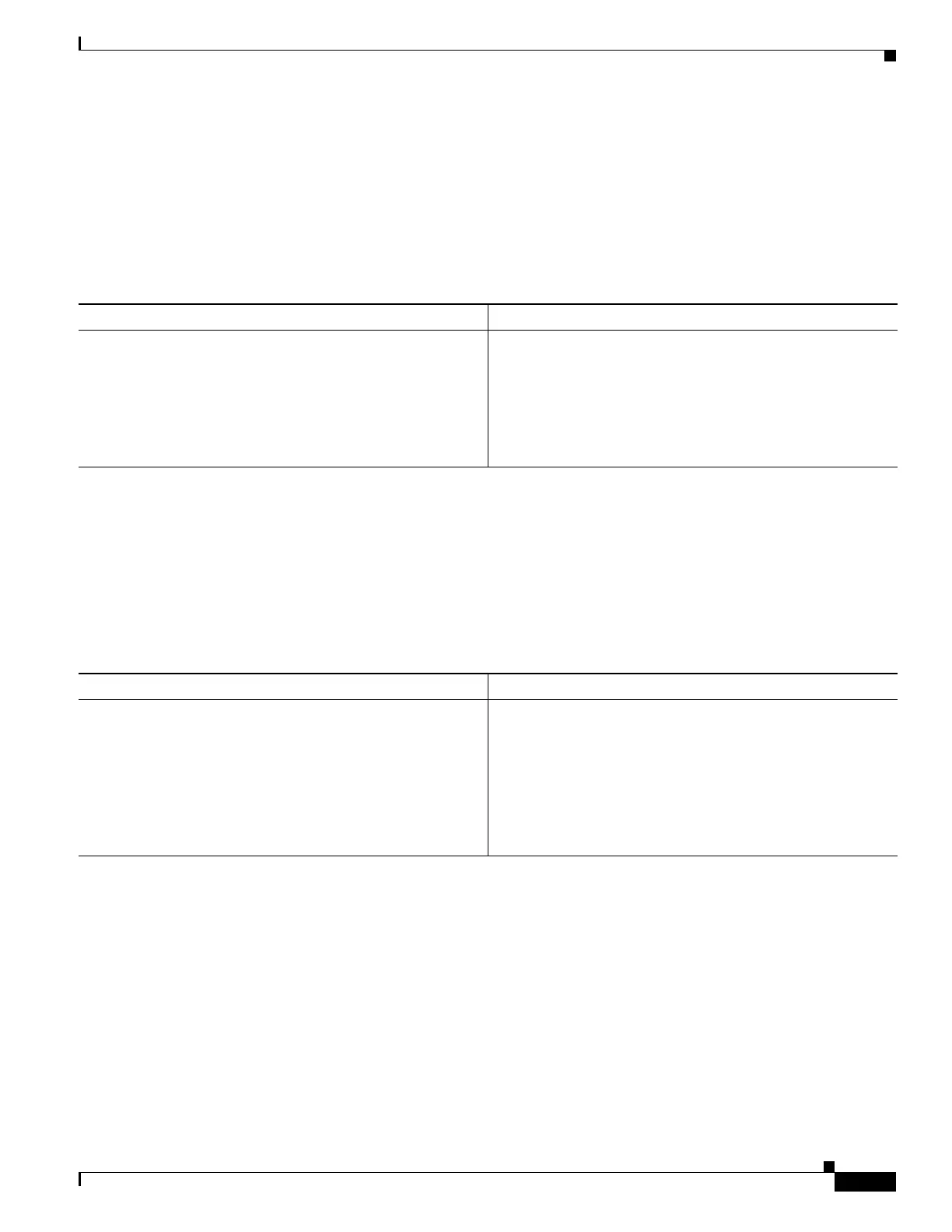1-7
Cisco ASA Series CLI Configuration Guide
Chapter 1 Configuring NetFlow Secure Event Logging (NSEL)
Configuring NSEL
What to Do Next
See the “Configuring Template Timeout Intervals” section on page 1-7.
Configuring Template Timeout Intervals
To configure template timeout intervals, enter the following command:
What to Do Next
See the “Delaying Flow-Create Events” section on page 1-7.
Delaying Flow-Create Events
To delay the sending of flow-create events, enter the following command:
Command Purpose
flow-export template timeout-rate minutes
Example:
hostname (config)# flow-export template timeout-rate
15
Specifies the interval at which template records are sent to all
configured output destinations. The template keyword
indicates the template-specific configurations. The
timeout-rate keyword specifies the time before templates are
resent. The minutes argument specifies the time interval in
minutes at which the templates are resent. The default value
is 30 minutes.
Command Purpose
flow-export delay flow-create seconds
Example:
hostname (config)# flow-export delay flow-create 10
Delays the sending of a flow-create event by the specified
number of seconds. The seconds argument indicates the
amount of time allowed for the delay in seconds. If this
command is not configured, there is no delay, and the
flow-create event is exported as soon as the flow is created. If
the flow is torn down before the configured delay, the
flow-create event is not sent; an extended flow teardown event
is sent instead.
