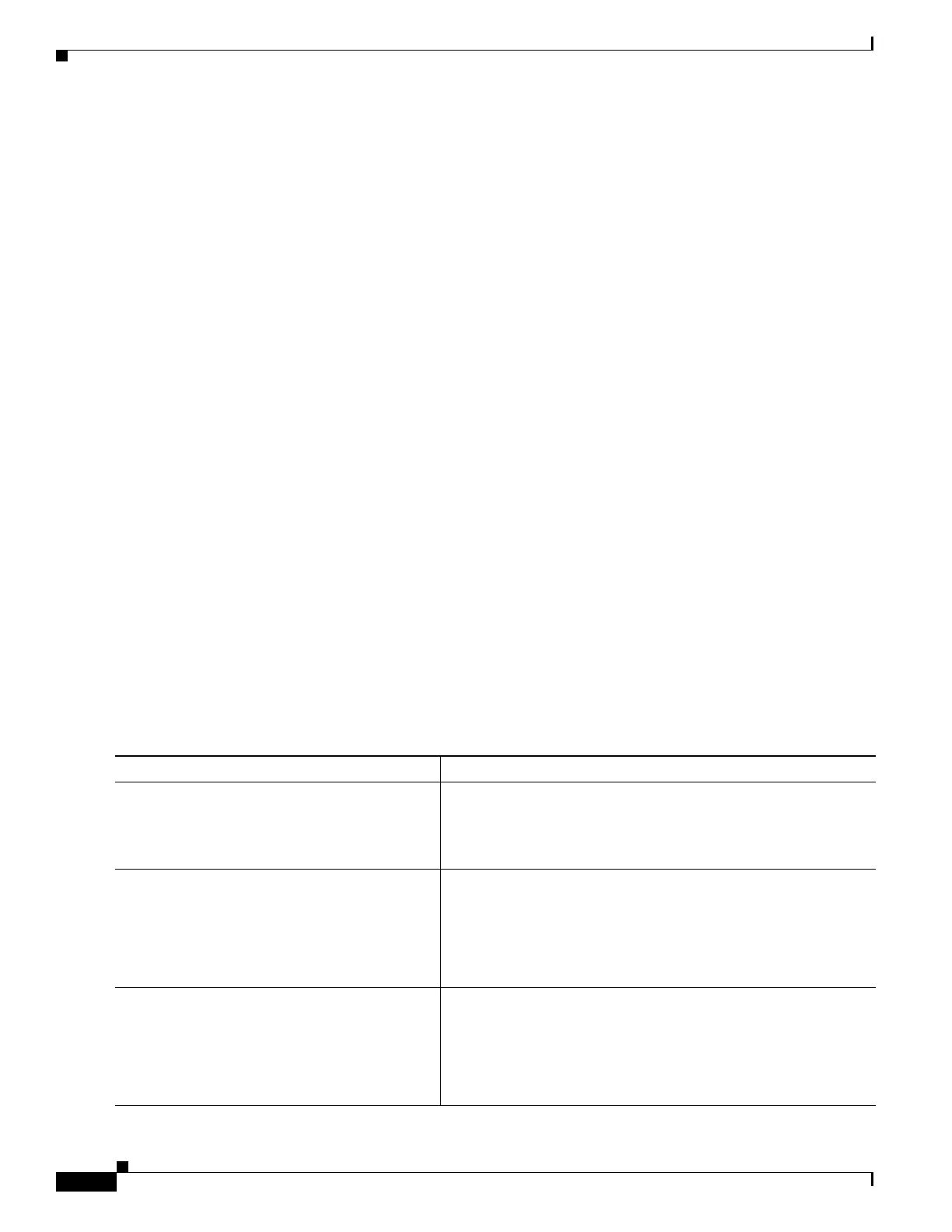1-8
Cisco ASA Series CLI Configuration Guide
Chapter 1 Configuring the ASA for Cisco Cloud Web Security
Default Settings
replaces the destination with the Cloud Web Security server IP address and port (8080 by default).
As a result, both connections now appear to belong to the same flow (same source IP/port and
destination IP/port), and return traffic cannot be untranslated properly.
• The match default-inspection-traffic command does not include the default ports for the Cloud
Web Security inspection (80 and 443).
Default Settings
By default, Cisco Cloud Web Security is not enabled.
Configuring Cisco Cloud Web Security
• Configuring Communication with the Cloud Web Security Proxy Server, page 1-8
• (Multiple Context Mode) Allowing Cloud Web Security Per Security Context, page 1-9
• Configuring a Service Policy to Send Traffic to Cloud Web Security, page 1-10
• (Optional) Configuring Whitelisted Traffic, page 1-14
• Configuring the Cloud Web Security Policy, page 1-15
Configuring Communication with the Cloud Web Security Proxy Server
Guidelines
The public key is embedded in the ASA software, so there is no need for you to configure it.
Detailed Steps
Command Purpose
Step 1
scansafe general-options
Example:
hostname(config)# scansafe general-options
Enters scansafe general-options configuration mode.
Step 2
server primary {ip ip_address | fqdn fqdn}
[port port]
Example:
hostname(cfg-scansafe)# server primary ip
192.168.43.10
Configures the fully qualified domain name or IP address of the
primary Cloud Web Security proxy server.
By default, the Cloud Web Security proxy server uses port 8080
for both HTTP and HTTPS traffic; do not change this value unless
directed to do so.
Step 3
server backup {ip ip_address | fqdn fqdn}
[port port]
Example:
hostname(cfg-scansafe)# server backup fqdn
server.example.com
(Optional) Configures the fully qualified domain name or IP
address of the backup Cloud Web Security proxy server.
By default, the Cloud Web Security proxy server uses port 8080
for both HTTP and HTTPS traffic; do not change this value unless
directed to do so.
