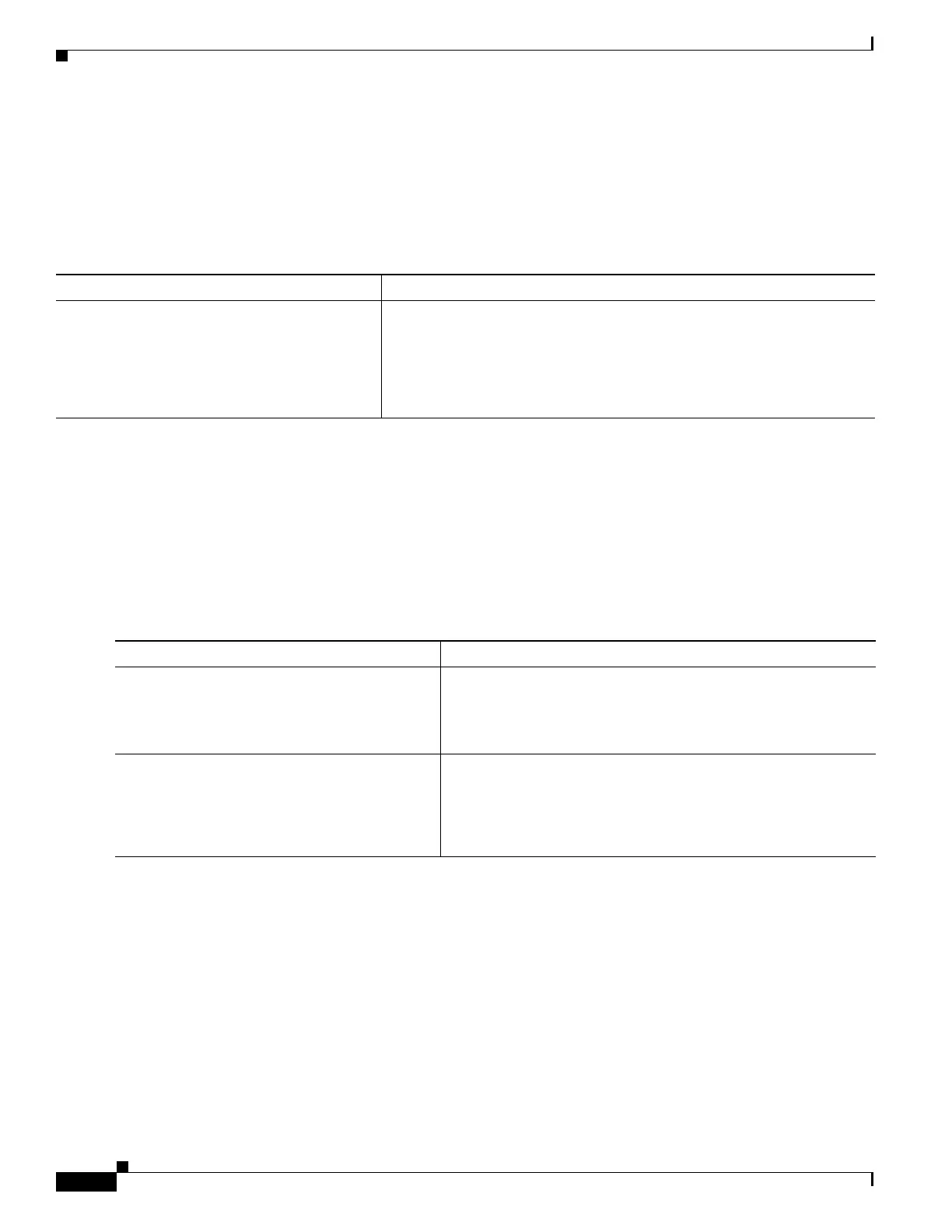1-12
Cisco ASA Series CLI Configuration Guide
Chapter 1 Configuring Multicast Routing
Customizing Multicast Routing
Configuring and Filtering PIM Register Messages
When the ASA is acting as an RP, you can restrict specific multicast sources from registering with it to
prevent unauthorized sources from registering with the RP. The Request Filter pane lets you define the
multicast sources from which the ASA will accept PIM register messages.
To filter PIM register messages, enter the following command:
Configuring PIM Message Intervals
Router query messages are used to select the PIM DR. The PIM DR is responsible for sending router
query messages. By default, router query messages are sent every 30 seconds. Additionally, every 60
seconds, the ASA sends PIM join or prune messages.
To change these intervals, perform the following steps:
Detailed Steps
Filtering PIM Neighbors
You can define the routers that can become PIM neighbors. By filtering the routers that can become PIM
neighbors, you can do the following:
• Prevent unauthorized routers from becoming PIM neighbors.
• Prevent attached stub routers from participating in PIM.
To define neighbors that can become a PIM neighbor, perform the following steps:
Command Purpose
pim accept-register {list acl | route-map
map-name}
Example:
hostname(config)# pim accept-register
{list acl1 | route-map map2}
Configures the ASA to filter PIM register messages.
In the example, the ASA filters PIM register messages acl1 and route map
map2.
Command Purpose
Step 1
pim hello-interval seconds
Example:
hostname(config-if)# pim hello-interval 60
Sends router query messages.
Valid values for the seconds argument range from 1 to 3600
seconds.
Step 2
pim join-prune-interval seconds
Example:
hostname(config-if)# pim
join-prune-interval 60
Changes the amount of time (in seconds) that the ASA sends PIM
join or prune messages.
Valid values for the seconds argument range from 10 to 600
seconds.
