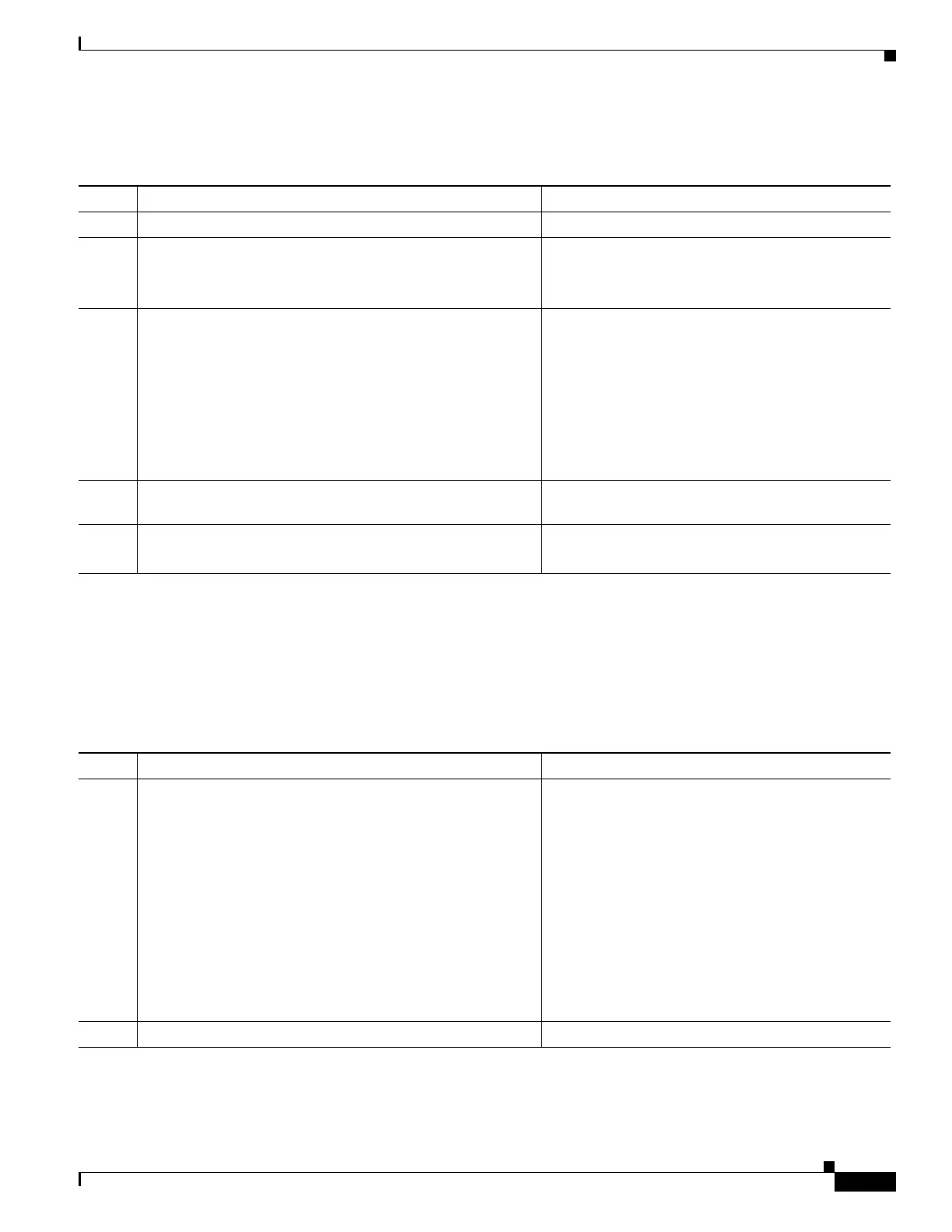1-69
Cisco ASA Series CLI Configuration Guide
Chapter 1 Configuring Clientless SSL VPN
Configuring Port Forwarding
Detailed Steps
Enabling and Disabling Port Forwarding
By default, port forwarding is disabled.
Detailed Steps
Command Purpose
Step 1
webvpn
Switches to webvpn configuration mode.
Step 2
group-policy webvpn
username webvpn
Switches to group-policy webvpn configuration
mode.
Switches to username webvpn configuration mode.
Step 3
port-forward auto-start list_name
Example:
hostname(config-group-policy)# webvpn
hostname(config-group-webvpn)# port-forward
auto-start apps1
Starts port forwarding automatically upon user
login.
list_name names the port forwarding list already
present in the ASA webvpn configuration. You
cannot assign more than one port forwarding list to
a group policy or username.
Assigns the port forwarding list named apps1 to the
group policy.
Step 4
show run webvpn port-forward
Displays the port forwarding list entries present in
the ASA configuration.
Step 5
(Optional)
no port-forward
Removes the port-forward command from the group
policy or username and reverts to the default.
Command Purpose
Step 1
port-forward [enable list_name | disable]
Example:
hostname(config-group-policy)# webvpn
hostname(config-group-webvpn)# port-forward enable
apps1
Enables port forwarding. You do not have to start
port forwarding manually if you entered
port-forward auto-start list_name from the
previous table.
list_name is the name of the port forwarding list
already present in the ASA webvpn configuration.
You cannot assign more than one port forwarding
list to a group policy or username.
Assigns the port forwarding list named apps1 to the
group policy.
Step 2
show running-config port-forward
Views the port forwarding list entries.
