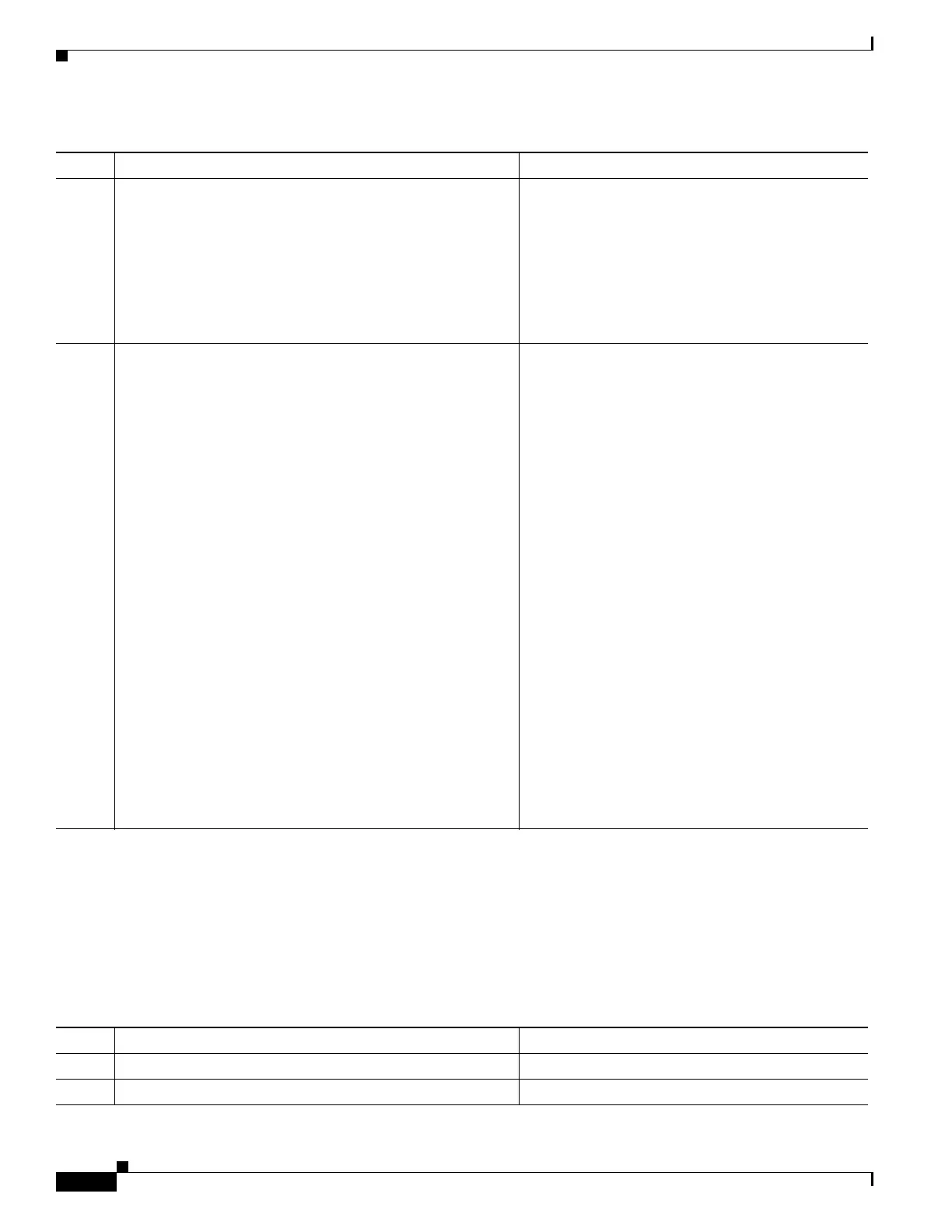1-48
Cisco ASA Series CLI Configuration Guide
Chapter 1 Configuring Clientless SSL VPN
Understanding How KCD Works
Configuring KCD
To have the ASA join a Windows Active Directory domain and return a success or failure status, follow
these commands:
Detailed Steps
Command Purpose
Step 1
ntp
hostname
Example:
hostname(config)# config t
#Create an alias for the Domain Controller
hostname(config)# name 10.1.1.10 DC
#Configure the Name server
Joins the Active Directory domain.
Shows a 10.1.1.10 domain controller (which is
reachable inside the interface) with a domain name
of private.net and a service account on the domain
controller using dcuser as the username and
dcuser123! as the password.
Step 2
dns domain-lookup
dns server-group
Example:
hostname(config)# ntp server DC
#Enable a DNS lookup by configuring the DNS server
and Domain name
hostname(config)# dns domain-lookup inside
hostname(config)# dns server-group DefaultDNS
hostname(config-dns-server-group)# name-server DC
hostname(config-dns-server-group)# domain-name
private.net
#Configure the AAA server group with Server and
Realm
hostname(config)# aaa-server KerberosGroup protocol
Kerberos
hostname(config-asa-server-group)# aaa-server
KerberosGroup (inside) host DC
hostname(config-asa-server-group)# Kerberos-realm
PRIVATE.NET
#Configure the Domain Join
hostname(config)# webvpn
hostname(config-webvpn)# kcd-server KerberosGroup
username dcuser password dcuser123!
hostname(config)#
Performs a lookup.
Shows a domain name of private.net and a service
account on the domain controller using dcuser as the
username and dcuser123! as the password.
Command Purpose
Step 1
webvpn
Switches to webvpn configuration mode.
Step 2
kcd-server
